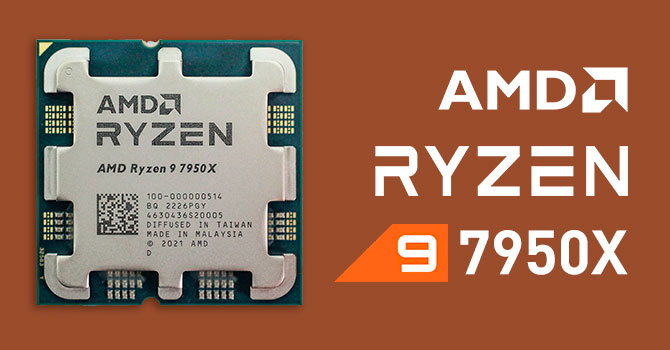- Joined
- Jun 26, 2022
- Messages
- 281 (0.25/day)
| Processor | 7950X, PBO CO -15 |
|---|---|
| Motherboard | Gigabyte X670 AORUS Elite AX (rev. 1.0) |
| Cooling | EVGA CLC 360 w/Arctic P12 PWM PST A-RGB fans |
| Memory | 64GB G.Skill Trident Z5 RGB F5-6000J3040G32GA2-TZ5RK |
| Video Card(s) | ASUS TUF Gaming GeForce RTX 3070 |
| Storage | 970 EVO Plus 2TB x2, 970 EVO 1TB; SATA: 850 EVO 500GB (HDD cache), HDDs: 6TB Seagate, 1TB Samsung |
| Display(s) | ASUS 32" 165Hz IPS (VG32AQL1A), ASUS 27" 144Hz TN (MG278Q) |
| Case | Corsair 4000D Airflow |
| Audio Device(s) | Razer BlackShark V2 Pro |
| Power Supply | Corsair RM1000x |
| Mouse | Logitech M720 |
| Keyboard | G.Skill KM780R MX |
| Software | Win10 Pro, PrimoCache, VMware Workstation Pro 16 |
This is on a Gigabyte X670 Aorus Elite AX using latest BIOS and G.Skill DDR5 6000 CL30-40-40-96 (XMP kit, full part no in my system specs).
On every boot/reboot it takes 45 seconds to complete POST and the DRAM LED on the board is lit for the vast majority of the time. This only happens when the XMP profile is enabled, it only takes 12-15 seconds w/o XMP enabled. The system is stable using XMP profile and the primary timings from the XMP profile are reflected as in use in HWinfo, CPU-Z, and ZenTimings once in Windows.
In theory, would the delay most likely be caused due to the BIOS trying to determine safe timings? If so, would the most likely fix be to set all "auto" timings to manual and using the actual timings reflected in ZenTimings?
I did notice tRDWR on one stick is 21, while it's 22 on the other stick. Would it be worth only setting that manually to 22 in the BIOS first or should I just set all to manual?
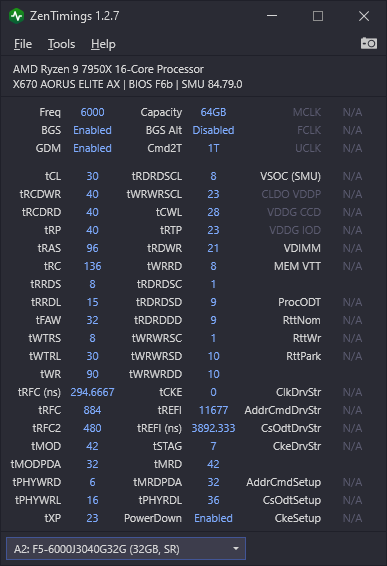
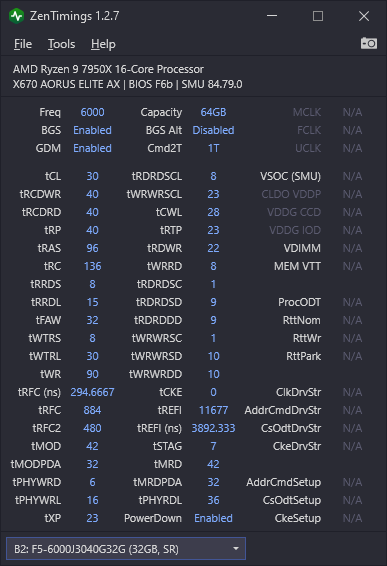
On every boot/reboot it takes 45 seconds to complete POST and the DRAM LED on the board is lit for the vast majority of the time. This only happens when the XMP profile is enabled, it only takes 12-15 seconds w/o XMP enabled. The system is stable using XMP profile and the primary timings from the XMP profile are reflected as in use in HWinfo, CPU-Z, and ZenTimings once in Windows.
In theory, would the delay most likely be caused due to the BIOS trying to determine safe timings? If so, would the most likely fix be to set all "auto" timings to manual and using the actual timings reflected in ZenTimings?
I did notice tRDWR on one stick is 21, while it's 22 on the other stick. Would it be worth only setting that manually to 22 in the BIOS first or should I just set all to manual?