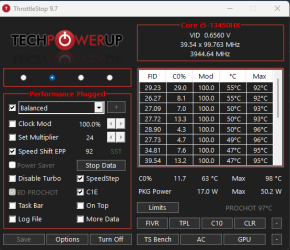My laptop is LOQ 2024 with the i5 13450hx and rtx 4050. I've undervolted until -150.4 offset yet it still gets mad hot sometimes. Is there anything I can improve or change to make it less hot?
-
Welcome to TechPowerUp Forums, Guest! Please check out our forum guidelines for info related to our community.
You are using an out of date browser. It may not display this or other websites correctly.
You should upgrade or use an alternative browser.
You should upgrade or use an alternative browser.
LOQ Mad Heat
- Thread starter soltey
- Start date
- Joined
- Feb 6, 2021
- Messages
- 3,159 (1.94/day)
- Location
- Germany
| Processor | AMD Ryzen 9 9950X3D |
|---|---|
| Motherboard | ASRock B850M PRO-A |
| Cooling | Corsair Nautilus 360 RS |
| Memory | 2x32GB Kingston Fury Beast 6000 CL30 |
| Video Card(s) | PowerColor Hellhound RX 9070 XT |
| Storage | 1TB Samsung 990 Pro, 2TB Samsung 990 Pro, 4TB Samsung 990 Pro |
| Display(s) | LG 27GS95QE-B, MSI G272QPF E2 |
| Case | Lian Li DAN Case A3 Black Wood Edition |
| Audio Device(s) | Bose Companion Series 2 III, Sennheiser GSP600 and HD599 SE - Creative Soundblaster X4 |
| Power Supply | Corsair RM1000X ATX 3.1 |
| Mouse | Razer Deathadder V3 |
| Keyboard | Razer Black Widow V3 TKL |
| VR HMD | Oculus Rift S |
it's a modern (intel) laptop. if you're not thermal throttling while reading your emails you're good.
semi decent temps with modern CPUs are nowadays high end 17" territory.
semi decent temps with modern CPUs are nowadays high end 17" territory.
so its normal to be on 90+ temps?it's a modern (intel) laptop. if you're not thermal throttling while reading your emails you're good.
semi decent temps with modern CPUs are nowadays high end 17" territory.
unclewebb
ThrottleStop & RealTemp Author
- Joined
- Jun 1, 2008
- Messages
- 8,482 (1.36/day)
I am not familiar with your laptop model so I do not know what normal temperatures should be. What I do see is that your CPU is reaching the thermal throttling temperature when running at only 50 Watts. The heatsink is either inadequate for maximum performance or it was installed poorly or perhaps the heatsink is full of dust and dirt. If you decide to open up your laptop, try replacing the thermal paste with Honeywell PTM 7950. That can help.
You do not need to check the Speed Shift EPP box on the main screen of ThrottleStop. It is best if you let Windows manage this setting without any interference from ThrottleStop.
Sadly, that is fairly normal for most laptops with Intel's hot running HX processors. Poorly engineered laptops with inadequate cooling is the new normal.so its normal to be on 90+ temps?
You do not need to check the Speed Shift EPP box on the main screen of ThrottleStop. It is best if you let Windows manage this setting without any interference from ThrottleStop.
- Joined
- Feb 6, 2021
- Messages
- 3,159 (1.94/day)
- Location
- Germany
| Processor | AMD Ryzen 9 9950X3D |
|---|---|
| Motherboard | ASRock B850M PRO-A |
| Cooling | Corsair Nautilus 360 RS |
| Memory | 2x32GB Kingston Fury Beast 6000 CL30 |
| Video Card(s) | PowerColor Hellhound RX 9070 XT |
| Storage | 1TB Samsung 990 Pro, 2TB Samsung 990 Pro, 4TB Samsung 990 Pro |
| Display(s) | LG 27GS95QE-B, MSI G272QPF E2 |
| Case | Lian Li DAN Case A3 Black Wood Edition |
| Audio Device(s) | Bose Companion Series 2 III, Sennheiser GSP600 and HD599 SE - Creative Soundblaster X4 |
| Power Supply | Corsair RM1000X ATX 3.1 |
| Mouse | Razer Deathadder V3 |
| Keyboard | Razer Black Widow V3 TKL |
| VR HMD | Oculus Rift S |
yeah. i had a bunch of laptops over the last couple years. all of them ran in the high 80s under medium load and hit high 90s non stop.so its normal to be on 90+ temps?
it's fine. if you have really heavy spikes all the time like opening a browser and it goes from 40 to 100 and then immediately back you may repaste the CPU (Pump out)
but if the general temperature just hits 90s under load, that's completely normal.
FreedomEclipse
~Technological Technocrat~
- Joined
- Apr 20, 2007
- Messages
- 25,037 (3.76/day)
- Location
- London, UK
| System Name | WorkInProgress |
|---|---|
| Processor | AMD 7800X3D |
| Motherboard | MSI X670E GAMING PLUS |
| Cooling | Thermalright AM5 Contact Frame + Phantom Spirit 120SE |
| Memory | 2x32GB G.Skill Trident Z5 NEO DDR5 6000 CL32 |
| Video Card(s) | Gainward RTX 4070Ti Phantom Reunion (The54thvoid Edition) |
| Storage | WD SN770 1TB (Boot)|1x WD SN850X 8TB (Gaming)| 2x2TB WD SN770| 2x2TB+2x4TB Crucial BX500 |
| Display(s) | LG GP850-B |
| Case | Corsair 760T (White) {1xCorsair ML120 Pro|5xML140 Pro} |
| Audio Device(s) | Yamaha RX-V573|Speakers: JBL Control One|Auna 300-CN|Wharfedale Diamond SW150 |
| Power Supply | Seasonic Focus GX-850 80+ GOLD |
| Mouse | Logitech G502 X |
| Keyboard | Cherry G80-3000N (TKL) |
| Software | Windows 11 Home |
| Benchmark Scores | ლ(ಠ益ಠ)ლ |
Get a laptop cooler if you havent already got one. Having some airflow underneath will probably drop temps as far as 20'c if you are lucky.
Yea idk either, does me not having ac and running on room temp with 30 celcius outside have anything to do with it?I am not familiar with your laptop model so I do not know what normal temperatures should be. What I do see is that your CPU is reaching the thermal throttling temperature when running at only 50 Watts. The heatsink is either inadequate for maximum performance or it was installed poorly or perhaps the heatsink is full of dust and dirt. If you decide to open up your laptop, try replacing the thermal paste with Honeywell PTM 7950. That can help.
Sadly, that is fairly normal for most laptops with Intel's hot running HX processors. Poorly engineered laptops with inadequate cooling is the new normal.
You do not need to check the Speed Shift EPP box on the main screen of ThrottleStop. It is best if you let Windows manage this setting without any interference from ThrottleStop.
unclewebb
ThrottleStop & RealTemp Author
- Joined
- Jun 1, 2008
- Messages
- 8,482 (1.36/day)
Definitely a problem. Room temps of 20°C are able to dissipate more heat compared to room temps closer to 30°C or beyond. Come summer time everyone starts to complain about their hot running computers.room temp with 30 Celsius
I used to de-tune my desktop computer during the summer months. If high temps are bothering you then consider reducing the Turbo Groups in the FIVR window. That might get you a better balance between high temperatures and performance. A lot of games run just the same with a slower CPU compared to running the CPU at its full rated speed.