yd1
New Member
- Joined
- Mar 27, 2019
- Messages
- 17 (0.01/day)
| Processor | i7 920 |
|---|---|
| Motherboard | DX58SO |
| Cooling | CM v6 140mm fan mod |
| Memory | 6gb |
| Video Card(s) | 7970 |
| Storage | HD |
| Display(s) | LG |
| Case | Lian Li PC-7W |
| Power Supply | corsair HX750i |
| Mouse | Genius Travler |
| Keyboard | MS |
| Software | 7 |
in continue to this post page 47 & 48
where @MrGenius was helping me mod the bios.
https://www.techpowerup.com/forums/...or-radeon-hd-7000-series-cards.189089/page-48
what im trying to do is to verify the card voltages ON the GPU itself,
after modding the BIOS with VBE7 & UV the card idle/desktop state.
the BIOS did seamed to accept the new UV, but all software show no voltage changes of the specific moded idle/desktop state.
so im trying to measures actual voltage on the card itself, to verify BIOS UV.
And until i feel confident enough doing this on my 7970.
im going to do that outside my motherboard & precious components on my old 4870 & external PSU.
So, i got to the point of jumping the PSU & making sure it's working but no power was getting to the card.

MrGenius suggested to input 12v to PCIe pin's, but im not sure how to go about that..
best way i assume was to find a 12v on the 24pin connector of the PSU, (poking them with multi-meter should be safe right?)
but how to actually connect it to the PCIe pins?
is it possible to soldier a wire to the 2nd or 3rd pin (without bridging pins together.)
any thought?
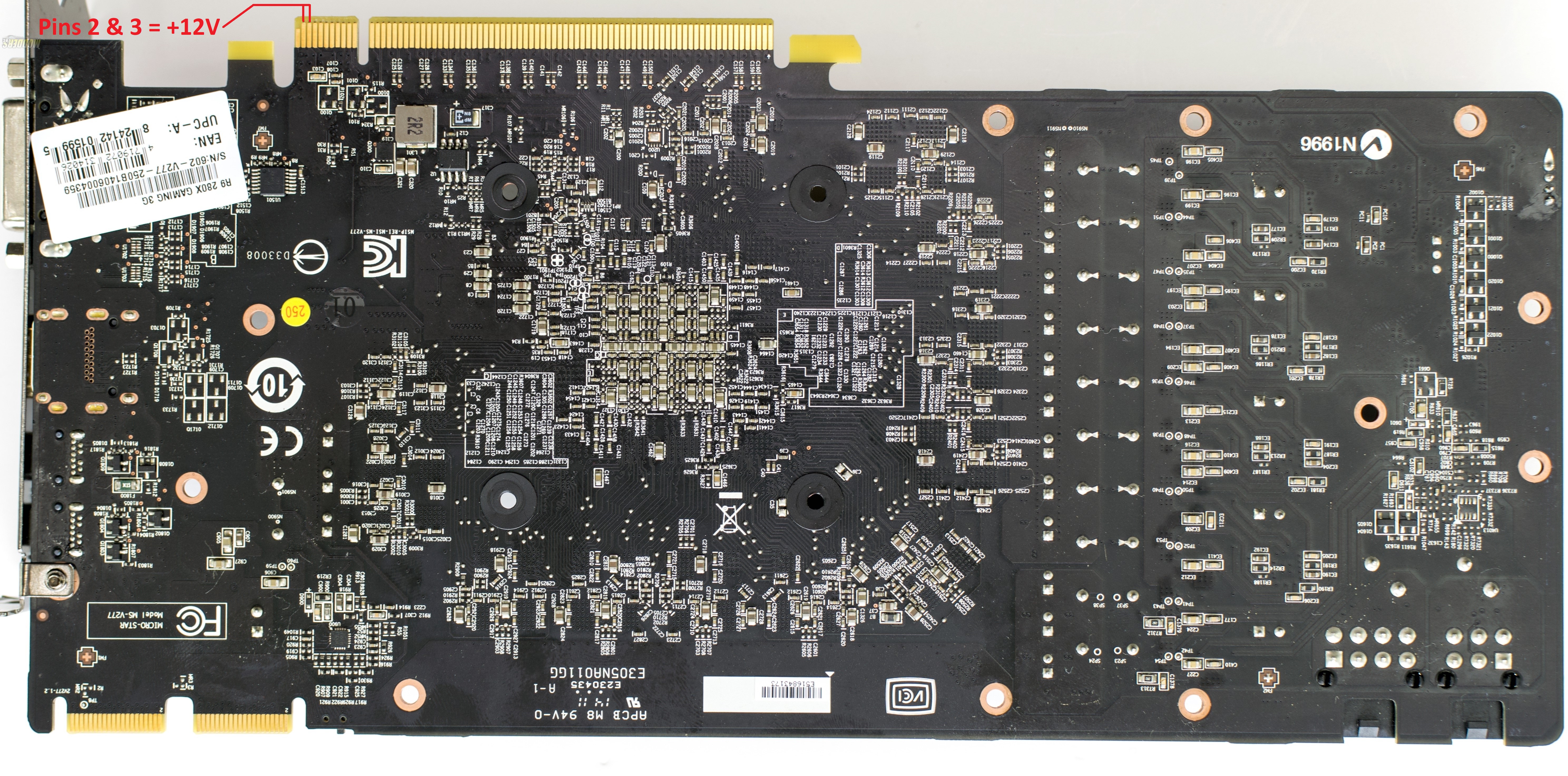
where @MrGenius was helping me mod the bios.
https://www.techpowerup.com/forums/...or-radeon-hd-7000-series-cards.189089/page-48
what im trying to do is to verify the card voltages ON the GPU itself,
after modding the BIOS with VBE7 & UV the card idle/desktop state.
the BIOS did seamed to accept the new UV, but all software show no voltage changes of the specific moded idle/desktop state.
so im trying to measures actual voltage on the card itself, to verify BIOS UV.
And until i feel confident enough doing this on my 7970.
im going to do that outside my motherboard & precious components on my old 4870 & external PSU.
So, i got to the point of jumping the PSU & making sure it's working but no power was getting to the card.
MrGenius suggested to input 12v to PCIe pin's, but im not sure how to go about that..
best way i assume was to find a 12v on the 24pin connector of the PSU, (poking them with multi-meter should be safe right?)
but how to actually connect it to the PCIe pins?
is it possible to soldier a wire to the 2nd or 3rd pin (without bridging pins together.)
any thought?






