- Joined
- Jan 12, 2010
- Messages
- 1,526 (0.28/day)
| System Name | Custom Built |
|---|---|
| Processor | AMD Ryzen 5 3600 |
| Motherboard | Asus PRIME A520M-A |
| Cooling | Stock heatsink/fan |
| Memory | 16GB 2x8GB Corsair Vengeance LPX 2400MHz |
| Video Card(s) | MSI 1050Ti 4GB |
| Storage | KINGSTON SNVS250G 256GB M.2 + 2 data disks |
| Display(s) | Dell S2421NX |
| Case | Aerocool CS103 |
| Audio Device(s) | Realtek |
| Power Supply | Seasonic M12II-520 EVO |
| Mouse | Logitech MX Master 2S |
| Keyboard | Logitech |
| Software | Windows 11 Pro 64-bit |
I upgraded to 6 GB by buying a 4 GB stick plus my existing 2GB one and noticed any program like Aida64 or CPUZ says dual channel mode? Is this a glitch or something? I understand Dual Channel requires two identical modules.
Also AIDA64 memory benchmarking is inconstistent sometimes is higher and sometimes is lower (maybe by speedsteep?).
Both modules are Kingston Value RAM
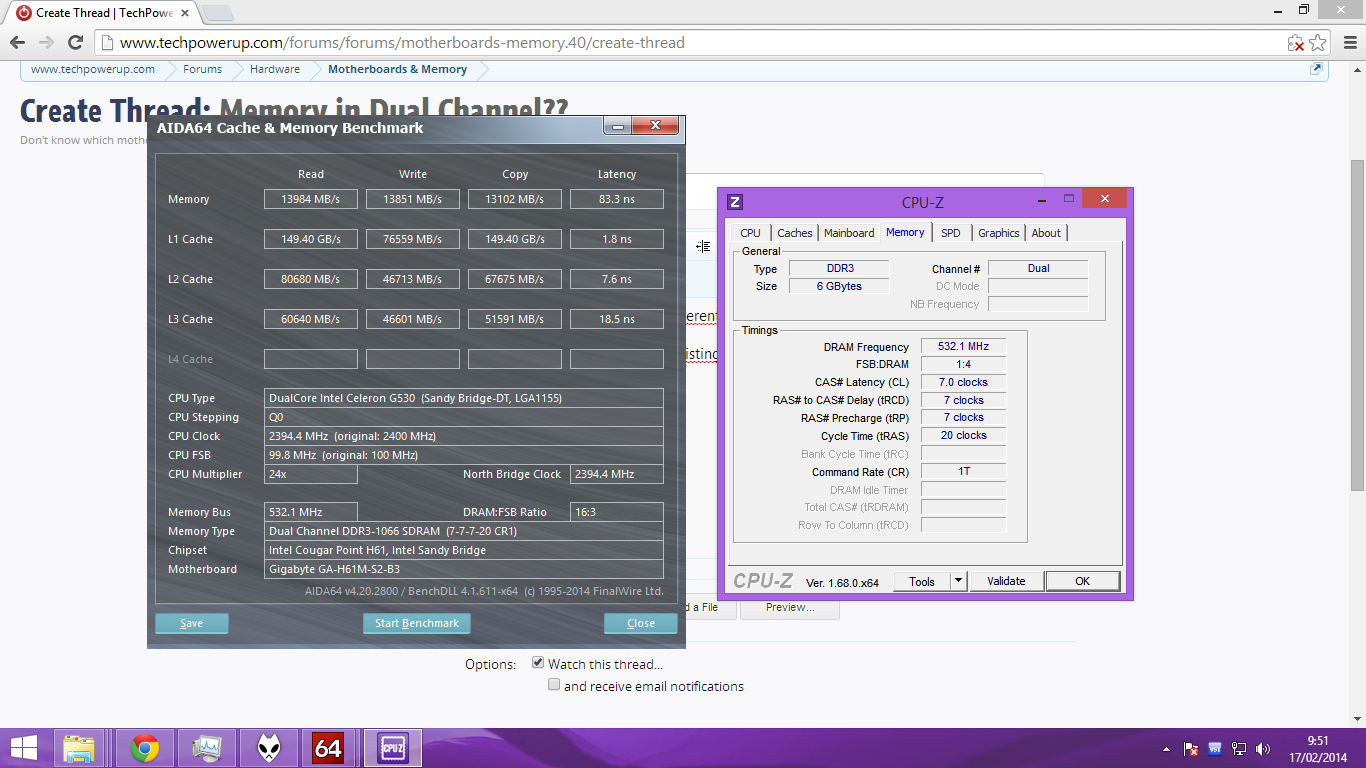
Thanks
Also AIDA64 memory benchmarking is inconstistent sometimes is higher and sometimes is lower (maybe by speedsteep?).
Both modules are Kingston Value RAM
Thanks





