- Joined
- Oct 9, 2007
- Messages
- 47,322 (7.52/day)
- Location
- Hyderabad, India
| System Name | RBMK-1000 |
|---|---|
| Processor | AMD Ryzen 7 5700G |
| Motherboard | ASUS ROG Strix B450-E Gaming |
| Cooling | DeepCool Gammax L240 V2 |
| Memory | 2x 8GB G.Skill Sniper X |
| Video Card(s) | Palit GeForce RTX 2080 SUPER GameRock |
| Storage | Western Digital Black NVMe 512GB |
| Display(s) | BenQ 1440p 60 Hz 27-inch |
| Case | Corsair Carbide 100R |
| Audio Device(s) | ASUS SupremeFX S1220A |
| Power Supply | Cooler Master MWE Gold 650W |
| Mouse | ASUS ROG Strix Impact |
| Keyboard | Gamdias Hermes E2 |
| Software | Windows 11 Pro |
MSI introduces its latest liquid coolers, the MPG CORELIQUID K Series, designed with powerful cooling & a rich user experience, powered by Asetek's most advanced technology. As computing processors become more powerful and hotter, a reliable cooler is needed to help sustain peak performance. Introducing MSI's latest liquid cooler, the MPG CORELIQUID K Series. This eye catching and stunning liquid cooler will be your best choice for its dependable cooling performance. The MPG CORELIQUID K Series is available in 360 mm and 240 mm radiator sizes to meet the needs of gamers who need a choice of specifications.
The MPG CORELIQUID K Series features MSI's exclusive and renowned TORX FAN 4.0, capable of generating concentrated airflow for rapid heat dissipation through the radiator. Another fan, a 60 mm TORX FAN 3.0, has been cleverly placed and hidden inside the water block. The TORX FAN 3.0's dispersion fan blade design accelerates airflow around the CPU socket and increases the effectiveness of heat dissipation around the motherboard's power solutions.

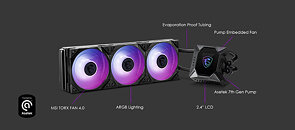

The MPG CORELIQUID K Series has been carefully designed for a complete and direct user experience. Introducing MSI's exclusive G.I. (Gaming Intelligence) mode, which intelligently detects the temperature of the CPU and reacts to it. The radiator fans, water block fan, and pump can all have their speed adjusted automatically within different usage preferences. Alternatively, each fans' speed can be manually controlled.
The MPG CORELIQUID K Series also features a 2.4" LCD panel, capable of displaying a variety of graphics including images and text. It is capable of displaying the current hardware status of your system, providing a quick glance at how the system is performing.
In Partnership with Asetek
Working with Asetek, the global leader in liquid cooling solutions for gaming PCs and DIY enthusiasts, MSI achieved new feats with the MPG CORELIQUID K Series. This premium liquid cooler's operation is now quieter compared to the previous generation of liquid coolers, and design improvements from Asetek result in both enhanced permeation resistance and increased durability.
For more information, visit the product pages of the MPG CORELIQUID K360 and MPG CORELIQUID K240.
View at TechPowerUp Main Site
The MPG CORELIQUID K Series features MSI's exclusive and renowned TORX FAN 4.0, capable of generating concentrated airflow for rapid heat dissipation through the radiator. Another fan, a 60 mm TORX FAN 3.0, has been cleverly placed and hidden inside the water block. The TORX FAN 3.0's dispersion fan blade design accelerates airflow around the CPU socket and increases the effectiveness of heat dissipation around the motherboard's power solutions.

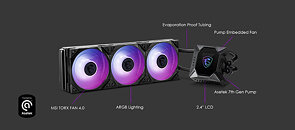

The MPG CORELIQUID K Series has been carefully designed for a complete and direct user experience. Introducing MSI's exclusive G.I. (Gaming Intelligence) mode, which intelligently detects the temperature of the CPU and reacts to it. The radiator fans, water block fan, and pump can all have their speed adjusted automatically within different usage preferences. Alternatively, each fans' speed can be manually controlled.
The MPG CORELIQUID K Series also features a 2.4" LCD panel, capable of displaying a variety of graphics including images and text. It is capable of displaying the current hardware status of your system, providing a quick glance at how the system is performing.
In Partnership with Asetek
Working with Asetek, the global leader in liquid cooling solutions for gaming PCs and DIY enthusiasts, MSI achieved new feats with the MPG CORELIQUID K Series. This premium liquid cooler's operation is now quieter compared to the previous generation of liquid coolers, and design improvements from Asetek result in both enhanced permeation resistance and increased durability.
For more information, visit the product pages of the MPG CORELIQUID K360 and MPG CORELIQUID K240.
View at TechPowerUp Main Site



