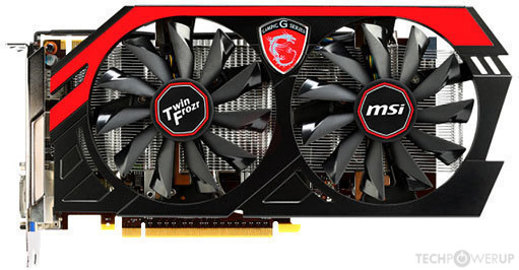mouadovsky
New Member
- Joined
- Aug 13, 2022
- Messages
- 8 (0.01/day)
hello my freind i have msi gtx 660 on my msi z87-g45 and evreything work fine, so after a while my cpu pins is heavy damaged so i change the motherboard to asus b85m-g, now after changing the motherboard , i get many gpu problem and issues , most of time when playing game the game crash and pc restart, the screen freeze all the time , i hope you can help guys , and sorry for my bad english , thank you anyway.. btw i have win 10 pro x64 and i get message when in boot menu " The VGA card is not supported by UEFI driver". gpu driver is up to date and bios also is up to date...
my pc specif if needed:
Intel® Core™ i5 4670K
Motherboard asus b85m-g
MSI GeForce GTX 660 Twin Frozr OC GAMING
DDR3 8 go (1600 MHz)
HDD 2 To Sata II / 7200 tpm
PSU Be Quiet Pure Power L8 CF 500W, certifiée 80+ Bronze
my pc specif if needed:
Intel® Core™ i5 4670K
Motherboard asus b85m-g
MSI GeForce GTX 660 Twin Frozr OC GAMING
DDR3 8 go (1600 MHz)
HDD 2 To Sata II / 7200 tpm
PSU Be Quiet Pure Power L8 CF 500W, certifiée 80+ Bronze