st0rm
New Member
- Joined
- Mar 29, 2024
- Messages
- 5 (0.13/day)
Hello,
I just repasted my MSI Stealth GS65 9SF with honeywell ptm 7950.
Specs:
CPU: Intel Core i7-9750H
GPU: Nvidia GeForce RTX 2060 Super 6GB
GPU2: Intel UHD 630
RAM: 16GB
I decided to reset my ThrottleStop settings, and I still have a few questions:
1) From what I heard ptm 7950 takes a few days of use (heat cycles) to set in. Should I do that first or am I fine just undervolting from the get-go ?
1.1) Any stress test program reccomendations for the heat cycles if its something I should do ?
2) How to setup TPL and Turbo Ratio Limits ? I kind of understand the purpose of TPL, but since the setup video there are new options.
3) I mostly have followed the video, but could you check if the settings are "ok" ?
(Core and Cache are the same)
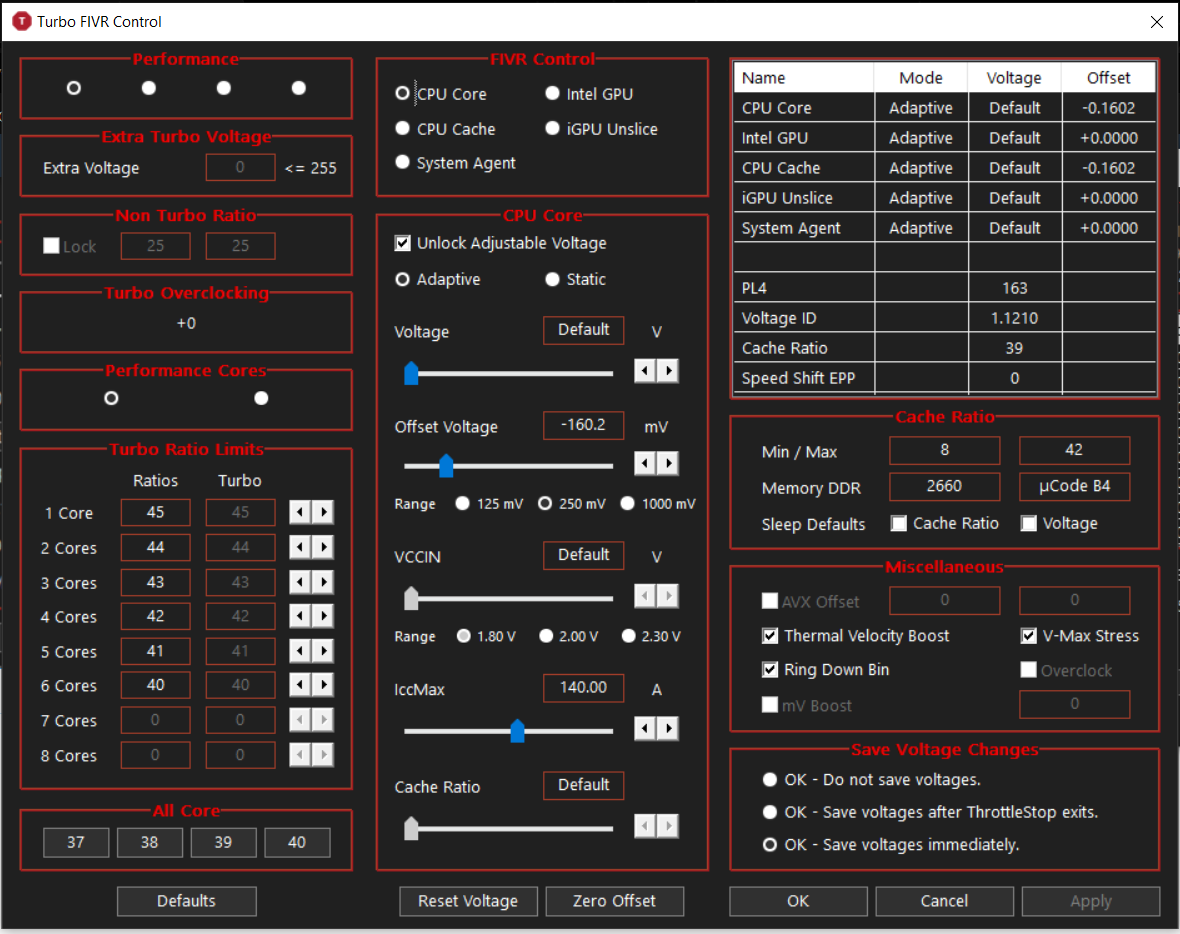 Thanks.
Thanks.
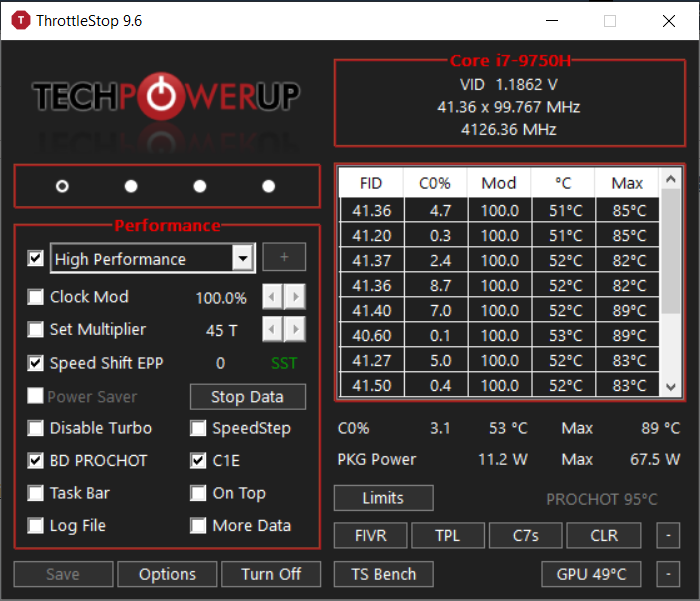
I just repasted my MSI Stealth GS65 9SF with honeywell ptm 7950.
Specs:
CPU: Intel Core i7-9750H
GPU: Nvidia GeForce RTX 2060 Super 6GB
GPU2: Intel UHD 630
RAM: 16GB
I decided to reset my ThrottleStop settings, and I still have a few questions:
1) From what I heard ptm 7950 takes a few days of use (heat cycles) to set in. Should I do that first or am I fine just undervolting from the get-go ?
1.1) Any stress test program reccomendations for the heat cycles if its something I should do ?
2) How to setup TPL and Turbo Ratio Limits ? I kind of understand the purpose of TPL, but since the setup video there are new options.
3) I mostly have followed the video, but could you check if the settings are "ok" ?
(Core and Cache are the same)
