Hi,
I just received a MSI ventus 2080 ti which seems not able to send signal to the monitor.
I did run the GPU-Z utility and found something weird about the bios numeration which seems more similar to a 1080ti GPU:
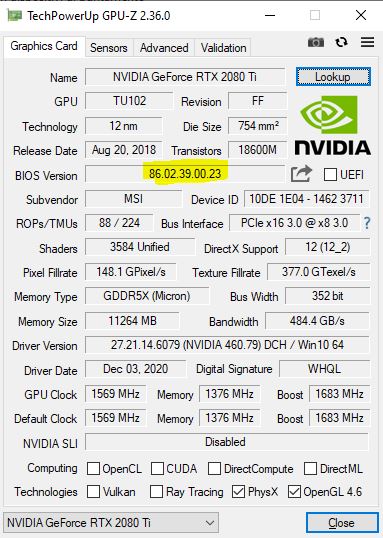
So I tried to flash a new bios took from https://www.techpowerup.com/vgabios/?did=10DE-1E04-1462-3711 but I receive the following error:

What is also weird is that the 2080Ti is flagged as "graphic device"
Any suggestion on how to proceed?
I just received a MSI ventus 2080 ti which seems not able to send signal to the monitor.
I did run the GPU-Z utility and found something weird about the bios numeration which seems more similar to a 1080ti GPU:
So I tried to flash a new bios took from https://www.techpowerup.com/vgabios/?did=10DE-1E04-1462-3711 but I receive the following error:
What is also weird is that the 2080Ti is flagged as "graphic device"
Any suggestion on how to proceed?



