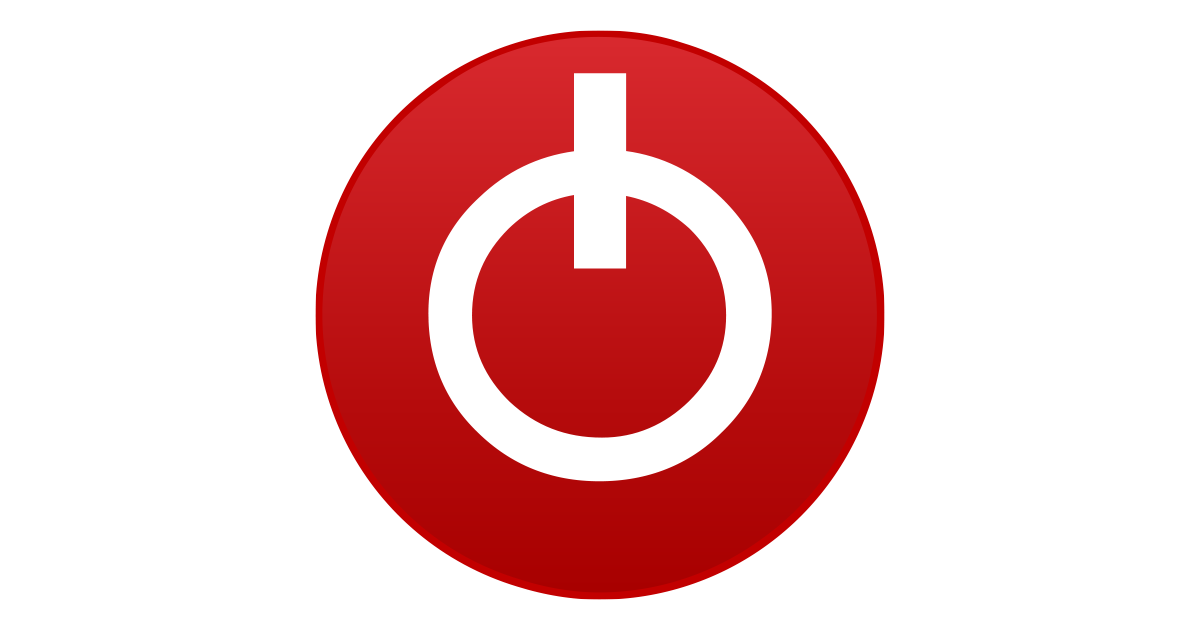TheRottenTiger
New Member
- Joined
- Jul 19, 2024
- Messages
- 4 (0.13/day)
I tried to reinstall drivers and reseating GPU and also lowering power limit to 70% and that worked for some time but after 4 months it started again and now I don't know what to do.
My PC:
CPU: RYZEN 5 2600
GPU: ASUS ROG STRIX 3070
PSU: GIGAMAX 650 (don`t think that`s the problem so i`ll change it when i have money)
If you have any suggestions for fixes please write them
My PC:
CPU: RYZEN 5 2600
GPU: ASUS ROG STRIX 3070
PSU: GIGAMAX 650 (don`t think that`s the problem so i`ll change it when i have money)
If you have any suggestions for fixes please write them