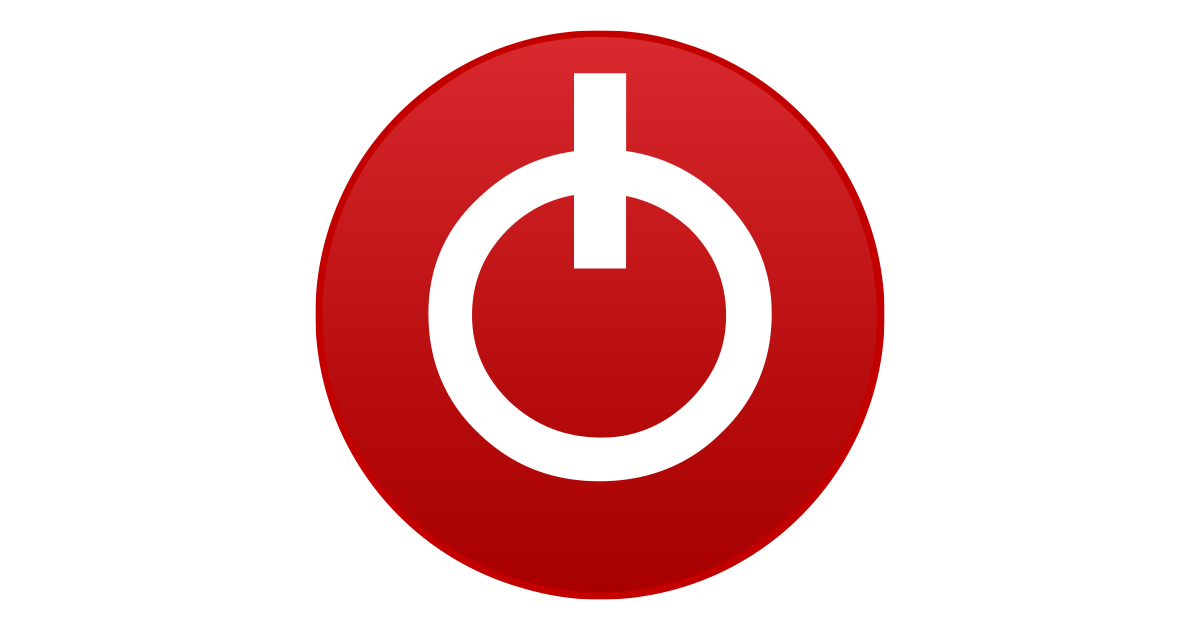Notenoughhairspray
New Member
- Joined
- Feb 17, 2025
- Messages
- 8 (2.00/day)
Hi guys
since my 2048sp got so good resultsxi wanted to post my broken RX480 8gb reference
starts up fan when computer starts but that’s about it.. thinking about doing a update of bios maybe update to 580? better one for more performance? (If I get it going again).. any other ideas how I should go on with troubleshooting? Also find one component maybe missing a solder.
 info about card
info about card
Text next to GPU:215-0876184
Memory:Samsung K4G80325FB-HC25
since my 2048sp got so good resultsxi wanted to post my broken RX480 8gb reference
starts up fan when computer starts but that’s about it.. thinking about doing a update of bios maybe update to 580? better one for more performance? (If I get it going again).. any other ideas how I should go on with troubleshooting? Also find one component maybe missing a solder.
Text next to GPU:215-0876184
Memory:Samsung K4G80325FB-HC25