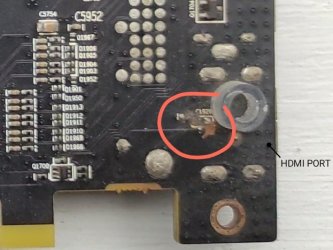Can someone help me with this one ?
No video output , sometimes it appears in device manager when using integrated graphics , most of the time not, sometimes i can access through Anydesk and see the card being used in task manager. Crashes constantly, sometimes it allows me to install drivers, open AMD adrenaline pannel , flash bios with Amdvflash (already flashed a lot trying to get the card to work , all of them 015.050.002.001.000000 , samsung vram K4G80325FB) I tried to flash only those that matched my card specs but had no luck. It even allowed me to play a game in max graphics at 40+fps for an hour or two ( showing 30-50% usage in task manager) and change values through Msi afterburner , then it crashed again. All of that while using the integrated for display , but surely the card was working cause when when i turned the pc back on without the gpu the game was extremely slow 10-15fps. Maybe im doing something wrong with the VBios files of maybe the card is just fucked up but if someone could help me it would be great , I've seen several posts in different forums with very similar cards and they often fix it by flashing the right Vbios file. Hopefully mine isn't hopeless and i can get it working as well.
Thankss!!

here some other test i did when the card suddenly let me use integrated graphics (Intel HD) for display, but it was working in the background.
No video output , sometimes it appears in device manager when using integrated graphics , most of the time not, sometimes i can access through Anydesk and see the card being used in task manager. Crashes constantly, sometimes it allows me to install drivers, open AMD adrenaline pannel , flash bios with Amdvflash (already flashed a lot trying to get the card to work , all of them 015.050.002.001.000000 , samsung vram K4G80325FB) I tried to flash only those that matched my card specs but had no luck. It even allowed me to play a game in max graphics at 40+fps for an hour or two ( showing 30-50% usage in task manager) and change values through Msi afterburner , then it crashed again. All of that while using the integrated for display , but surely the card was working cause when when i turned the pc back on without the gpu the game was extremely slow 10-15fps. Maybe im doing something wrong with the VBios files of maybe the card is just fucked up but if someone could help me it would be great , I've seen several posts in different forums with very similar cards and they often fix it by flashing the right Vbios file. Hopefully mine isn't hopeless and i can get it working as well.
Thankss!!
here some other test i did when the card suddenly let me use integrated graphics (Intel HD) for display, but it was working in the background.
Attachments
-
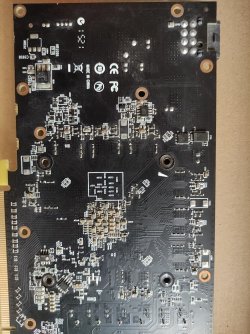 GPU_BACK.jpg396.7 KB · Views: 18
GPU_BACK.jpg396.7 KB · Views: 18 -
 IMG_20250721_195333.jpg200 KB · Views: 14
IMG_20250721_195333.jpg200 KB · Views: 14 -
 IMG_20250718_122417.jpg424.6 KB · Views: 12
IMG_20250718_122417.jpg424.6 KB · Views: 12 -
 IMG_20250718_122456.jpg305.3 KB · Views: 12
IMG_20250718_122456.jpg305.3 KB · Views: 12 -
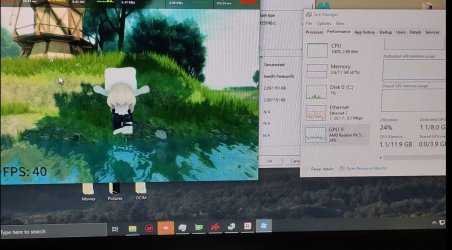 IMG_20250721_205212.jpg290.3 KB · Views: 13
IMG_20250721_205212.jpg290.3 KB · Views: 13 -
 IMG_20250721_205156.jpg227.9 KB · Views: 15
IMG_20250721_205156.jpg227.9 KB · Views: 15 -
 Crashed and dissapeared.jpg153.2 KB · Views: 15
Crashed and dissapeared.jpg153.2 KB · Views: 15
Last edited: