I had a 1600 befoore and it was simple as setting the multiplier, vcore, RAM speed and calling it done for 4ghz all core OC though I know since Ryzen 3000 series that is better to use PBO, I've done nothing in the bios apart from set my ram speed to 3600 at rather loose timings 18/18/18/35 and 1.45v which I have been running these at for about 2 years, I believe they are Samsung B-die though could possibly be C, anyway, I want to overclock the 5500 for a 4.5ghz single/dual core boost if possible, I have all the common AMD CBS settings in my bios and just need to familiarise myself with overclocking on the 5500
-
Welcome to TechPowerUp Forums, Guest! Please check out our forum guidelines for info related to our community.
You are using an out of date browser. It may not display this or other websites correctly.
You should upgrade or use an alternative browser.
You should upgrade or use an alternative browser.
Need help overclocking Ryzen 5500 PBO?
- Thread starter DoLlyBirD
- Start date
- Joined
- Feb 17, 2010
- Messages
- 1,786 (0.33/day)
- Location
- Azalea City
| System Name | Main |
|---|---|
| Processor | Ryzen 5950x |
| Motherboard | B550 PG Velocita |
| Cooling | Water |
| Memory | Ballistix |
| Video Card(s) | RX 6900XT |
| Storage | T-FORCE CARDEA A440 PRO |
| Display(s) | MAG401QR |
| Case | QUBE 500 |
| Audio Device(s) | Logitech Z623 |
| Power Supply | LEADEX V 1KW |
| Mouse | Cooler Master MM710 |
| Keyboard | Huntsman Elite |
| Software | 11 Pro |
| Benchmark Scores | https://hwbot.org/user/damric/ |
There are several ways to exceed the normal boosting behavior. One is to try setting a static all-core-OC, but that will create a ton of waste power and heat. What I did with my 5600G is run a 104 base clock, since it seems to tolerate that quite well. That puts my normal max boost of 4450MHz around 4633MHz. Also running about 2090MHz on the RAM/IF. If your BIOS has capability of setting custom curves and P-States, you can also try that.
I did quickly just set the multi to 45 and left everything else on auto with PBO enabled thinking it would still downclock at idle and boost to 4.5 on load though it seems to stay at 4.5, temps are fine, voltage was fluctuating between 1.3-1.35, though I reset it as I thought IU had read somewhere a while ago they can degrade if you run a manual all core OC all the time as opposed to using PBO?
My RAM probably is B-die and not C as I am running it 3733mhz with the same voltage and timings just fine, will try a few more steps to see how I get on
Edit: Think it's safe to say they are definitely B-die
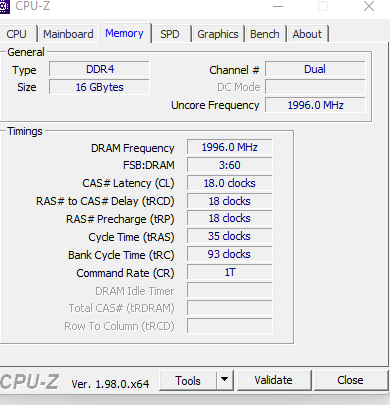
My RAM probably is B-die and not C as I am running it 3733mhz with the same voltage and timings just fine, will try a few more steps to see how I get on
Edit: Think it's safe to say they are definitely B-die
- Joined
- Apr 30, 2011
- Messages
- 2,728 (0.54/day)
- Location
- Greece
| Processor | AMD Ryzen 5 5600@80W |
|---|---|
| Motherboard | MSI B550 Tomahawk |
| Cooling | ZALMAN CNPS9X OPTIMA |
| Memory | 2*8GB PATRIOT PVS416G400C9K@3733MT_C16 |
| Video Card(s) | Sapphire Radeon RX 6750 XT Pulse 12GB |
| Storage | Sandisk SSD 128GB, Kingston A2000 NVMe 1TB, Samsung F1 1TB, WD Black 10TB |
| Display(s) | AOC 27G2U/BK IPS 144Hz |
| Case | SHARKOON M25-W 7.1 BLACK |
| Audio Device(s) | Realtek 7.1 onboard |
| Power Supply | Seasonic Core GC 500W |
| Mouse | Sharkoon SHARK Force Black |
| Keyboard | Trust GXT280 |
| Software | Win 7 Ultimate 64bit/Win 10 pro 64bit/Manjaro Linux |
Power limit at 88W and leave it at auto boost. No need to have it at so high Vcore when not needed imho.
I've done this and it boosted to just 4.275 from 4.250 am I missing something? running CPU-Z bench shows a marginal MC increase, HWinfo shows maximum CPU package power of 66w though I was really hoping to get it boosting/OC to 4.5Ghz, do I need to be changing the other setting EDC?Power limit at 88W and leave it at auto boost. No need to have it at so high Vcore when not needed imho.
- Joined
- Aug 9, 2019
- Messages
- 1,751 (0.87/day)
| Processor | 7800X3D 2x16GB CO |
|---|---|
| Motherboard | Asrock B650m HDV |
| Cooling | Peerless Assassin SE |
| Memory | 2x16GB DR A-die@6000c30 tuned |
| Video Card(s) | Asus 4070 dual OC 2610@915mv |
| Storage | WD blue 1TB nvme |
| Display(s) | Lenovo G24-10 144Hz |
| Case | Corsair D4000 Airflow |
| Power Supply | EVGA GQ 650W |
| Software | Windows 10 home 64 |
| Benchmark Scores | Superposition 8k 5267 Aida64 58.5ns |
Curve optimiser + pbo gives best result. You should overclock ram as high as it gets, Cezanne can do 4200-4600 so if you really have B-die you can unleashe a lot of potential with ram oc and tuning 

- Joined
- Dec 30, 2007
- Messages
- 1,207 (0.19/day)
- Location
- Bitola, Macedonia
| System Name | Brutus |
|---|---|
| Processor | AMD Ryzen 5600X PBO |
| Motherboard | Asus Prime X570-P |
| Cooling | EKWB AIO 240MM Push-Pull fans |
| Memory | Patriot Viper Steel DDR4 4000 32GB (4x8) @4066 CL16, Custom Timings |
| Video Card(s) | Asus GTX 1080Ti FE OC |
| Storage | Kingston A2000 500GB + Toshiba 1TB HDD |
| Display(s) | Samsung 24" S24D300 + 2x LG LED 24" |
| Case | Cooler Master H500 |
| Audio Device(s) | SB X-Fi Titanium Fatality Professional |
| Power Supply | Sama Forza Modular 750W 80+ Gold |
| Mouse | Cooler Master Master Keys Lite |
| Keyboard | Cooler Master Master Keys Lite |
| Software | Windows 10 Pro 64-Bit |
Power Limit is one thing. You are probably missing out on EDC/TDC limits and CO
Open up EDC, Limit TDC to around 65-75 and Power Limit up around 90 (These values are slightly less than what I use on 5600X)
Then add CO
EDIT: Maybe im talking trash and these options aren't available as it is a Non X part?
Open up EDC, Limit TDC to around 65-75 and Power Limit up around 90 (These values are slightly less than what I use on 5600X)
Then add CO

EDIT: Maybe im talking trash and these options aren't available as it is a Non X part?
- Joined
- Sep 16, 2018
- Messages
- 9,656 (4.13/day)
- Location
- Winnipeg, Canada
| Processor | AMD R7 5800X3D |
|---|---|
| Motherboard | Asus Crosshair VIII Dark Hero |
| Cooling | Thermalright Frozen Edge 360, 3x TL-B12 V2, 2x TL-B12 V1 |
| Memory | 2x8 G.Skill Trident Z Royal 3200C14, 2x8GB G.Skill Trident Z Black and White 3200 C14 |
| Video Card(s) | Zotac 4070 Ti Trinity OC |
| Storage | WD SN850 1TB, SN850X 2TB, SN770 1TB |
| Display(s) | LG 50UP7100 |
| Case | Fractal Torrent Compact |
| Audio Device(s) | JBL Bar 700 |
| Power Supply | Seasonic Vertex GX-1000, Monster HDP1800 |
| Mouse | Logitech G502 Hero |
| Keyboard | Logitech G213 |
| VR HMD | Oculus 3 |
| Software | Yes |
| Benchmark Scores | Yes |
I give my 5600X the beans 
200/140/180
Vcore only goes to 1.425 or so.. and it wii only do 155ppt with an all core clock. But will do 140 ppt with PBO/CO.

200/140/180

Vcore only goes to 1.425 or so.. and it wii only do 155ppt with an all core clock. But will do 140 ppt with PBO/CO.
They are there, thanks, I'm just struggling getting my head round the different settings, I have it set out like the 2 pictures below and it seems to be holding the boost frequency now where it wouldn't be and the CPU core voltage vddcr_soc was running at around 1.45Power Limit is one thing. You are probably missing out on EDC/TDC limits and CO
Open up EDC, Limit TDC to around 65-75 and Power Limit up around 90 (These values are slightly less than what I use on 5600X)
Then add CO
EDIT: Maybe im talking trash and these options aren't available as it is a Non X part?
 whereas now it's between 1.331 and 1.388 still seems maybe high though temps are below 75c running CPU-Z stress for 10mins
whereas now it's between 1.331 and 1.388 still seems maybe high though temps are below 75c running CPU-Z stress for 10minsAttachments
- Joined
- Dec 30, 2007
- Messages
- 1,207 (0.19/day)
- Location
- Bitola, Macedonia
| System Name | Brutus |
|---|---|
| Processor | AMD Ryzen 5600X PBO |
| Motherboard | Asus Prime X570-P |
| Cooling | EKWB AIO 240MM Push-Pull fans |
| Memory | Patriot Viper Steel DDR4 4000 32GB (4x8) @4066 CL16, Custom Timings |
| Video Card(s) | Asus GTX 1080Ti FE OC |
| Storage | Kingston A2000 500GB + Toshiba 1TB HDD |
| Display(s) | Samsung 24" S24D300 + 2x LG LED 24" |
| Case | Cooler Master H500 |
| Audio Device(s) | SB X-Fi Titanium Fatality Professional |
| Power Supply | Sama Forza Modular 750W 80+ Gold |
| Mouse | Cooler Master Master Keys Lite |
| Keyboard | Cooler Master Master Keys Lite |
| Software | Windows 10 Pro 64-Bit |
CO should be negative, start with -10 all core 
vddcr_soc you wanna be at 1.15V or so for 4000MHz ram

vddcr_soc you wanna be at 1.15V or so for 4000MHz ram
- Joined
- Feb 17, 2010
- Messages
- 1,786 (0.33/day)
- Location
- Azalea City
| System Name | Main |
|---|---|
| Processor | Ryzen 5950x |
| Motherboard | B550 PG Velocita |
| Cooling | Water |
| Memory | Ballistix |
| Video Card(s) | RX 6900XT |
| Storage | T-FORCE CARDEA A440 PRO |
| Display(s) | MAG401QR |
| Case | QUBE 500 |
| Audio Device(s) | Logitech Z623 |
| Power Supply | LEADEX V 1KW |
| Mouse | Cooler Master MM710 |
| Keyboard | Huntsman Elite |
| Software | 11 Pro |
| Benchmark Scores | https://hwbot.org/user/damric/ |
Yeah I didn't have much luck with the custom PBO curves with Cezanne. My best 100% stable passes everything setting was PBO limited by motherboard, 10x scalar, LLC on auto, and 104 base clock. With that setting it hits 4633MHz as soon as it picks up load and idles nice and cool.
I ran some static all-core overclocks this morning for hwbot. I was bench stable on most things at 4841MHz. Y-cruncher was not playing nice though so I ran that on my 24/7 setting.
The memory controller is really good for Cezanne. I suspect that I'm only limited by my RAM ICs. I tried a kit of Hynix DJR 3600 and it topped out around 4000, and some Micron E 3600 I have in there now seems happy at just under 4100MHz. Both are 4x8GB kits.
Next I'm going to mess around with the iGPU and see if I can grab some easy hwbot points.
I ran some static all-core overclocks this morning for hwbot. I was bench stable on most things at 4841MHz. Y-cruncher was not playing nice though so I ran that on my 24/7 setting.
The memory controller is really good for Cezanne. I suspect that I'm only limited by my RAM ICs. I tried a kit of Hynix DJR 3600 and it topped out around 4000, and some Micron E 3600 I have in there now seems happy at just under 4100MHz. Both are 4x8GB kits.
Next I'm going to mess around with the iGPU and see if I can grab some easy hwbot points.
Currently running 4.6Ghz all core and it uses less volts, runs cooler, uses less power under load than the PBO and curve settings, I may just stick with this, it didn't like 4.7 however and I was going to up the voltage, I'm currently at 1.325 and 1.125v SOC, it benches higher in CPU-Z also, what voltage did you set for your 4841mhz all core? out of curiousity, I wonder if the 5500 is maybe lower binned 5600g  , I just don't fancy putting anything more than 1.35 through it, and my current 1.325 seems to make me feel a tad better,
, I just don't fancy putting anything more than 1.35 through it, and my current 1.325 seems to make me feel a tad better,
Also unlike the IMC on my previous 1600 that limited me to 3400 on the RAM, the bclk seems to be limited to the board and not the CPU as with both the 5500 and 1600 anything over 100 will lock the PC up during post, thankfully it's not a hard reset, if I keep pressing DEL it will eventually take me into the bios to set it back to auto/100
 , I just don't fancy putting anything more than 1.35 through it, and my current 1.325 seems to make me feel a tad better,
, I just don't fancy putting anything more than 1.35 through it, and my current 1.325 seems to make me feel a tad better,Also unlike the IMC on my previous 1600 that limited me to 3400 on the RAM, the bclk seems to be limited to the board and not the CPU as with both the 5500 and 1600 anything over 100 will lock the PC up during post, thankfully it's not a hard reset, if I keep pressing DEL it will eventually take me into the bios to set it back to auto/100
Last edited:
eidairaman1
The Exiled Airman
- Joined
- Jul 2, 2007
- Messages
- 43,481 (6.76/day)
- Location
- Republic of Texas (True Patriot)
| System Name | PCGOD |
|---|---|
| Processor | AMD FX 8350@ 5.0GHz |
| Motherboard | Asus TUF 990FX Sabertooth R2 2901 Bios |
| Cooling | Scythe Ashura, 2×BitFenix 230mm Spectre Pro LED (Blue,Green), 2x BitFenix 140mm Spectre Pro LED |
| Memory | 16 GB Gskill Ripjaws X 2133 (2400 OC, 10-10-12-20-20, 1T, 1.65V) |
| Video Card(s) | AMD Radeon 290 Sapphire Vapor-X |
| Storage | Samsung 840 Pro 256GB, WD Velociraptor 1TB |
| Display(s) | NEC Multisync LCD 1700V (Display Port Adapter) |
| Case | AeroCool Xpredator Evil Blue Edition |
| Audio Device(s) | Creative Labs Sound Blaster ZxR |
| Power Supply | Seasonic 1250 XM2 Series (XP3) |
| Mouse | Roccat Kone XTD |
| Keyboard | Roccat Ryos MK Pro |
| Software | Windows 7 Pro 64 |
Ever Since SSDs Ive had to rapid tap delete or set artificial bios boot screen time.Currently running 4.6Ghz all core and it uses less volts, runs cooler, uses less power under load than the PBO and curve settings, I may just stick with this, it didn't like 4.7 however and I was going to up the voltage, I'm currently at 1.325 and 1.125v SOC, it benches higher in CPU-Z also, what voltage did you set for your 4841mhz all core? out of curiousity, I wonder if the 5500 is maybe lower binned 5600g, I just don't fancy putting anything more than 1.35 through it, and my current 1.325 seems to make me feel a tad better,
Also unlike the IMC on my previous 1600 that limited me to 3400 on the RAM, the bclk seems to be limited to the board and not the CPU as with both the 5500 and 1600 anything over 100 will lock the PC up during post, thankfully it's not a hard reset, if I keep pressing DEL it will eventually take me into the bios to set it back to auto/100
You can normally find a time delay option in the bios for like 3,5,10 seconds to read the post options/enter bios/boot settings etcEver Since SSDs Ive had to rapid tap delete or set artificial bios boot screen time.

eidairaman1
The Exiled Airman
- Joined
- Jul 2, 2007
- Messages
- 43,481 (6.76/day)
- Location
- Republic of Texas (True Patriot)
| System Name | PCGOD |
|---|---|
| Processor | AMD FX 8350@ 5.0GHz |
| Motherboard | Asus TUF 990FX Sabertooth R2 2901 Bios |
| Cooling | Scythe Ashura, 2×BitFenix 230mm Spectre Pro LED (Blue,Green), 2x BitFenix 140mm Spectre Pro LED |
| Memory | 16 GB Gskill Ripjaws X 2133 (2400 OC, 10-10-12-20-20, 1T, 1.65V) |
| Video Card(s) | AMD Radeon 290 Sapphire Vapor-X |
| Storage | Samsung 840 Pro 256GB, WD Velociraptor 1TB |
| Display(s) | NEC Multisync LCD 1700V (Display Port Adapter) |
| Case | AeroCool Xpredator Evil Blue Edition |
| Audio Device(s) | Creative Labs Sound Blaster ZxR |
| Power Supply | Seasonic 1250 XM2 Series (XP3) |
| Mouse | Roccat Kone XTD |
| Keyboard | Roccat Ryos MK Pro |
| Software | Windows 7 Pro 64 |
Yup those settings, just fine tooth them.You can normally find a time delay option in the bios for like 3,5,10 seconds to read the post options/enter bios/boot settings etc
- Joined
- Feb 17, 2010
- Messages
- 1,786 (0.33/day)
- Location
- Azalea City
| System Name | Main |
|---|---|
| Processor | Ryzen 5950x |
| Motherboard | B550 PG Velocita |
| Cooling | Water |
| Memory | Ballistix |
| Video Card(s) | RX 6900XT |
| Storage | T-FORCE CARDEA A440 PRO |
| Display(s) | MAG401QR |
| Case | QUBE 500 |
| Audio Device(s) | Logitech Z623 |
| Power Supply | LEADEX V 1KW |
| Mouse | Cooler Master MM710 |
| Keyboard | Huntsman Elite |
| Software | 11 Pro |
| Benchmark Scores | https://hwbot.org/user/damric/ |
I was playing around between 1.35v and 1.45v to see which benches could survive at various clocks. I got up to like 4970MHz. with some of the easy benches.Currently running 4.6Ghz all core and it uses less volts, runs cooler, uses less power under load than the PBO and curve settings, I may just stick with this, it didn't like 4.7 however and I was going to up the voltage, I'm currently at 1.325 and 1.125v SOC, it benches higher in CPU-Z also, what voltage did you set for your 4841mhz all core? out of curiousity, I wonder if the 5500 is maybe lower binned 5600g, I just don't fancy putting anything more than 1.35 through it, and my current 1.325 seems to make me feel a tad better,
Also unlike the IMC on my previous 1600 that limited me to 3400 on the RAM, the bclk seems to be limited to the board and not the CPU as with both the 5500 and 1600 anything over 100 will lock the PC up during post, thankfully it's not a hard reset, if I keep pressing DEL it will eventually take me into the bios to set it back to auto/100
I had to do the same thing with my Ryzen 3600. It behaved better, cooler, and lower voltage with all-core at 4.2GHz than left in auto.
Also base clock overclocking is pretty random and if you have sata devices usually they hate it.






