Hello,
Could you please help me to identify what ROM I should use to flash [FAKE] NVIDIA GeForce GTX 1050 Ti.
Chip details:
NVIDIA
12B7B193 1128A1
S TAIWAN
PBH000.M03
Image of core and details from GPU-Z attached.
- Thank you in advanced
Mihoo
Could you please help me to identify what ROM I should use to flash [FAKE] NVIDIA GeForce GTX 1050 Ti.
Chip details:
NVIDIA
12B7B193 1128A1
S TAIWAN
PBH000.M03
Image of core and details from GPU-Z attached.
- Thank you in advanced
Mihoo











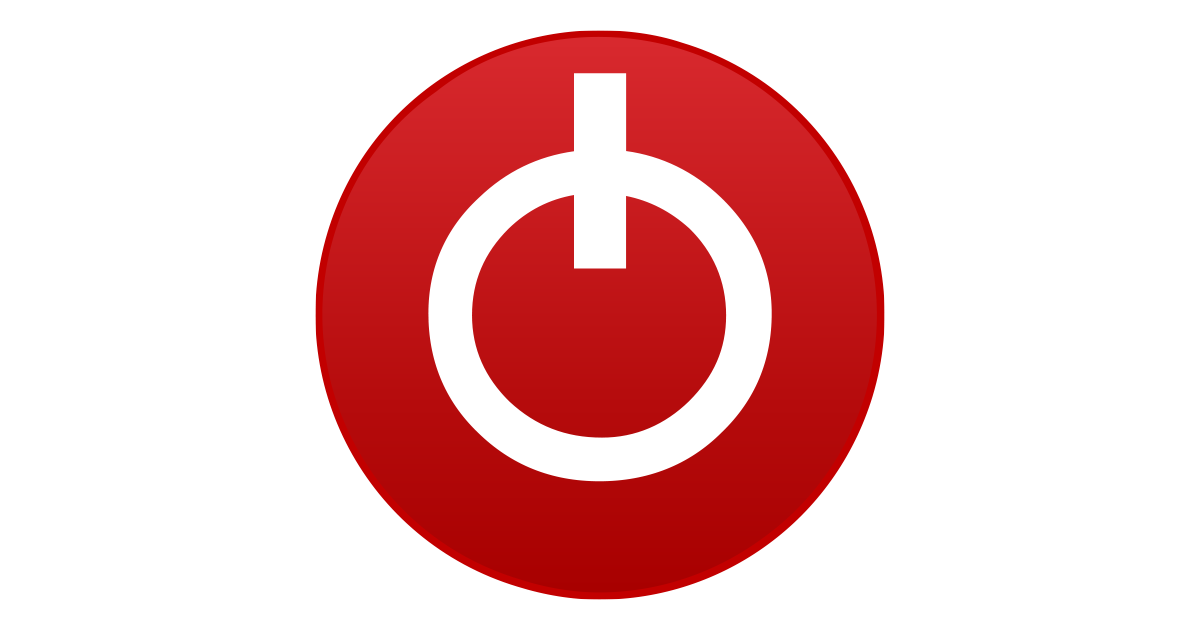








 and you must make a copy of the BIOS you intend to flash in that folder, and rename it something like : nvidia.rom
and you must make a copy of the BIOS you intend to flash in that folder, and rename it something like : nvidia.rom