Hey wonderful people! if anyone with experience would be able to help me pin down the problem with my new rig I'd very greatly appreciate it, I haven't been able to work this week
 this problem doesn't occur with a capped framerate but I'm doing some real-time graphics work and I often need to keep things running at max when testing.
this problem doesn't occur with a capped framerate but I'm doing some real-time graphics work and I often need to keep things running at max when testing.
Basically when running any 3d application with an uncapped framerate I'm getting huge spikes, a stable 170 frames would go down to 15 for a few seconds, and this happens every 8 seconds or so. GPU-Z stats are telling me that all temperatures are fine, and the PerfCap was triggered by VRel Vop, or not enough voltage.
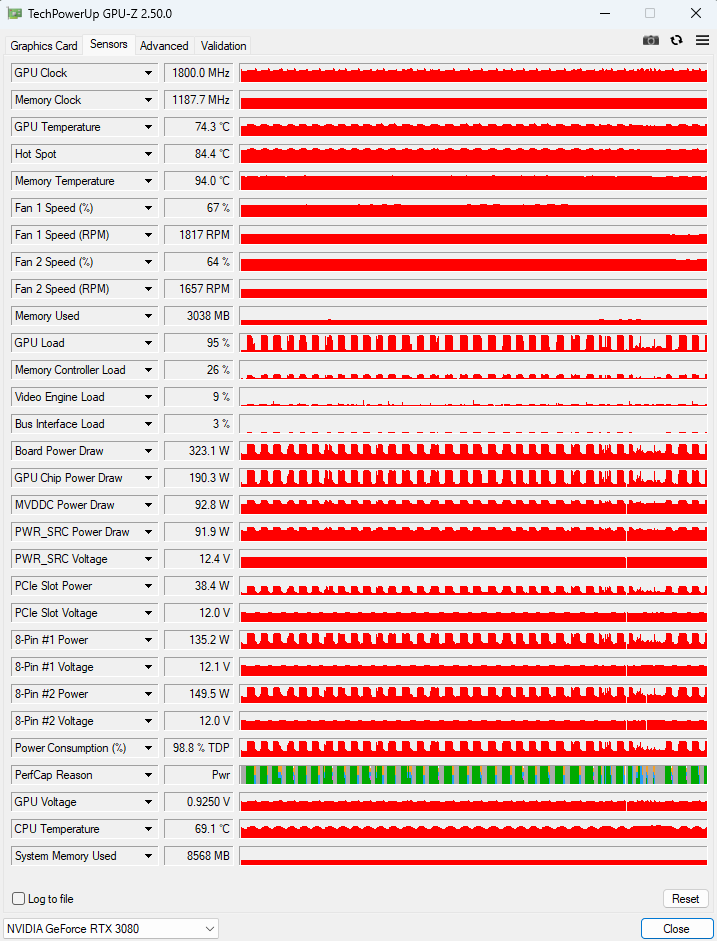
Here are some threads with the same issue that weren't resolved:
https://forums.tomshardware.com/thr...d-games-stutter-then-come-back-again.3753122/
https://www.techpowerup.com/forums/threads/rtx-3090-unstable-performance.286810/page-2
https://linustechtips.com/topic/1437891-rtx3070-fps-drops-and-stuttering/
Things I've tried

Basically when running any 3d application with an uncapped framerate I'm getting huge spikes, a stable 170 frames would go down to 15 for a few seconds, and this happens every 8 seconds or so. GPU-Z stats are telling me that all temperatures are fine, and the PerfCap was triggered by VRel Vop, or not enough voltage.
Here are some threads with the same issue that weren't resolved:
https://forums.tomshardware.com/thr...d-games-stutter-then-come-back-again.3753122/
https://www.techpowerup.com/forums/threads/rtx-3090-unstable-performance.286810/page-2
https://linustechtips.com/topic/1437891-rtx3070-fps-drops-and-stuttering/
Things I've tried
- Swapped out GPU for a different model
- Upgraded Power supply to 850W gold
- updating bios/windows/drivers
- changed pcie to gen 3 in bios
- undervolting GPU
- MSI Ventus3x RTX 3080 10GB
- Ryzen 9 5900X
- 32GB ddr4
- Biostar b550mh mobo
- 2tb m.2 gen 4 ssd
- downgrading to a weaker GPU (not preferable)
- swapping out other parts, in case there's some sort of bottleneck
- other bios tweaks




