- Joined
- Oct 18, 2017
- Messages
- 221 (0.08/day)
- Location
- Baguetteland
| System Name | 1080p 144hz |
|---|---|
| Processor | 7800X3D |
| Motherboard | Asus X670E crosshair hero |
| Cooling | Noctua NH-D15 |
| Memory | G.skill flare X5 2*16 GB DDR5 6000 Mhz CL30 |
| Video Card(s) | Nvidia RTX 4070 FE |
| Storage | Western digital SN850 1 TB NVME |
| Display(s) | Asus PG248Q |
| Case | Phanteks P600S |
| Audio Device(s) | Logitech pro X2 lightspeed |
| Power Supply | EVGA 1200 P2 |
| Mouse | Logitech G PRO |
| Keyboard | Logitech G710+ |
| Software | Windows 11 24H2 |
| Benchmark Scores | https://www.3dmark.com/sw/1143551 |
Hey guys,
I'm trying to flash the 1080Ti Asus strix XOC bios to my MSI 1080TI Sea Hawk EK X to break the 1.092v limit i currently have on the default bios.
I've already owned a GTX 1080 that i flashed the same way i'm trying to flash my current 1080Ti without success.
I've downloaded the latest version of nvflash from here: https://www.techpowerup.com/download/nvidia-nvflash/ (NVIDIA NVFlash 5.527.0).
I'm running on W10 x64
I've opened an elevated command prompt then used the following commands:
nvflash64 -r (remove the write protection of the eeprom)
nvflash64 -6 xoc.rom (flash the xoc.rom)
confirmed subsystem ID mismatch with y
confirmed the flash with y
then nothing happens:
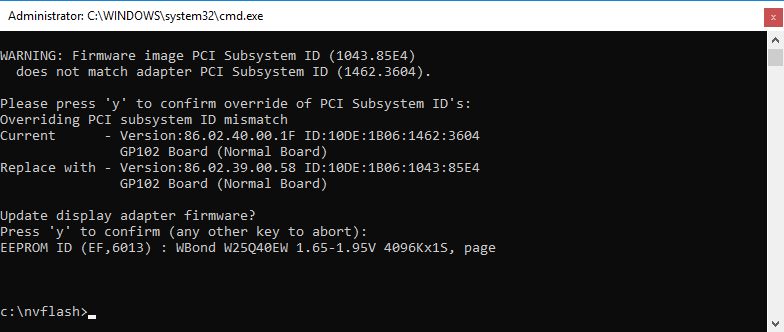
I've tried several time with the same result.
Also every time i try to flash the card when i reboot i need to reinstall the drivers (currently running 399.07).
Seems like everytime i use nvflash to access the card EEPROM bios chip (which changes the video mode on windows) i need to reinstall drivers afterwards. I also sometimes get BSOD on windows 30s/1min after i access the card EEPROM as well through nvflash in the special video mode that starts when nvflash is used.
I've tried using nvflash -L log.txt -6 xoc.rom to log what happens into a log file.
You can find the log file "log.txt" attached to this topic.
I've never encountered this kind of problem to flash a card before so i'm a bit lost on what i can do about this.
The MSI 1080Ti Sea Hawk EK X has a custom RGB led on the backplate which color can be changed using an MSI software utility, i don't know if it can have anything to do with this problem:

Any ideas?
Thanks!
#EDIT: I got a solution on another forum so i'm sharing it here. The newest version of nvflash is bugged. I've used nvflash 5.370 and it works perfectly.
I'm trying to flash the 1080Ti Asus strix XOC bios to my MSI 1080TI Sea Hawk EK X to break the 1.092v limit i currently have on the default bios.
I've already owned a GTX 1080 that i flashed the same way i'm trying to flash my current 1080Ti without success.
I've downloaded the latest version of nvflash from here: https://www.techpowerup.com/download/nvidia-nvflash/ (NVIDIA NVFlash 5.527.0).
I'm running on W10 x64
I've opened an elevated command prompt then used the following commands:
nvflash64 -r (remove the write protection of the eeprom)
nvflash64 -6 xoc.rom (flash the xoc.rom)
confirmed subsystem ID mismatch with y
confirmed the flash with y
then nothing happens:
I've tried several time with the same result.
Also every time i try to flash the card when i reboot i need to reinstall the drivers (currently running 399.07).
Seems like everytime i use nvflash to access the card EEPROM bios chip (which changes the video mode on windows) i need to reinstall drivers afterwards. I also sometimes get BSOD on windows 30s/1min after i access the card EEPROM as well through nvflash in the special video mode that starts when nvflash is used.
I've tried using nvflash -L log.txt -6 xoc.rom to log what happens into a log file.
You can find the log file "log.txt" attached to this topic.
I've never encountered this kind of problem to flash a card before so i'm a bit lost on what i can do about this.
The MSI 1080Ti Sea Hawk EK X has a custom RGB led on the backplate which color can be changed using an MSI software utility, i don't know if it can have anything to do with this problem:

Any ideas?
Thanks!
#EDIT: I got a solution on another forum so i'm sharing it here. The newest version of nvflash is bugged. I've used nvflash 5.370 and it works perfectly.
Attachments
Last edited:

