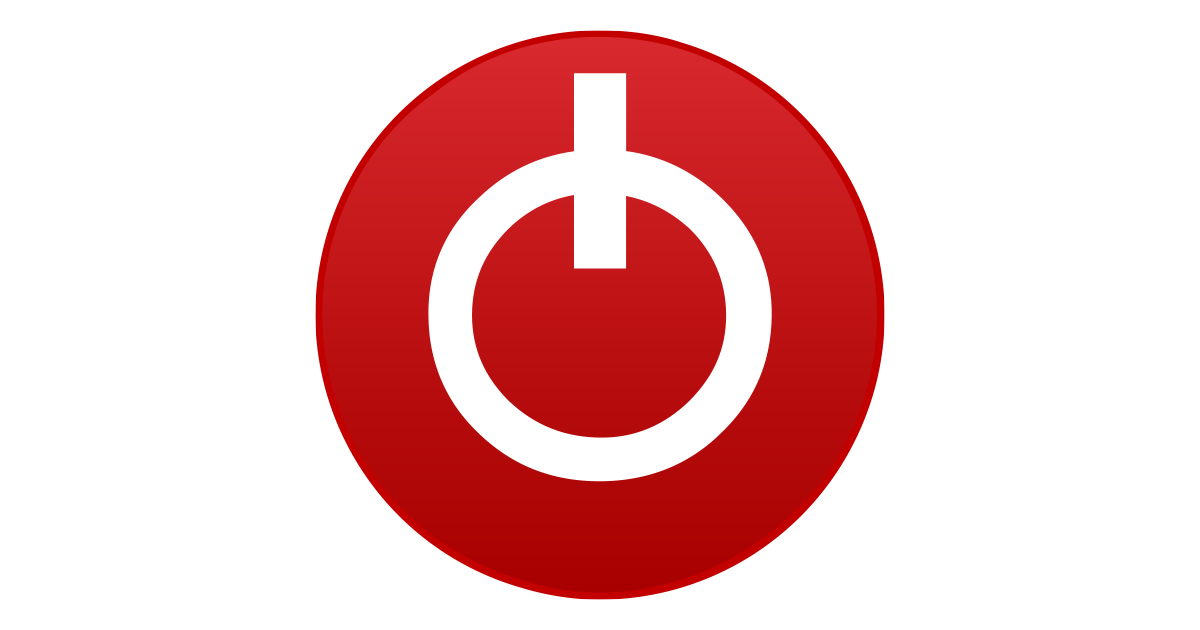Nvidia GeForce GTX 1660 TI OC 6GB GDDR; GPU-Z report "No OpenGL" (not ticked). Card-error..? Or can it be something else?
Is it possible to turn off OpenGL (by a mistake)..? Can't see anything about it in BIOS though...
No one of the 4 error-leds (on th eMB) stays lit when booting.
I miss OpenGL mostly for Photoshop, but I also suspect the card is causing various other problems, mostly "Access violation ... memory ... read/write".
Latest drivers, studio or gaming version. (Clean install).
I have tried for weeks to find a solution, with no luck. I'm quite sure I have tried absolutely every thing that Internet suggest.
Return to dealer (for checking) is approved, but before I ship it I need to buy a new card. (It is my work-PC). Any suggestions..?
ASUS ROG Strix X570F Gaming (no onboard GPU), AMD Ryzen 7 2700X, 64 GB RAM (4x16) Corsair vengeance, DDR4, 3200 MHz , Samsung SSD 970 EVO Plus 500 GB (M.2), Windows 10 64.
No overclocking, no gaming.
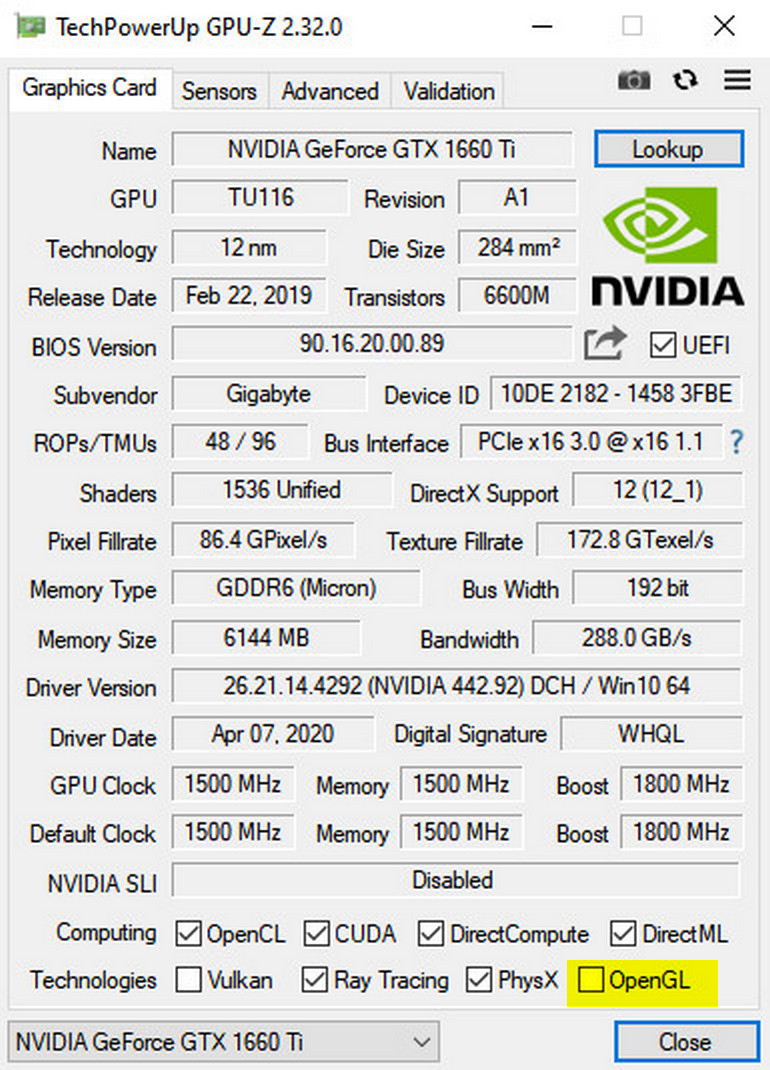
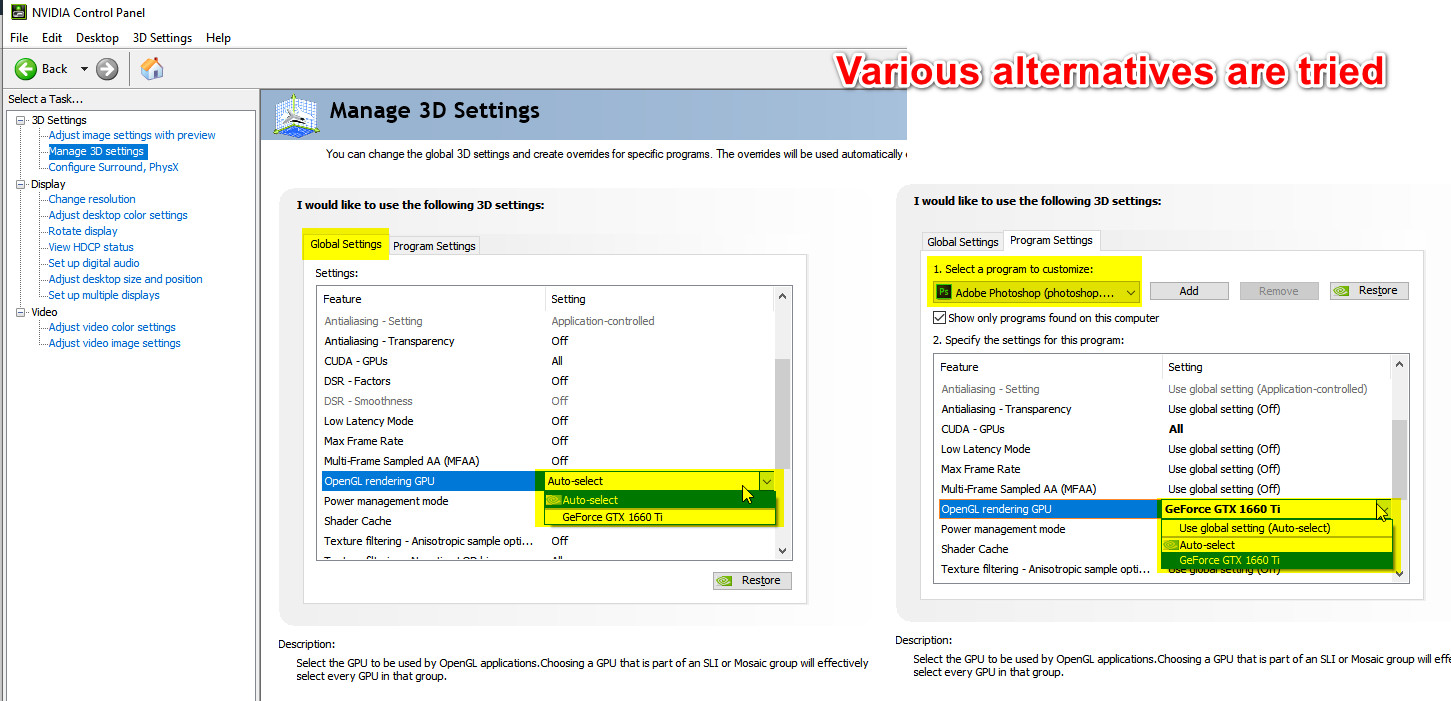
Is it possible to turn off OpenGL (by a mistake)..? Can't see anything about it in BIOS though...
No one of the 4 error-leds (on th eMB) stays lit when booting.
I miss OpenGL mostly for Photoshop, but I also suspect the card is causing various other problems, mostly "Access violation ... memory ... read/write".
Latest drivers, studio or gaming version. (Clean install).
I have tried for weeks to find a solution, with no luck. I'm quite sure I have tried absolutely every thing that Internet suggest.
Return to dealer (for checking) is approved, but before I ship it I need to buy a new card. (It is my work-PC). Any suggestions..?
ASUS ROG Strix X570F Gaming (no onboard GPU), AMD Ryzen 7 2700X, 64 GB RAM (4x16) Corsair vengeance, DDR4, 3200 MHz , Samsung SSD 970 EVO Plus 500 GB (M.2), Windows 10 64.
No overclocking, no gaming.
Last edited: