Hello, I would like to know if with my current throttlestop configuration (which works very well on my laptop). I can overclock my gpu to get some additional fps using the msi afterburner tool. Or is it very dangerous to do so?
Specifications of my laptop:
* Intel i5-9300h
* GTX 1650
* 2 x SSD 500 GB
* 2 x RAM SODIM 2400hz 8GB
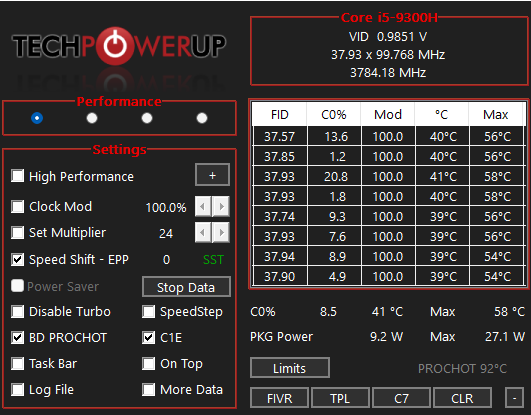
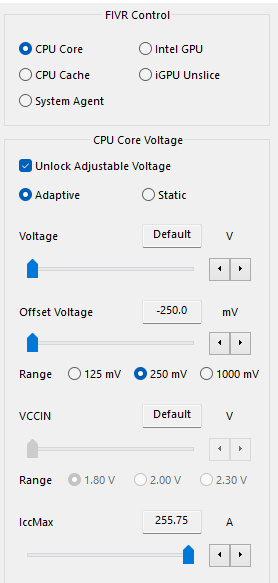
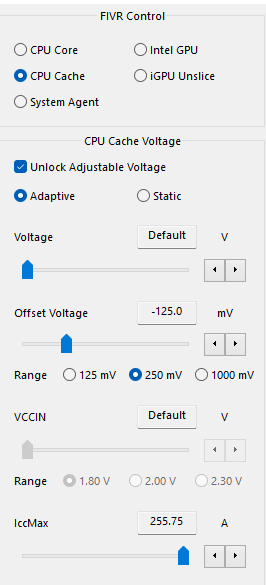
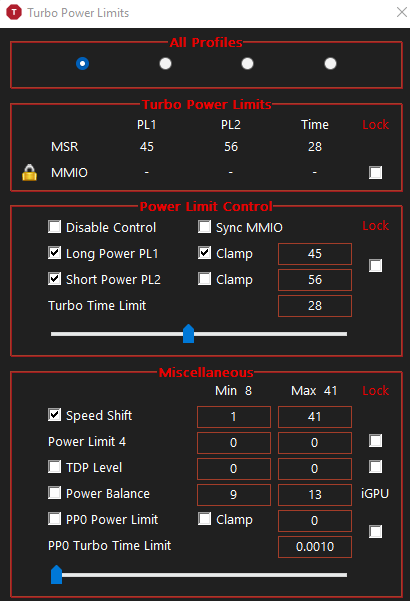
Specifications of my laptop:
* Intel i5-9300h
* GTX 1650
* 2 x SSD 500 GB
* 2 x RAM SODIM 2400hz 8GB

