@unclewebb
The chips specs are 3.6ghz with a boost "up to 4.2 ghz"
So I'm aware that you arent technically able to overclock the chip. But using Version 8.70, im able to keep it at a constant 3990.65 MHz. (I'm never able to get it up to the mentioned 4.2, which is fine, the extra boost up to 4 is good for me.)
With that being said, using any other version of throttlestop I am completely unable to get the chip past 3.6ghz under load at all. Even with using the same settings.



aaaaand Version 8.74
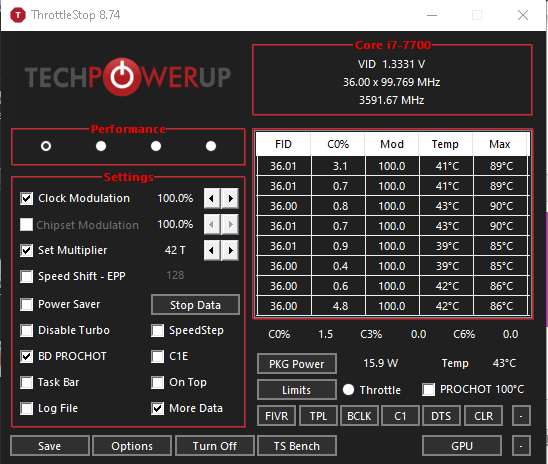

The chips specs are 3.6ghz with a boost "up to 4.2 ghz"
So I'm aware that you arent technically able to overclock the chip. But using Version 8.70, im able to keep it at a constant 3990.65 MHz. (I'm never able to get it up to the mentioned 4.2, which is fine, the extra boost up to 4 is good for me.)
With that being said, using any other version of throttlestop I am completely unable to get the chip past 3.6ghz under load at all. Even with using the same settings.
aaaaand Version 8.74

