PhonyZebra
New Member
- Joined
- Nov 15, 2020
- Messages
- 2 (0.00/day)
Hello, I’m building my first PC, but it seems I’ve run into a problem. Whenever I try to boot up my computer, I get a ‘53’ BIOS error with the DRAM error light on my motherboard. It was booting up fine before, the only problem I had was that it wasn’t recognizing my monitors HDMI on the motherboard or GPU. Then I plugged in this P8 cord, I had forgotten, into the motherboard and BOOM, error! At first I thought I had unplugged the hard drive’s SATA cord from the PSU, but that didn’t fix it. I tried taking out one of the RAM sticks and putting the other one into a different spot, but it still doesn’t work. Any help would be much appreciated!
P.S. The RAM is put into the suggested slots, I consulted the manual. I think the RAM’s working because it’s lighted up. Also the manual’s code description states, “Memory initialization error. Invalid memory type or incompatible memory speed.” I’m pretty sure my RAM is appropriate for the motherboard, they’re both DDR4 and have 288 pins.
PC specs:
Case: Corsair Obsidian Series 750D
MB: Asus ROG Maximus XII Hero (WiFi enabled)
CPU: Intel Core i7-10700k
CPU Cooler: ThermalTake 7-bladed 92mm 4-pins
GPU: XFX RX 5700 Xt Thicc III Ultra 8gb
PSU: Be Quiet! BN619 Straight Power 11 750W
RAM: TEAMGROUP T-Force Xtreem ARGB
HDD: TOSHIBA DT01ACA200 2TB 7200 RPM 64MB Cache SATA 6.0Gb/s 3.5" Internal Hard Drive Bare Drive
ODD: ASUS M32AD Desktop DVD-RW
Sorry for the long post, but I wanted to be as detailed as possible to make fixing this as easy as possible. Thank you!

Whole inside of the PC

Close up of RAM, Yellow DRAM lights, and BIOS error screen.

P8 plugged into EATX12V_1 spot on motherboard that started this whole mess.
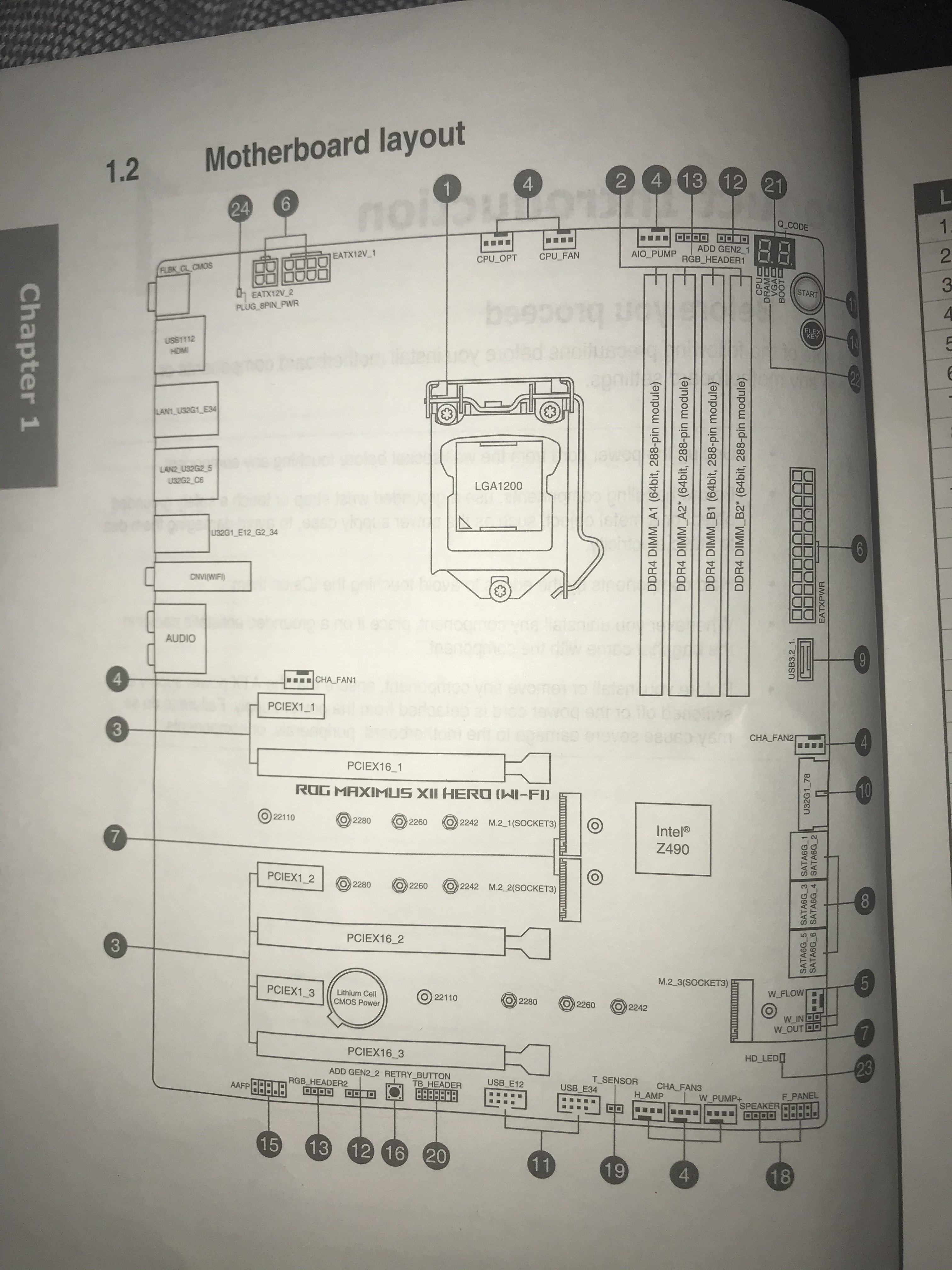
Motherboard layout as shown in the manual.
P.S. The RAM is put into the suggested slots, I consulted the manual. I think the RAM’s working because it’s lighted up. Also the manual’s code description states, “Memory initialization error. Invalid memory type or incompatible memory speed.” I’m pretty sure my RAM is appropriate for the motherboard, they’re both DDR4 and have 288 pins.
PC specs:
Case: Corsair Obsidian Series 750D
MB: Asus ROG Maximus XII Hero (WiFi enabled)
CPU: Intel Core i7-10700k
CPU Cooler: ThermalTake 7-bladed 92mm 4-pins
GPU: XFX RX 5700 Xt Thicc III Ultra 8gb
PSU: Be Quiet! BN619 Straight Power 11 750W
RAM: TEAMGROUP T-Force Xtreem ARGB
HDD: TOSHIBA DT01ACA200 2TB 7200 RPM 64MB Cache SATA 6.0Gb/s 3.5" Internal Hard Drive Bare Drive
ODD: ASUS M32AD Desktop DVD-RW
Sorry for the long post, but I wanted to be as detailed as possible to make fixing this as easy as possible. Thank you!
Whole inside of the PC
Close up of RAM, Yellow DRAM lights, and BIOS error screen.
P8 plugged into EATX12V_1 spot on motherboard that started this whole mess.
Motherboard layout as shown in the manual.


