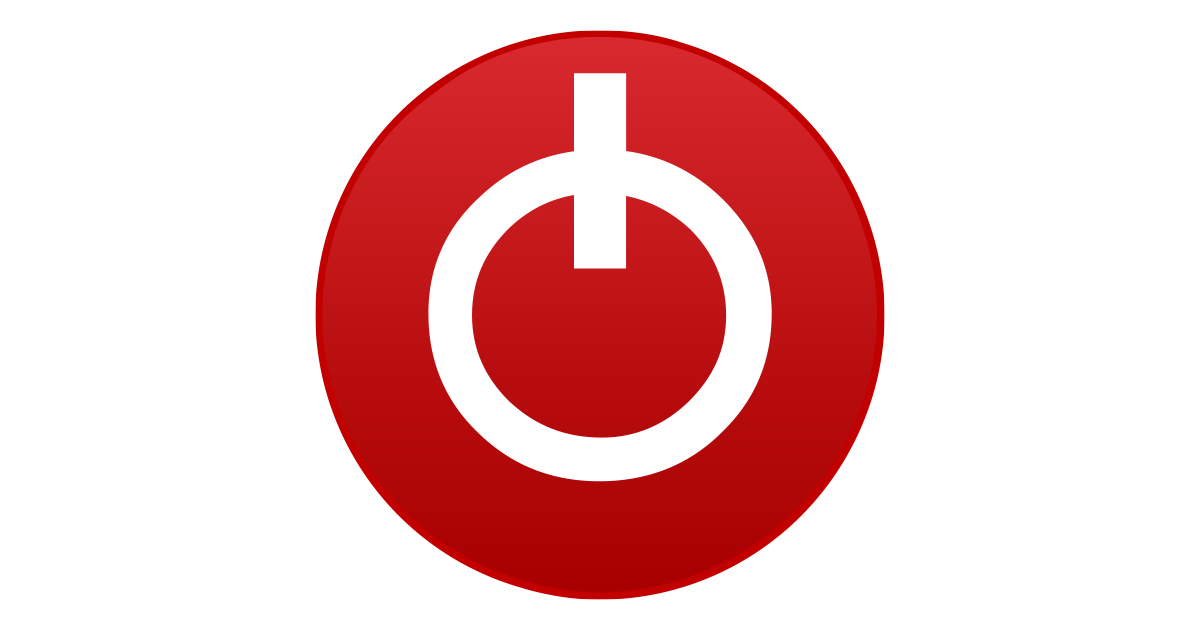- Joined
- Jun 15, 2021
- Messages
- 5 (0.00/day)
| Processor | Intel Core i9-9900K |
|---|---|
| Motherboard | Asus Rog Maximus Hero XI (WiFi) |
| Cooling | Asus Rog Strix LC 360 AIO |
| Memory | 2x 16 GB (32GB) G.Skill Trident Z Royal 3200MHZ 16-18-18-38 |
| Video Card(s) | MSI Nvidia GeForce RTX 3080 3X Ventus 10G OC |
| Storage | Samsung 970 Evo Pus NVME PCIE SSD Intel 665p Toshiba 2TB External HD |
| Display(s) | BenQ Zowie 2546k x2 |
| Case | Fractal Design Meshify 2 White Edition |
| Power Supply | Corsair RM1000x |
| Mouse | G Pro Wireless |
| Keyboard | Hyper X FPS (Tenkeyless edition) |
Specs;
Samsung 970 EVO Plus NVMe® M.2 SSD 1TB- https://www.samsung.com/us/computin...ssd-970-evo-plus-nvme-m-2-1-tb-mz-v7s1t0b-am/
Intel Core i9-9900k Processor- https://ark.intel.com/content/www/u...9900k-processor-16m-cache-up-to-5-00-ghz.html
Asus Rog Maximus Hero XI (Wi-Fi)- https://dlcdnets.asus.com/pub/ASUS/...14808_ROG_MAXIMUS_XI_HERO_WI-FI_UM_V2_WEB.pdf
MSI Nvidia GeForce RTX 3080 Ventus 3X 10G OC - https://us.msi.com/Graphics-Card/GeForce-RTX-3080-VENTUS-3X-10G-OC
G.Skill 32GB DDR4 Trident Z Royal 3200MHz- https://gskill.com/product/165/299/...DDR4-3200MHz-CL16-18-18-38-1.35V32GB-(2x16GB)
Corsair RMx Series RM1000x 1000w 80 Plus Gold- https://www.corsair.com/us/en/Categ...ply-Units-Advanced/RMx-Series/p/CP-9020094-NA
I know what you're all thinking, another PCIe lane question I've seen this a million times over. Well, here's another one for you.
So, this is my first build and I took on the challenge because I thought I was smarter than a computer. That turned out wrong. I got everything up and running and was just doing checks to see if everything looks the way it is suppose to, and I noticed in my bios my GPU was running 3.0 x8, I believed having the GPU in the first 3.0 x16 slot would get all the bandwidth, so off I go on the google search rabbit hole and try most of the troubleshooting recommended. Re-seat GPU , Clean the pins, DDU to clean install drivers, update to latest BIOS, move m.2 SSD around to a different slot. Nothing. So I am at a loss, PC world has got me in a corner and I can't get back up. But I will prevail, even if it means upgrading to a better board...
Samsung 970 EVO Plus NVMe® M.2 SSD 1TB- https://www.samsung.com/us/computin...ssd-970-evo-plus-nvme-m-2-1-tb-mz-v7s1t0b-am/
Intel Core i9-9900k Processor- https://ark.intel.com/content/www/u...9900k-processor-16m-cache-up-to-5-00-ghz.html
Asus Rog Maximus Hero XI (Wi-Fi)- https://dlcdnets.asus.com/pub/ASUS/...14808_ROG_MAXIMUS_XI_HERO_WI-FI_UM_V2_WEB.pdf
MSI Nvidia GeForce RTX 3080 Ventus 3X 10G OC - https://us.msi.com/Graphics-Card/GeForce-RTX-3080-VENTUS-3X-10G-OC
G.Skill 32GB DDR4 Trident Z Royal 3200MHz- https://gskill.com/product/165/299/...DDR4-3200MHz-CL16-18-18-38-1.35V32GB-(2x16GB)
Corsair RMx Series RM1000x 1000w 80 Plus Gold- https://www.corsair.com/us/en/Categ...ply-Units-Advanced/RMx-Series/p/CP-9020094-NA
I know what you're all thinking, another PCIe lane question I've seen this a million times over. Well, here's another one for you.
So, this is my first build and I took on the challenge because I thought I was smarter than a computer. That turned out wrong. I got everything up and running and was just doing checks to see if everything looks the way it is suppose to, and I noticed in my bios my GPU was running 3.0 x8, I believed having the GPU in the first 3.0 x16 slot would get all the bandwidth, so off I go on the google search rabbit hole and try most of the troubleshooting recommended. Re-seat GPU , Clean the pins, DDU to clean install drivers, update to latest BIOS, move m.2 SSD around to a different slot. Nothing. So I am at a loss, PC world has got me in a corner and I can't get back up. But I will prevail, even if it means upgrading to a better board...