Hi, I was wondering what the exact function of the slider is, and while it's not easy to find exhaustive information on it, I noticed something with my testing recently.
(Win 10 21H2 - Ryzen 5900X - Stock configuration, limit set to Motherboard in BIOS - X570 Unify - Chipset ver. 4.08.09.2337 latest - Balanced (recommended) power plan)
By default, the slider is set to the middle 'Better performance'. On this setting, my CPU Core Voltage never downclocks below 1.394V, and peaks randomly at 1.487V even in idle. The same is the case for the 'Best performance' option (slider set far right). But when I set the slider to the far left, 'Best energy savings' the CPU instantly downclocks to 0.975V and still peaks at 1.487V during load and as necessary.
As far as I can tell, there has been no negative impact on performance with 'Best energy savings', although the three options basically should differ in a variety of underlying settings. Thoughts?
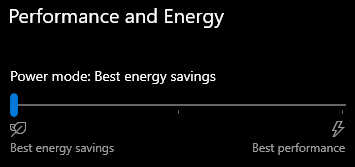
Oh also, I'm not sure if I posted in the right section, so please move the post to wherever it belongs if this was wrong. Thank you
(Win 10 21H2 - Ryzen 5900X - Stock configuration, limit set to Motherboard in BIOS - X570 Unify - Chipset ver. 4.08.09.2337 latest - Balanced (recommended) power plan)
By default, the slider is set to the middle 'Better performance'. On this setting, my CPU Core Voltage never downclocks below 1.394V, and peaks randomly at 1.487V even in idle. The same is the case for the 'Best performance' option (slider set far right). But when I set the slider to the far left, 'Best energy savings' the CPU instantly downclocks to 0.975V and still peaks at 1.487V during load and as necessary.
As far as I can tell, there has been no negative impact on performance with 'Best energy savings', although the three options basically should differ in a variety of underlying settings. Thoughts?
Oh also, I'm not sure if I posted in the right section, so please move the post to wherever it belongs if this was wrong. Thank you





