Hello, new to the computer performance world.
I ran CPU-Z stress test on my new computer. For the first couple minutes the performance is near the benchmark, but then it drastically drops (shown below). The Intel XTU software says that the max core speed is 4.49 GHz, which sounds good, but the CPU-Z number of <1900 / 7200 is concerning. I probably won't really understand if this is a problem for my use case (deep learning education, with maybe some reinforcement learning) until early Fall, when it will be too late to do a return.
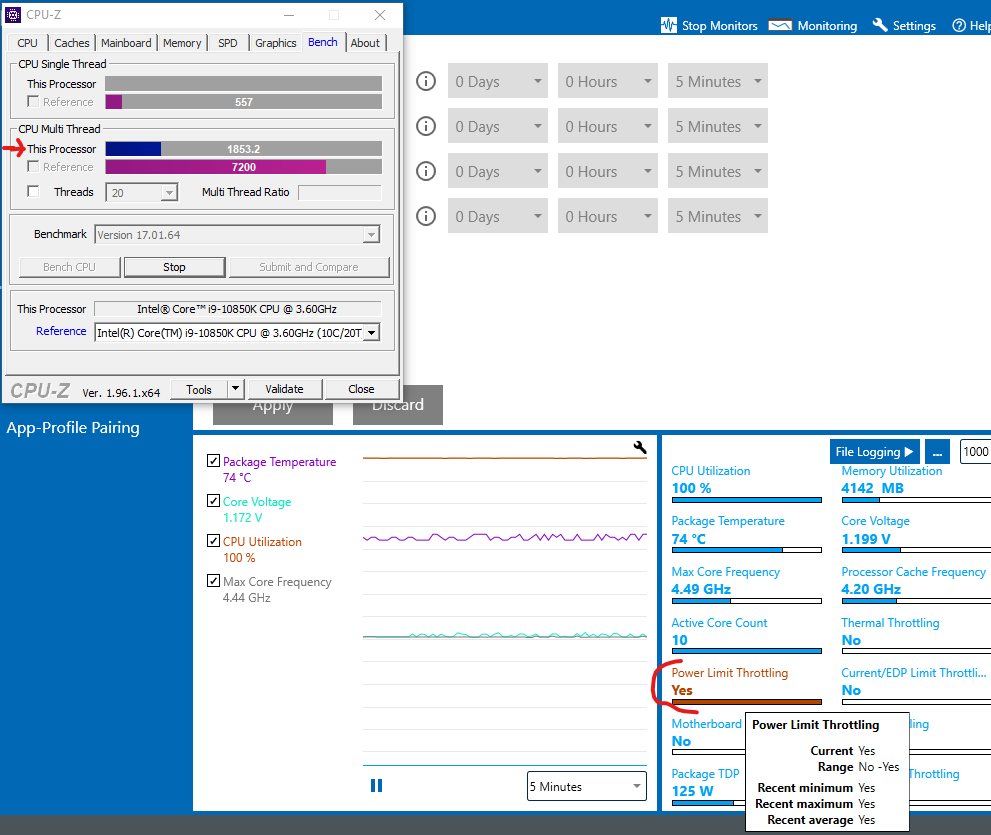
The computer is a Cyber Power PC SLC10200CPGV4. I ran Windows Update and installed the latest NVIDIA studio drivers. Everything else is as was configured by the vendor.
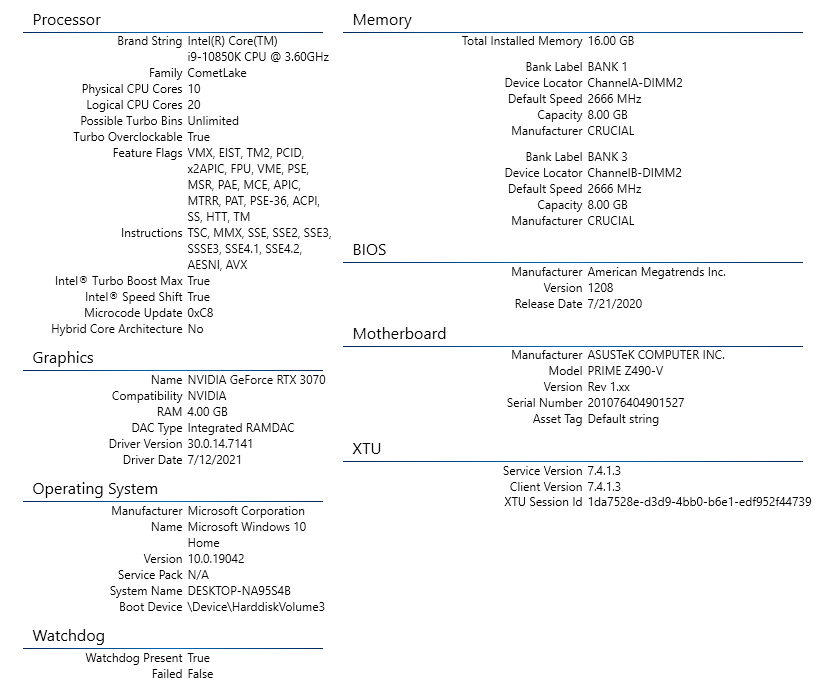
The BIOS is using the default EZ Tune profile.
I am guessing it is a heat issue, but -- at least to my naive eyes -- the cooling on this computer looks impressive.
One thing that I am thinking of trying is updating the BIOS software to the latest revision, but am holding off for if I can understand the issue better.
Appreciate any advice, thanks.
I ran CPU-Z stress test on my new computer. For the first couple minutes the performance is near the benchmark, but then it drastically drops (shown below). The Intel XTU software says that the max core speed is 4.49 GHz, which sounds good, but the CPU-Z number of <1900 / 7200 is concerning. I probably won't really understand if this is a problem for my use case (deep learning education, with maybe some reinforcement learning) until early Fall, when it will be too late to do a return.
The computer is a Cyber Power PC SLC10200CPGV4. I ran Windows Update and installed the latest NVIDIA studio drivers. Everything else is as was configured by the vendor.
The BIOS is using the default EZ Tune profile.
I am guessing it is a heat issue, but -- at least to my naive eyes -- the cooling on this computer looks impressive.
One thing that I am thinking of trying is updating the BIOS software to the latest revision, but am holding off for if I can understand the issue better.
Appreciate any advice, thanks.




