A multimeter is not even conclusive. Conclusive testing of a PSU requires the use of a dedicated power supply analyzer, or an oscillocope. And the PSU must be tested under a full range of expected loads from idle to maxed out.
Most multimeters are incapable of measuring ripple and other anomalies that affect stability. Therefore, if you suspect your PSU is faulty, and if you are not a qualified electronics technician with the proper test equipment, then swapping in a known good PSU with ample capacity is needed. If the problems go away, your old PSU is likely at fault. If you get the same problems, your old PSU is likely good. I say "likely" because I am not assuming all the power connections were tight and secure with the original supply.
Of course regardless the supply or its condition, you still need to feed it clean, stable power. For this reason, I always recommend every computer be on a "good" UPS with AVR (automatic voltage regulation). Also important for stable operation is a properly wired, and grounded to Earth ground wall outlet. For this reason, every home and every computer user should have access to a
AC Outlet Tester to ensure your outlet is properly wired
and grounded to Earth ground. I recommend one with a GFCI (ground fault circuit interrupt) indicator as it can be used to test bathroom and kitchen outlets (outlets near water) too. These testers can be found for your type and voltage outlet, foreign or domestic, (like
this one for the UK) at most home improvement stores, or even the electrical department at Wal-Mart. Use it to test all the outlets in the home and if a fault is shown, have it fixed by a qualified electrician.
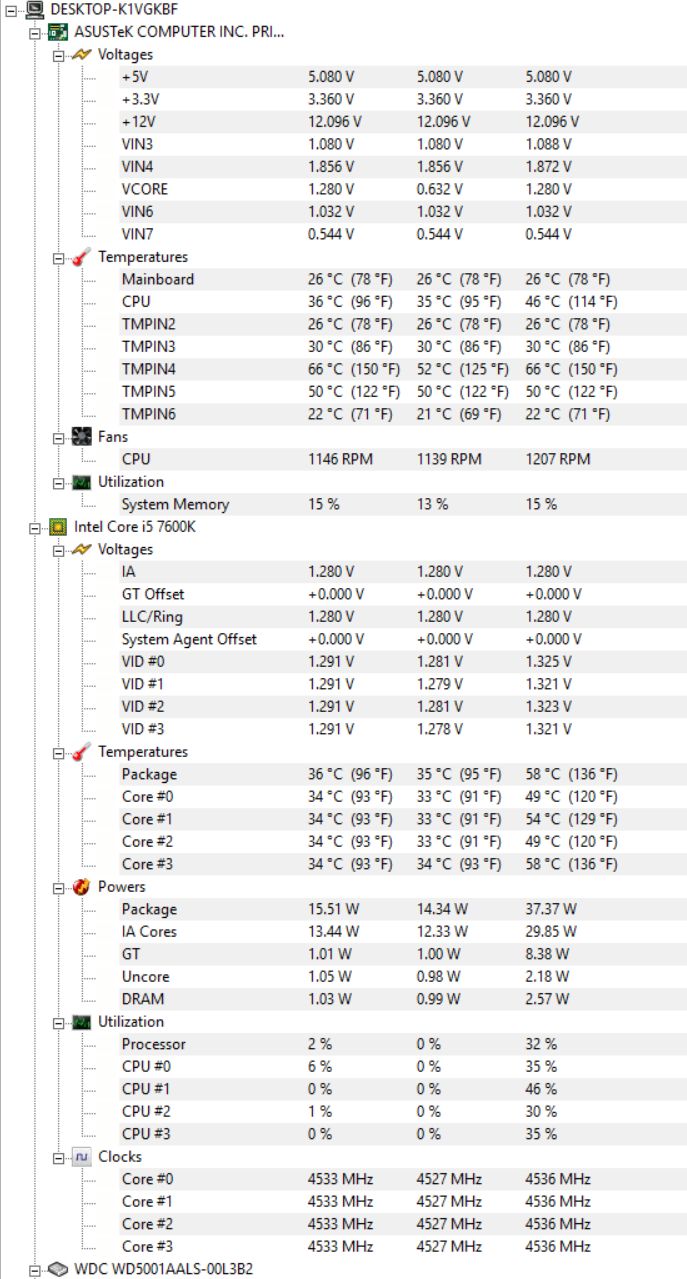 Power supply is a 6 year old Corsair TX 650.I have attached a screen capture of current voltage
Power supply is a 6 year old Corsair TX 650.I have attached a screen capture of current voltage 
