Hi, new member here. I was directed here from Finnish forum to ask help with problematic RTX 3070 GPU.
I bought second-hand knowingly defect 3070 card. Seller told me that it probably has something wrong with vBIOS, but he hadn't knowledge to repair it.
Card model is Gigabyte GeForce RTX 3070 EAGLE OC 8G (rev. 1.0)



So the problem is that card is recognized by Windows and it shows in Device manager with yellow triangle on it and it does not give picture to monitor.
GPU-Z identifies GPU as RTX 3070 with right Device ID, but interestingly Shaders, Memory type and size are equal to RTX 3080 card which is not possible.
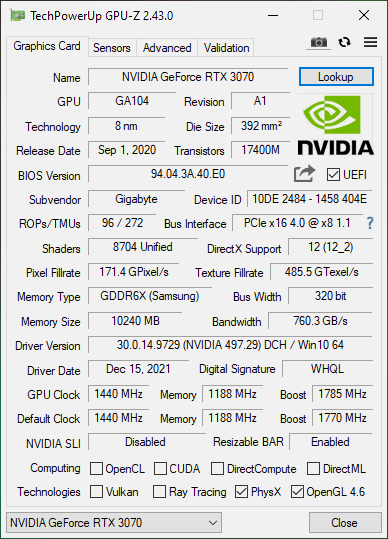
If Nvidia drivers are uninstalled GPU-Z recognizes shaders right but memory is unknown.

I tried to flash all Gigabyte 3070 Eagle BIOS from VGA Bios Database with NVFlash to card and flashes are successful but Shaders and Memory are still wrong.
I don't see any outside defects on card.
What should I try next? Is it possible that VRAM is defect and that's why GPU-Z information is incorrect?
Other GPU on the system is ASUS TUF 3080, is it possible that GPU-Z picks shader count and memory information from that card?





I bought second-hand knowingly defect 3070 card. Seller told me that it probably has something wrong with vBIOS, but he hadn't knowledge to repair it.
Card model is Gigabyte GeForce RTX 3070 EAGLE OC 8G (rev. 1.0)
So the problem is that card is recognized by Windows and it shows in Device manager with yellow triangle on it and it does not give picture to monitor.
GPU-Z identifies GPU as RTX 3070 with right Device ID, but interestingly Shaders, Memory type and size are equal to RTX 3080 card which is not possible.
If Nvidia drivers are uninstalled GPU-Z recognizes shaders right but memory is unknown.
I tried to flash all Gigabyte 3070 Eagle BIOS from VGA Bios Database with NVFlash to card and flashes are successful but Shaders and Memory are still wrong.
I don't see any outside defects on card.
What should I try next? Is it possible that VRAM is defect and that's why GPU-Z information is incorrect?
Other GPU on the system is ASUS TUF 3080, is it possible that GPU-Z picks shader count and memory information from that card?
Attachments
Last edited:







