Hello, I am new here and I want to share an odd problem I am facing. The POWER alert in ThrottleStop is always on, whether or not my laptop is on battery, as shown below. The option "Disable and Lock Power Limits" is checked in FIVR. Core voltage is set to -85mV and cache to -40mV (should they be the same ?).
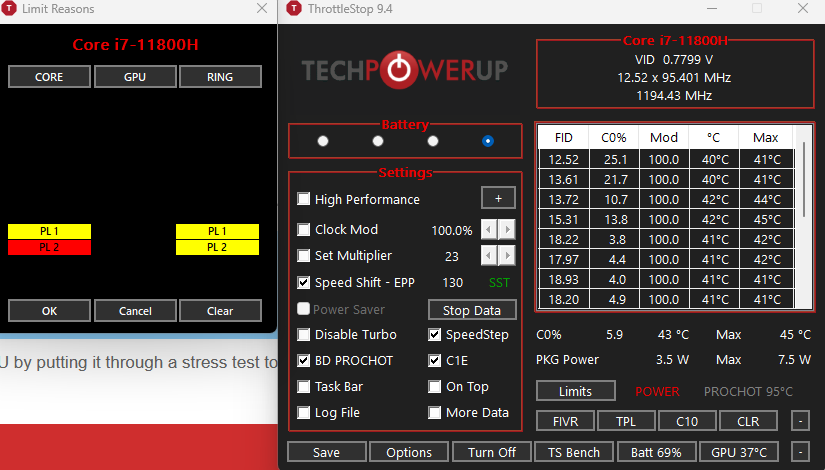



I own a GP76 Leopard (i7 11800H, 3070, 16GB).
Something weird happened yesterday, when launching the game Control, the game was very laggy (10fps maybe) and the CPU was running at 800MHz instead of... a normal frequency. Is it due ti power limit throttling ?
EDIT : this problem still occurs ! I just launched Control and my CPU runs at 800MHz !!! The game is all laggy and the CPU is barely used (4%...). I didn't have this problem before and I don't remember touching anything.
Thanks in advance !
I own a GP76 Leopard (i7 11800H, 3070, 16GB).
Something weird happened yesterday, when launching the game Control, the game was very laggy (10fps maybe) and the CPU was running at 800MHz instead of... a normal frequency. Is it due ti power limit throttling ?
EDIT : this problem still occurs ! I just launched Control and my CPU runs at 800MHz !!! The game is all laggy and the CPU is barely used (4%...). I didn't have this problem before and I don't remember touching anything.
Thanks in advance !
Last edited:



