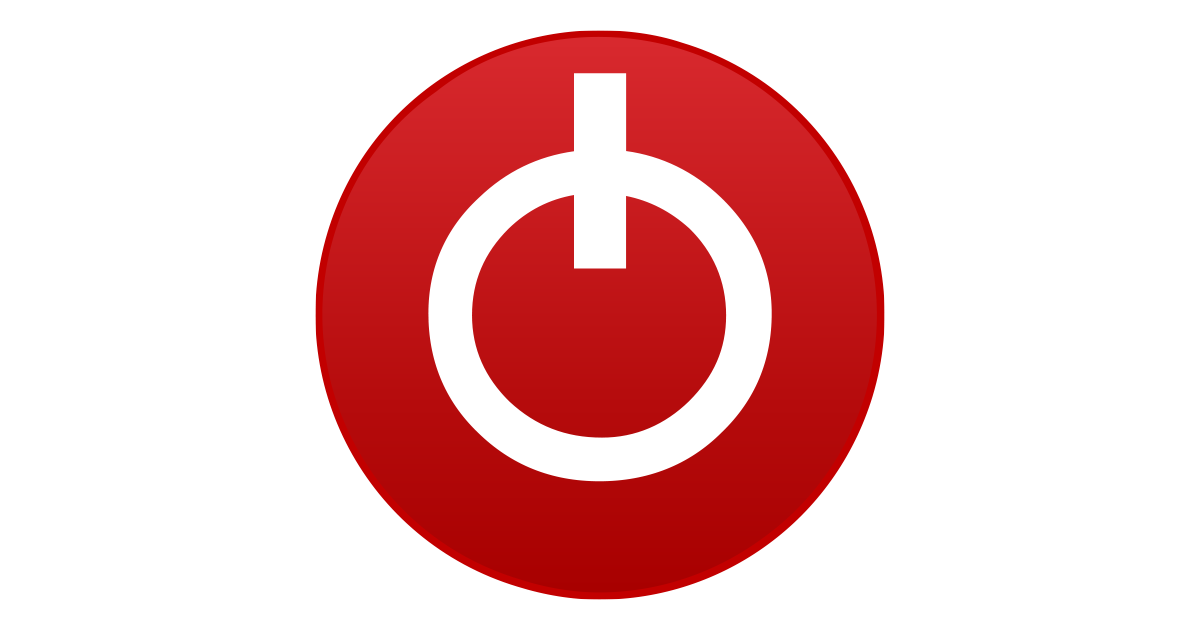Bought it as defective card for a cheap price. Posted as "no display".
This is a dual BIOS card.
When I check the 1st BIOS, it only display my motherboard splash screen then no display when loading WIndows.
And on the 2nd BIOS, system will post (1 beep) then display error (3 beeps).
I open the card to check, saw the thermal paste dried up so I reapply a new one.
Assembled and installed back in my system.
Using 1st BIOS, it can now boot in Windows then freeze for like a minute or two.
I put another card (Nvidia) as my main so I can check the BIOS of the 480 without crashing my system.
I noticed that there are missing information when I check the card with GPU-Z.
Photo here
So I've searched for BIOS for my card.
Found and flashed this.
Here's what it looks like in GPU-Z after flashing.
The condition was improved.
I can play games, system will not freeze, pass some benchmarks.
But it's not that stable specially then I put more load in the system while benchmarking.
I didn't encounter this in my other cards so I think there is still wrong with the 480.
Then just last night, I decided to benchmark again with a freshly installed Windows so I can eliminate the driver conflicts.
When I power up, I got the issue when I firstly obtain the card.
Black screen after splash screen of my motherboard on the 1st BIOS, display error (3beeps) on the 2nd.
Does anyone had this issue before?
Is this a HW or a SW failure?
Another weird thing is that, clock and memory are always zero value in GPU-Z sensor tab.
Though I can see the values in MSI AB and Adrenaline SW.
This is a dual BIOS card.
When I check the 1st BIOS, it only display my motherboard splash screen then no display when loading WIndows.
And on the 2nd BIOS, system will post (1 beep) then display error (3 beeps).
I open the card to check, saw the thermal paste dried up so I reapply a new one.
Assembled and installed back in my system.
Using 1st BIOS, it can now boot in Windows then freeze for like a minute or two.
I put another card (Nvidia) as my main so I can check the BIOS of the 480 without crashing my system.
I noticed that there are missing information when I check the card with GPU-Z.
Photo here
So I've searched for BIOS for my card.
Found and flashed this.
Here's what it looks like in GPU-Z after flashing.
The condition was improved.
I can play games, system will not freeze, pass some benchmarks.
But it's not that stable specially then I put more load in the system while benchmarking.
I didn't encounter this in my other cards so I think there is still wrong with the 480.
Then just last night, I decided to benchmark again with a freshly installed Windows so I can eliminate the driver conflicts.
When I power up, I got the issue when I firstly obtain the card.
Black screen after splash screen of my motherboard on the 1st BIOS, display error (3beeps) on the 2nd.
Does anyone had this issue before?
Is this a HW or a SW failure?
Another weird thing is that, clock and memory are always zero value in GPU-Z sensor tab.
Though I can see the values in MSI AB and Adrenaline SW.
Last edited: