- Joined
- Aug 16, 2023
- Messages
- 45 (0.08/day)
I had some problems activating resizable Bar previously on my RTX 4070. Basicly i have all the requierments to activate it. But scince last time i try it i get BSOD which never finished and just hang up. And then my SSD was just gone. I couldn't see it in Bios anymore nor could i get back to windows.. So this was the first and only time i activated "resizable bar" + above 4g decoding in bios and disabling CSM..
First to say my SSD harddrive is partitioned as GPT and not MBR. So disabling CSM should not cause any issue - but what happend is what i awready write above..
Anyway i get recently back to this topic "resizable bar" and i found something wierd on gpu-z ("Advanced" Tab / "PCI- Express Bar Sizes" / Bar1 to be specific)
So when i see people going to the "Advanced" Tab / PCIe ResizableBar down on the bottom is "PCI-Express Bar Sizes" and there are 3 values below. BAR0 and value next to it , BAR1 and BAR2 and here is what most people have and how it looks like
example:
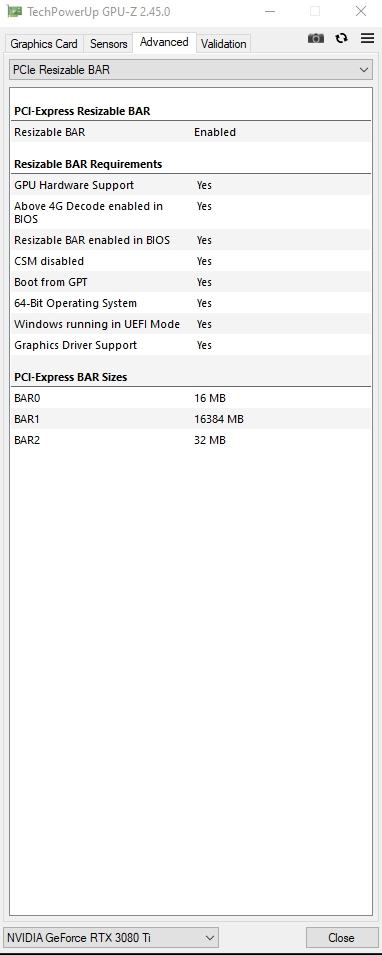
Or another example from some video tutorial on youtube with someone having rtx 3060
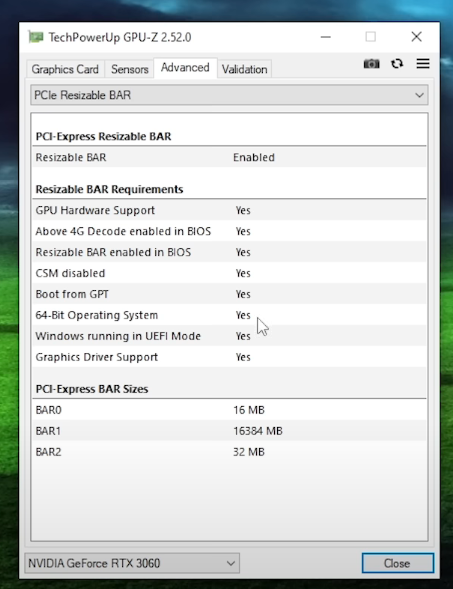
so you see the values they both have for BAR0 - 16MB then BAR1 - 16384MB and BAR2 - 32MB... All people have this exact values i assume if they have 16gb of RAM so i aways see this values so far... And i awso have 16gb ram but my stuff
looks like this:

BAR1 at my side is at 256MB lol i don't see anyone to has this low value besides me.. So i'm wondering if my BSOD has something to do with this and what is this even meaning ? You can awso check your values there and i bet it's not at 256MB... Btw i have ryzen 5600x cpu and a buddy of mine has the exact same pc except he has 4070 super and he had zero issues activating resizable bar. We have the same motherboard as well B550 Auros Pro V2 so i think this meets or it should meet the requierments to activate ResizeBar (on his side it works). Because what happend the first time (immidiatly pc crash with BSOD and hanging up "information collecting" never finished and my SSD was gone as if it wasn't existing) Anyway scince then im really unsure and have really bad feeling if i should activate this again and maybe this BAR1 has something to do with it ? If someone knows more whats going on with this any help is greatly appreciated.
I have im bios all the settings like activate above 4G Decoding and "ResizeBar activate/deactivate" So it has to be supported. The only thing different on my pc setup from my buddy is i think he has maybe newer bios and he has different ram kit 4000mhz with slightly worse timings then mine.. We both had Infinity fabric to 2000mhz but after a while i found out some "whea" errors on my side so i get it down a bit to 1900 infinity fabric and ram to 3800mhz no whea errors anymore and all very stable. As i activated the ResizableBar back then the infinity fabric was at 2000mhz and ram to 4000mhz tough..
First to say my SSD harddrive is partitioned as GPT and not MBR. So disabling CSM should not cause any issue - but what happend is what i awready write above..
Anyway i get recently back to this topic "resizable bar" and i found something wierd on gpu-z ("Advanced" Tab / "PCI- Express Bar Sizes" / Bar1 to be specific)
So when i see people going to the "Advanced" Tab / PCIe ResizableBar down on the bottom is "PCI-Express Bar Sizes" and there are 3 values below. BAR0 and value next to it , BAR1 and BAR2 and here is what most people have and how it looks like
example:
Or another example from some video tutorial on youtube with someone having rtx 3060
so you see the values they both have for BAR0 - 16MB then BAR1 - 16384MB and BAR2 - 32MB... All people have this exact values i assume if they have 16gb of RAM so i aways see this values so far... And i awso have 16gb ram but my stuff
looks like this:
BAR1 at my side is at 256MB lol i don't see anyone to has this low value besides me.. So i'm wondering if my BSOD has something to do with this and what is this even meaning ? You can awso check your values there and i bet it's not at 256MB... Btw i have ryzen 5600x cpu and a buddy of mine has the exact same pc except he has 4070 super and he had zero issues activating resizable bar. We have the same motherboard as well B550 Auros Pro V2 so i think this meets or it should meet the requierments to activate ResizeBar (on his side it works). Because what happend the first time (immidiatly pc crash with BSOD and hanging up "information collecting" never finished and my SSD was gone as if it wasn't existing) Anyway scince then im really unsure and have really bad feeling if i should activate this again and maybe this BAR1 has something to do with it ? If someone knows more whats going on with this any help is greatly appreciated.
I have im bios all the settings like activate above 4G Decoding and "ResizeBar activate/deactivate" So it has to be supported. The only thing different on my pc setup from my buddy is i think he has maybe newer bios and he has different ram kit 4000mhz with slightly worse timings then mine.. We both had Infinity fabric to 2000mhz but after a while i found out some "whea" errors on my side so i get it down a bit to 1900 infinity fabric and ram to 3800mhz no whea errors anymore and all very stable. As i activated the ResizableBar back then the infinity fabric was at 2000mhz and ram to 4000mhz tough..
Last edited:



