Okay so I'm building a micro ATX rig and I want to figure out how to maximize my cooling capacity.
So on the top I plan to have a Corsair SP120 120mm pushing air out, and 2 Be Quiet! Pure Wings 2 140mm fans on the front pulling air in, which should go straight into the GPU. I'm not sure if that's too little going out, or maybe just not enough fans in general?
CPU and GPU if they're relevant: Ryzen 5 3600 (NH-D14) and Gigabyte G1 1070
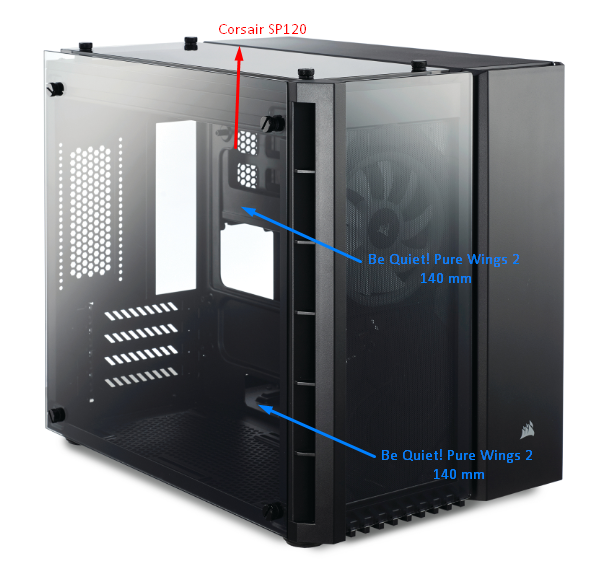



So on the top I plan to have a Corsair SP120 120mm pushing air out, and 2 Be Quiet! Pure Wings 2 140mm fans on the front pulling air in, which should go straight into the GPU. I'm not sure if that's too little going out, or maybe just not enough fans in general?
CPU and GPU if they're relevant: Ryzen 5 3600 (NH-D14) and Gigabyte G1 1070


