-
Welcome to TechPowerUp Forums, Guest! Please check out our forum guidelines for info related to our community.
You are using an out of date browser. It may not display this or other websites correctly.
You should upgrade or use an alternative browser.
You should upgrade or use an alternative browser.
Resizable BAR
- Thread starter OldMan500
- Start date
- Joined
- May 18, 2009
- Messages
- 2,912 (0.52/day)
- Location
- MN
| System Name | Personal / HTPC |
|---|---|
| Processor | Ryzen 5900x / Ryzen 5600X3D |
| Motherboard | Asrock x570 Phantom Gaming 4 /ASRock B550 Phantom Gaming |
| Cooling | Corsair H100i / bequiet! Pure Rock Slim 2 |
| Memory | 32GB DDR4 3200 / 16GB DDR4 3200 |
| Video Card(s) | EVGA XC3 Ultra RTX 3080Ti / EVGA RTX 3060 XC |
| Storage | 500GB Pro 970, 250 GB SSD, 1TB & 500GB Western Digital / lots |
| Display(s) | Dell - S3220DGF & S3222DGM 32" |
| Case | CoolerMaster HAF XB Evo / CM HAF XB Evo |
| Audio Device(s) | Logitech G35 headset |
| Power Supply | 850W SeaSonic X Series / 750W SeaSonic X Series |
| Mouse | Logitech G502 |
| Keyboard | Black Microsoft Natural Elite Keyboard |
| Software | Windows 10 Pro 64 / Windows 10 Pro 64 |
If you don't have it downloaded, get GPU-Z downloaded and installed.
Then go under the Advanced tab and pick the "PCIe Resizable BAR" (I highlighted it yellow in the picture below) in the drop down menu. It will show you what options are set correctly for resizeable bar and which ones are not.
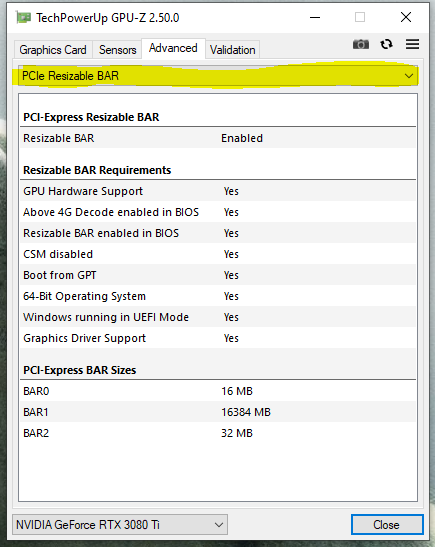
Then go under the Advanced tab and pick the "PCIe Resizable BAR" (I highlighted it yellow in the picture below) in the drop down menu. It will show you what options are set correctly for resizeable bar and which ones are not.
Space Lynx
Astronaut
- Joined
- Oct 17, 2014
- Messages
- 16,725 (4.60/day)
- Location
- Kepler-186f
I have an EVGA RTX 3060 and an Aorua Elite ax ggd4 motherboard. I can't get resizable bar to turn on. Latest nvidia drivers and MB BIOS.
Resizable bar and above 4g encoding on auto in BIOS. CSM off. Any suggestions?
you have to change it from auto to enabled, is there no enabled option in BIOS? above 4g and resize bar both have to be set to enabled.
- Joined
- Sep 23, 2022
- Messages
- 1,226 (1.67/day)
| System Name | Windows |
|---|---|
| Processor | 7950X3D |
| Motherboard | MSI X670E Tomahawk |
| Cooling | Arctic LF III 420 |
| Memory | 64GB 6000 CL30 |
| Video Card(s) | RTX 4090 |
| Display(s) | MSI MAG401QR |
| Case | Asus ProArt PA602 |
| Audio Device(s) | Two Turntables and a Microphone |
| Power Supply | Vertex GX-1000 |
| Software | Win 11 |
you have to change it from auto to enabled, is there no enabled option in BIOS? above 4g and resize bar both have to be set to enabled.
If memory serves, Gigabyte is either Disabled or Auto. If the Above 4G option is showing and set to Auto it's probably not a motherboard issue. Possibly the VBIOS needs an update to support REBAR (I can't remember if the 3060 was released with REBAR support).
For the OP, the best option is to install the EVGA software and it will auto prompt to update the 3060's BIOS if it's needed.
Space Lynx
Astronaut
- Joined
- Oct 17, 2014
- Messages
- 16,725 (4.60/day)
- Location
- Kepler-186f
If memory serves, Gigabyte is either Disabled or Auto. If the Above 4G option is showing and set to Auto it's probably not a motherboard issue. Possibly the VBIOS needs an update to support REBAR (I can't remember if the 3060 was released with REBAR support).
For the OP, the best option is to install the EVGA software and it will auto prompt to update the 3060's BIOS if it's needed.
my gigabyte mobo lets me select Enabled from auto
Thanks all. Changing BIOS settings to enabled did the trick.
glad it worked for you! enjoy!
- Joined
- Sep 23, 2022
- Messages
- 1,226 (1.67/day)
| System Name | Windows |
|---|---|
| Processor | 7950X3D |
| Motherboard | MSI X670E Tomahawk |
| Cooling | Arctic LF III 420 |
| Memory | 64GB 6000 CL30 |
| Video Card(s) | RTX 4090 |
| Display(s) | MSI MAG401QR |
| Case | Asus ProArt PA602 |
| Audio Device(s) | Two Turntables and a Microphone |
| Power Supply | Vertex GX-1000 |
| Software | Win 11 |
Score: Lynx 1, Tofu 0
Glad you were able to get it sorted!
Glad you were able to get it sorted!


