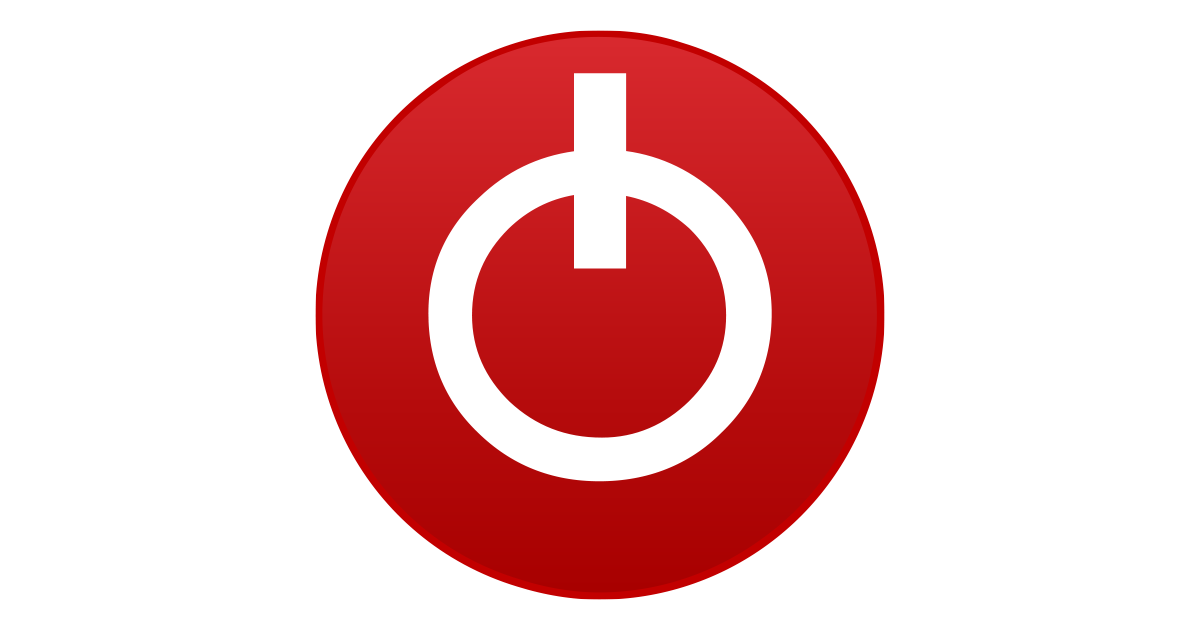solsanchor
New Member
- Joined
- Mar 1, 2022
- Messages
- 11 (0.01/day)
Hello guys,
I bought a second hand gpu and it seems like it was from a miner. It shows me no pixel fill rate or shaders, so I flashed the bios back to the original (or I thought so) but the problem still exists. I’m pretty sure it’s correct but it’s still not working. I get a green screen when I try to benchmark. Below I’ve attached the model number and memory type.
any help would be appreciated! I’ve tried the STRIX ROG O8GB Samsung memory to flash but the card still doesn’t show pixel fill rate etc
I bought a second hand gpu and it seems like it was from a miner. It shows me no pixel fill rate or shaders, so I flashed the bios back to the original (or I thought so) but the problem still exists. I’m pretty sure it’s correct but it’s still not working. I get a green screen when I try to benchmark. Below I’ve attached the model number and memory type.
any help would be appreciated! I’ve tried the STRIX ROG O8GB Samsung memory to flash but the card still doesn’t show pixel fill rate etc