- Joined
- Feb 27, 2008
- Messages
- 9,245 (1.46/day)
| System Name | OrangeHaze / Silence |
|---|---|
| Processor | i7-13700KF / i5-10400 / |
| Motherboard | ROG STRIX Z690-E / MSI Z490 A-Pro Motherboard |
| Cooling | Corsair H75 / TT ToughAir 510 |
| Memory | 64Gb GSkill Trident Z5 / 32GB Team Dark Za 3600 |
| Video Card(s) | Palit GeForce RTX 2070 / Sapphire R9 290 Vapor-X 4Gb |
| Storage | Hynix Plat P41 2Tb\Samsung MZVL21 1Tb / Samsung 980 Pro 1Tb |
| Display(s) | 22" Dell Wide/24" Asus |
| Case | Lian Li PC-101 ATX custom mod / Antec Lanboy Air Black & Blue |
| Audio Device(s) | SB Audigy 7.1 |
| Power Supply | Corsair Enthusiast TX750 |
| Mouse | Logitech G502 Lightspeed Wireless / Logitech G502 Proteus Spectrum |
| Keyboard | K68 RGB — CHERRY® MX Red |
| Software | Win10 Pro \ RIP:Win 7 Ult 64 bit |
Ok, routing always gave me a headache... at a previous employer, we had two network protocols (ethernet and token ring) over several buildings in different cities, and 1 server in 1 building. I know it was possible for us to "route" traffic from the token ring sides to the Ethernet server, but it always gave me fits trying to comprehend it, especially since once we started converting TR users to Ethernet, we had to manually enter a Route statement in their PC to get them back across.
I've run into it again, and need some help. We have a client with network cameras on two different networks, in two different buildings, and on two different External (internet viewable) addresses. The Internet provider has issued 2 static IPs into a single drop, and we split it with a switch, sending it to the two different buildings, with their own routers.
Building two is on 192.168.254.***, and has 4 IP cameras in place (they're on IP addresses 192.168.188.**). Building one is on 192.168.1.***, and the Network Video Recorder (NVR) is located at 192.168.1.24, and the cameras in that building are on 192.168.188.**.
I need the NVR to see the 4 remote cameras. The gentleman in Building 1 owns both buildings, and wants cameras on both. With access to both routers (they're using PFSense), I think I need to add a route statement to each, so they can see the other, but I'm failing miserably I'm afraid. Can a get a little assist here? Thanks!!
Thanks!!
edit added a pic as point of clarification
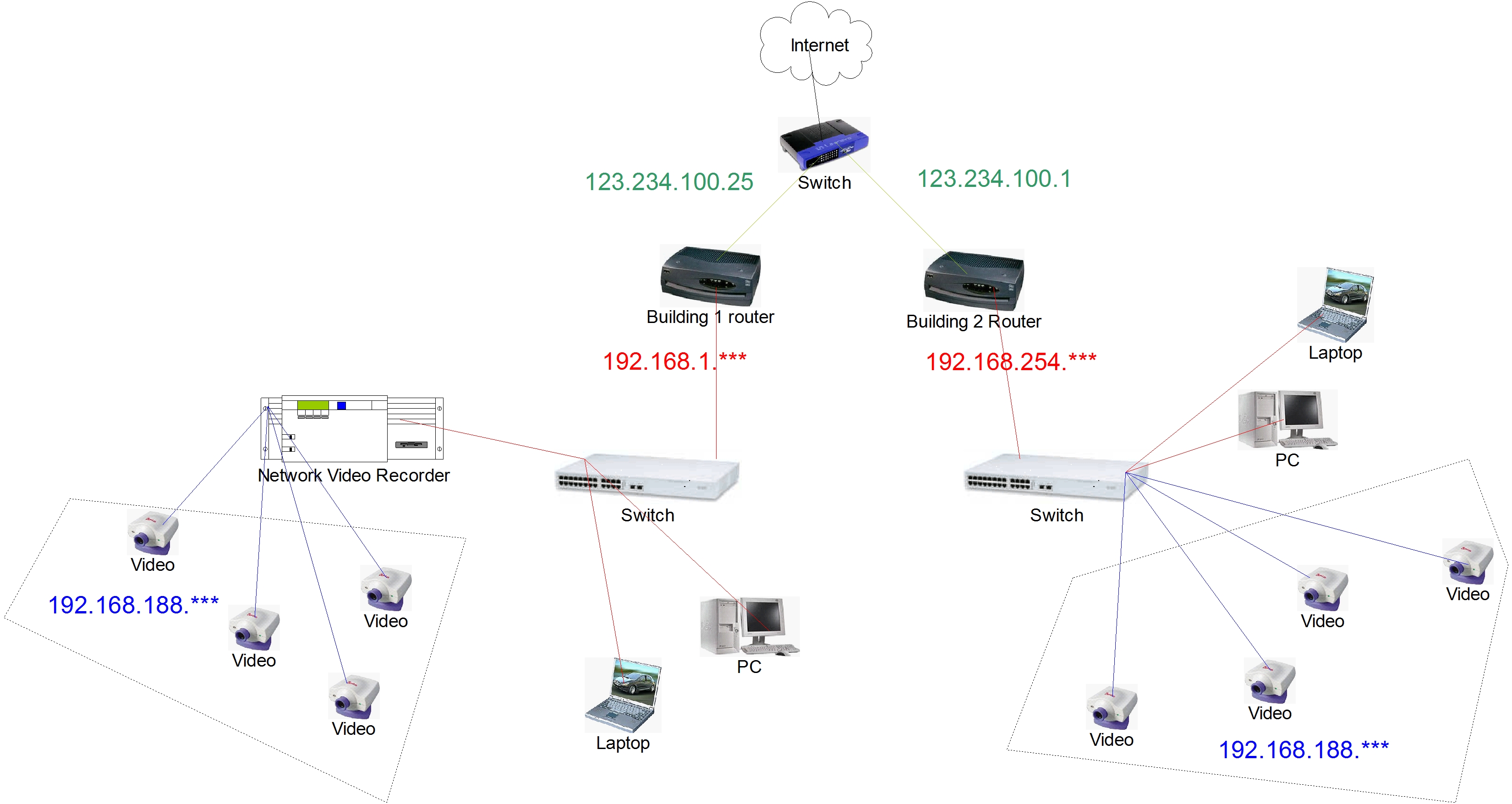
I've run into it again, and need some help. We have a client with network cameras on two different networks, in two different buildings, and on two different External (internet viewable) addresses. The Internet provider has issued 2 static IPs into a single drop, and we split it with a switch, sending it to the two different buildings, with their own routers.
Building two is on 192.168.254.***, and has 4 IP cameras in place (they're on IP addresses 192.168.188.**). Building one is on 192.168.1.***, and the Network Video Recorder (NVR) is located at 192.168.1.24, and the cameras in that building are on 192.168.188.**.
I need the NVR to see the 4 remote cameras. The gentleman in Building 1 owns both buildings, and wants cameras on both. With access to both routers (they're using PFSense), I think I need to add a route statement to each, so they can see the other, but I'm failing miserably I'm afraid. Can a get a little assist here?
 Thanks!!
Thanks!!edit added a pic as point of clarification

Last edited:





 .
.