Hello everyone, I am kind of a newbie when it comes to overclocking so I am hoping someone can help me with my problem.
Yesterday i wanted to overclock my GAINWARD RTX 3070 PHOENIX via MSI Afterburner. I opened the GPU-Z sensors and started the MSI Kombustor stress test, so that I could proceed with increasing core and memory clock.
While I was still running stock clock settings I noticed that the PerfCapReason was PWR, as seen on the bottom picture.

I then proceeded to increase the power limit in afterburner to 113% hoping that would fix the issue, but the PerfCap reason was still stuck at PWR, as seen on the next picture.

I then stress tested the GPU via AIDA64. This time the PerfCapReason changed to VRel, since the GPU Voltage reached the threshold 1.08 V (next picture), whereas before when stressing with Kombustor the voltage was much lower.
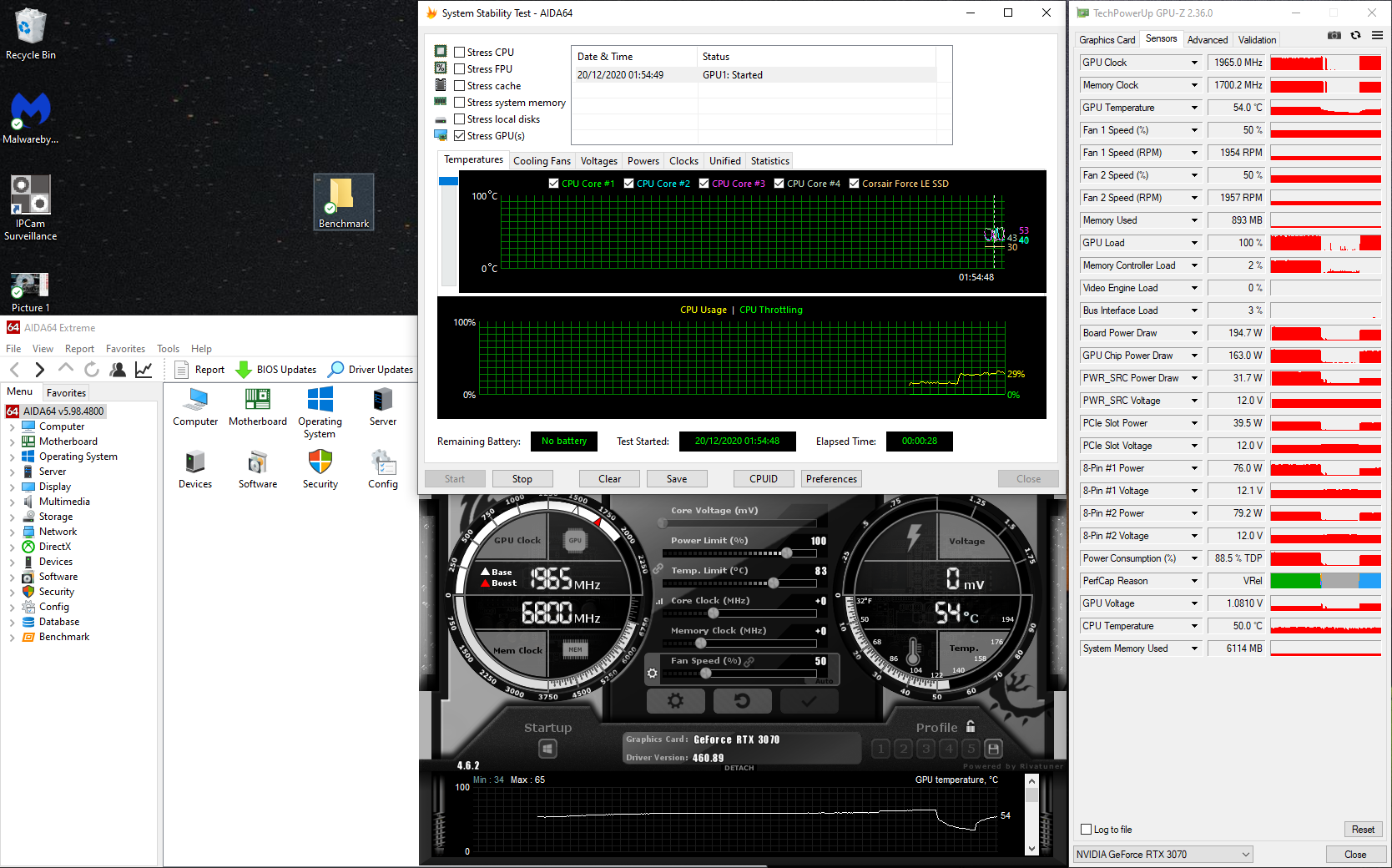
My question is if there is something wrong with my GPU, or am I not understanding something correctly?
Thanks!
Yesterday i wanted to overclock my GAINWARD RTX 3070 PHOENIX via MSI Afterburner. I opened the GPU-Z sensors and started the MSI Kombustor stress test, so that I could proceed with increasing core and memory clock.
While I was still running stock clock settings I noticed that the PerfCapReason was PWR, as seen on the bottom picture.
I then proceeded to increase the power limit in afterburner to 113% hoping that would fix the issue, but the PerfCap reason was still stuck at PWR, as seen on the next picture.
I then stress tested the GPU via AIDA64. This time the PerfCapReason changed to VRel, since the GPU Voltage reached the threshold 1.08 V (next picture), whereas before when stressing with Kombustor the voltage was much lower.
My question is if there is something wrong with my GPU, or am I not understanding something correctly?
Thanks!




