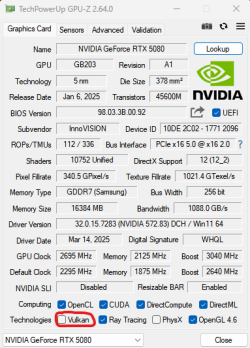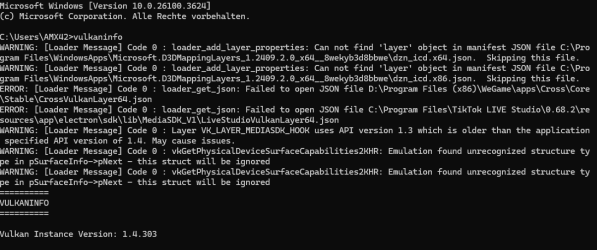Hi guys,
im new here and its my first post.
I've just bought the Inno3D RTX 5080 OC and was wondering, why vulcan is disabled in gpu-z ?
Some guys on reddit said, that this is a bug but im not sure about it.
I already did a clean install with DDU but its still the same.
The tool GPU Caps Viewer shows that vulkan 1.4.303 is installed. So, is it really a bug or does the gpu has problems ? Maybe a driver issue ?
In the screenshot of command prompt, u can see the command "vulkaninfo". It also shows me which version is installed. But its strange, that i get 2 Error Loader Messages, cause both messages, or both locations/ folders or files doesnt exist on my pc...
Thanks for any help.
im new here and its my first post.
I've just bought the Inno3D RTX 5080 OC and was wondering, why vulcan is disabled in gpu-z ?
Some guys on reddit said, that this is a bug but im not sure about it.
I already did a clean install with DDU but its still the same.
The tool GPU Caps Viewer shows that vulkan 1.4.303 is installed. So, is it really a bug or does the gpu has problems ? Maybe a driver issue ?
In the screenshot of command prompt, u can see the command "vulkaninfo". It also shows me which version is installed. But its strange, that i get 2 Error Loader Messages, cause both messages, or both locations/ folders or files doesnt exist on my pc...
Thanks for any help.