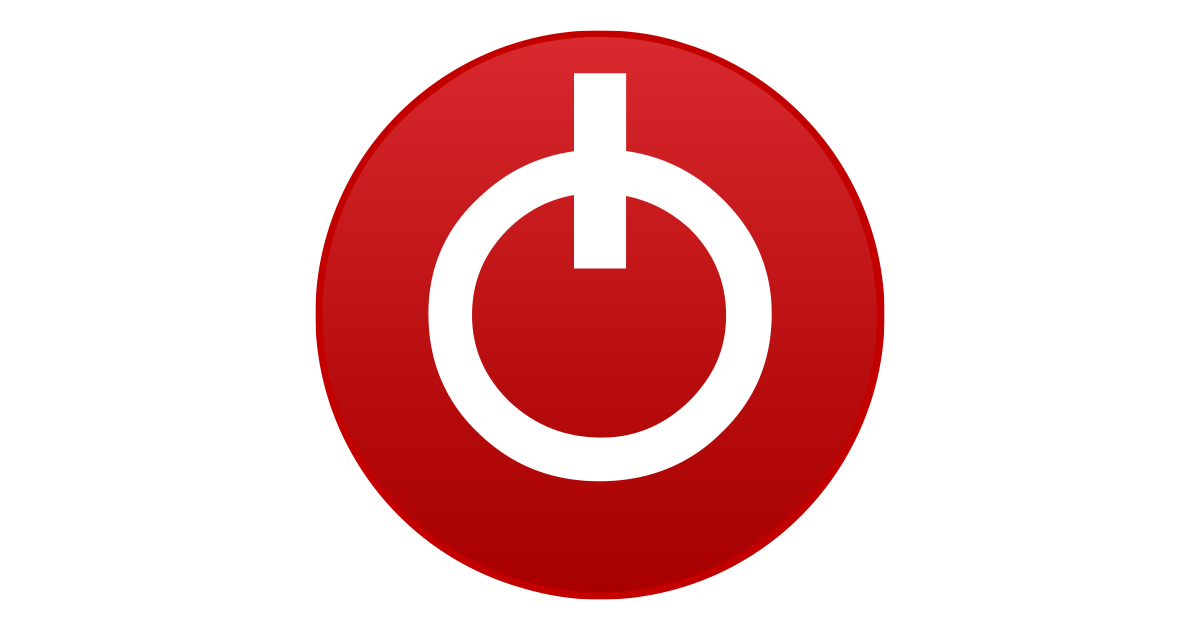- Joined
- Feb 29, 2016
- Messages
- 65 (0.02/day)
- Location
- Germany
| Processor | Ryzen 7 5800X - Curve Optimizer @ -5/-20/-0/-10/-15/-15/-20/-20 - Tested to be Rock Solid Stable |
|---|---|
| Motherboard | ASUS Prime X470-Pro - VRMs @ MAX Switching Frequency |
| Cooling | 2x VPP755 V3 + Eisdecke D5 dual plexi - Corsair XR5 420mm - 2x NexXxoS ST30 V2 560mm - CPU=>RAM=>GPU |
| Memory | 32GB Dual Rank DDR4 @ 3733 MHz 1:1 - Cmd2T 1T - tCL 14, tRCD 8/15, tRP 15, tRAS 31, tRFC 261 (140ns) |
| Video Card(s) | RTX 5090 Suprim SOC (RAM +2000 MT/s; Core +200 MHz; Curve flattened @ 975mw) - Waterblock Incoming! |
| Storage | WD Black SN850 2TB |
| Display(s) | Samsung Odyssey Neo G8 / LG OLED 48CX |
| Case | The Tower 900 - 24x 140mm Fans Installed |
| Audio Device(s) | Onboard to AKG K701 / Atmos surround |
| Power Supply | be quiet! Straight Power 11 1000W Platinum |
| Mouse | Logitech G305 |
| Keyboard | Royal Kludge RK61 - Mix of Kailh V2 Super Speed Bronzes, TTC Bluish Whites and Crunchberries |
| Software | Windows 11 Pro |
Hey, hope this is the correct place to report a minor bug in GPU-Z...
This particular bug has persisted for at least the past two releases of GPU-Z, as well as nVidia Driver Versions 572.16 and the current 572.47.
Issue:
The instillation is pretty fresh, with minimal software installed.
Running DDU (in safe mode) and reinstalling the drivers does not resolve the issue.
I have noticed that, after reinstalling the latest drivers, GPU-Z will report clocks matching stock, but it switches back to showing low clocks, as soon as you apply the OC again.




EDIT:
Post Title updated, to indicate that the issue occurs when overclocking using the Curve Tuner.
This particular bug has persisted for at least the past two releases of GPU-Z, as well as nVidia Driver Versions 572.16 and the current 572.47.
Issue:
- Upon using Afterburner to apply an overclock, GPU-Z reads incorrect GPU Clock and Boost clocks on a RTX 5090.
- Install Afterburner.
- Open GPU-Z
Apply Overclock (I am using the Curve Tuner) - Clocks in GPU-Z update to show incorrect readings
- GPU-Z Sensors tab still read the correct clocks
The instillation is pretty fresh, with minimal software installed.
Running DDU (in safe mode) and reinstalling the drivers does not resolve the issue.
I have noticed that, after reinstalling the latest drivers, GPU-Z will report clocks matching stock, but it switches back to showing low clocks, as soon as you apply the OC again.
EDIT:
Post Title updated, to indicate that the issue occurs when overclocking using the Curve Tuner.
Last edited: