- Joined
- Aug 2, 2020
- Messages
- 16 (0.01/day)
So here's the TL;DR question, but I'll put the details below: If I removed one of four inductors (chokes) from my GPU's VRM, should the core now be running at only 300Mhz instead of 1206Mhz? I was hoping I could run using three of the four power phases if I seriously underclocked/undervolted the GPU.
Details: I bought a Sapphire RX 470 8GB mining edition (DVI-only) on eBay months ago. It had been used for mining and had a mining BIOS on it. The white sticker on the fan shroud says it's a "11256-57." The card turned out to be DOA, with both fuses for the 8-pin PCIE power plug dead. I contacted the seller and he gave me a refund and allowed me to keep the card. Thus began my adventure.
I know little about electronics, but wanted desperately to learn. At this point I've bought and used for this project: A cheap hot air rework station, .5mm Chipquik solder, flux, solder wick, Littelfuses from China, and Fast Chip removal alloy. I've spent more on the card than it's worth, but it's all about life-long learning so it's worth it. Oh, and I bought another used RX 470 4GB mining card (model 11256-58) from eBay so that I could compare voltage, impedance, etc. between the two cards. I replaced its mining BIOS with 193398.rom from this site and it works great.
After watching hours and hours of videos (some of them repeatedly; some of them in Russian *) and reading forums like this one, I guessed that at least one DrMOS was dead. It was then that my nightmare began. I could not for the life of me remove the damn FDMF3035 DrMOS ("integrated MOSFET plus driver power stage") with my $50 hot air station and limited skills. In fact, I accidentally dislodged a couple tiny passive components with the hot air while the DrMOS would never budge. I even tried using a heated frying pan and removed the card's bracket to help with the heat sink effect.
I read that I could disable one phase entirely and that the card should run without it. I saw that removing the through-hole capacitors wouldn't help in troubleshooting and that I'd have to remove the SMT choke. Again, hot air didn't do the trick (for me) so I bought the $20 tube of Fast Chip and HOLY CRAP THAT STUFF WORKS. In the photo below, you can see the dislodged choke, two disturbed passive components both hanging on for dear life, and the real culprit, a scratched-up FDMF3035 DrMOS.
With the choke removed, all my impedance testing was perfect. I installed the card in my throw-down PC and got fan spin, and then Windows launched. I then flashed with the closest BIOS I could find from this site (209467.rom) as the installed mining BIOS was whack. Aside from my TL;DR question above about running on three out of four phases, is there any hack where I don't have to replace the DrMOS? Is the only path forward to replace that stubborn IC?
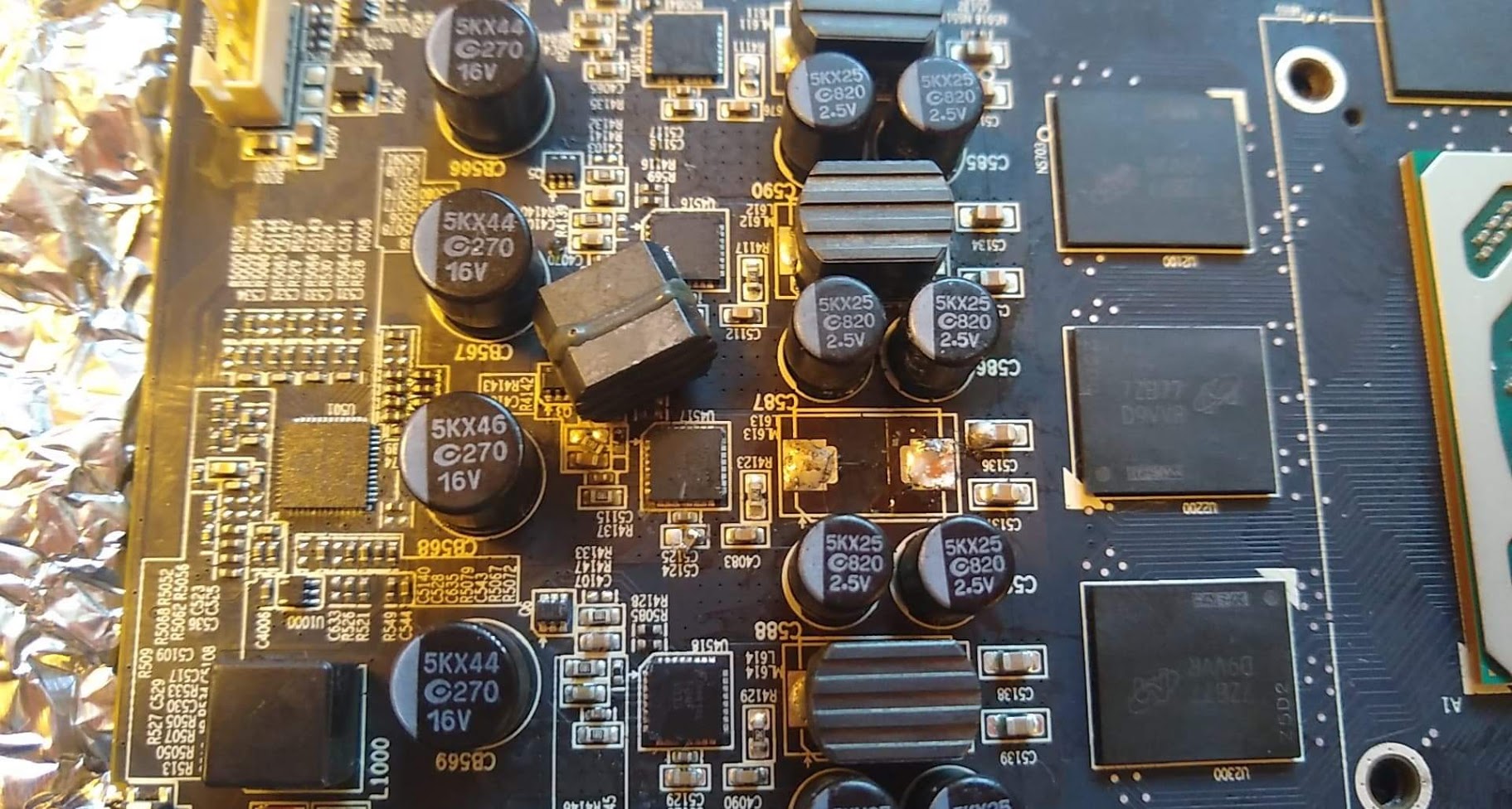
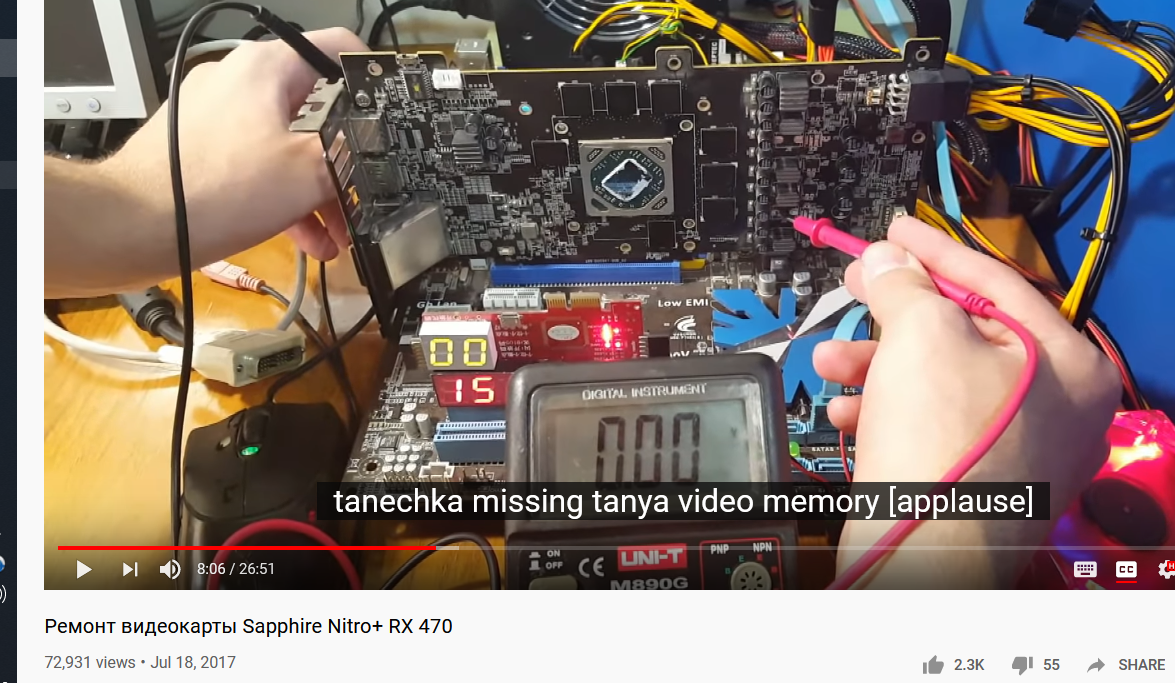
* I turned YouTube's auto-translate on and it translated one of the Russian words in the GPU repair video to "Tanya." I sent the video to my friend Tatyana (a.k.a. "Tanya") and asked her if the translation was correct.
Details: I bought a Sapphire RX 470 8GB mining edition (DVI-only) on eBay months ago. It had been used for mining and had a mining BIOS on it. The white sticker on the fan shroud says it's a "11256-57." The card turned out to be DOA, with both fuses for the 8-pin PCIE power plug dead. I contacted the seller and he gave me a refund and allowed me to keep the card. Thus began my adventure.
I know little about electronics, but wanted desperately to learn. At this point I've bought and used for this project: A cheap hot air rework station, .5mm Chipquik solder, flux, solder wick, Littelfuses from China, and Fast Chip removal alloy. I've spent more on the card than it's worth, but it's all about life-long learning so it's worth it. Oh, and I bought another used RX 470 4GB mining card (model 11256-58) from eBay so that I could compare voltage, impedance, etc. between the two cards. I replaced its mining BIOS with 193398.rom from this site and it works great.
After watching hours and hours of videos (some of them repeatedly; some of them in Russian *) and reading forums like this one, I guessed that at least one DrMOS was dead. It was then that my nightmare began. I could not for the life of me remove the damn FDMF3035 DrMOS ("integrated MOSFET plus driver power stage") with my $50 hot air station and limited skills. In fact, I accidentally dislodged a couple tiny passive components with the hot air while the DrMOS would never budge. I even tried using a heated frying pan and removed the card's bracket to help with the heat sink effect.
I read that I could disable one phase entirely and that the card should run without it. I saw that removing the through-hole capacitors wouldn't help in troubleshooting and that I'd have to remove the SMT choke. Again, hot air didn't do the trick (for me) so I bought the $20 tube of Fast Chip and HOLY CRAP THAT STUFF WORKS. In the photo below, you can see the dislodged choke, two disturbed passive components both hanging on for dear life, and the real culprit, a scratched-up FDMF3035 DrMOS.
With the choke removed, all my impedance testing was perfect. I installed the card in my throw-down PC and got fan spin, and then Windows launched. I then flashed with the closest BIOS I could find from this site (209467.rom) as the installed mining BIOS was whack. Aside from my TL;DR question above about running on three out of four phases, is there any hack where I don't have to replace the DrMOS? Is the only path forward to replace that stubborn IC?
* I turned YouTube's auto-translate on and it translated one of the Russian words in the GPU repair video to "Tanya." I sent the video to my friend Tatyana (a.k.a. "Tanya") and asked her if the translation was correct.





 I flashed the BIOS to set p0 to 1019Mhz and it ran fine and played games. But later it didn't start back up right away and I had to fiddle with it. I may have to pick something more modest that's closer to the 75% power capacity I'm working with.
I flashed the BIOS to set p0 to 1019Mhz and it ran fine and played games. But later it didn't start back up right away and I had to fiddle with it. I may have to pick something more modest that's closer to the 75% power capacity I'm working with. I did try Crossfire and it seemed to work reasonably well; was getting maybe 130FPS in Prey 2017 on the highest settings.
I did try Crossfire and it seemed to work reasonably well; was getting maybe 130FPS in Prey 2017 on the highest settings.