-
Welcome to TechPowerUp Forums, Guest! Please check out our forum guidelines for info related to our community.
You are using an out of date browser. It may not display this or other websites correctly.
You should upgrade or use an alternative browser.
You should upgrade or use an alternative browser.
RX 6600 Weird Noises
- Thread starter lOphis
- Start date
- Joined
- Oct 22, 2014
- Messages
- 13,490 (3.80/day)
- Location
- Sunshine Coast
| System Name | Lenovo ThinkCentre |
|---|---|
| Processor | AMD 5650GE |
| Motherboard | Lenovo |
| Memory | 32 GB DDR4 |
| Display(s) | AOC 24" Freesync 1m.s. 75Hz |
| Mouse | Lenovo |
| Keyboard | Lenovo |
| Software | W11 Pro 64 bit |
Coil whine?
- Joined
- Jul 13, 2016
- Messages
- 3,004 (1.03/day)
| Processor | Ryzen 7800X3D |
|---|---|
| Motherboard | ASRock X670E Taichi |
| Cooling | Noctua NH-D15 Chromax |
| Memory | 32GB DDR5 6000 CL30 |
| Video Card(s) | MSI RTX 4090 Trio |
| Storage | Too much |
| Display(s) | Acer Predator XB3 27" 240 Hz |
| Case | Thermaltake Core X9 |
| Audio Device(s) | Topping DX5, DCA Aeon II |
| Power Supply | Seasonic Prime Titanium 850w |
| Mouse | G305 |
| Keyboard | Wooting HE60 |
| VR HMD | Valve Index |
| Software | Win 10 |
that noise people say it's pretty common on AMD GPUs
Nonsense, the AIBs making video cards use the same PCB components to make Nvidia and AMD cards. The only difference is the GPU die itself which isn't the source of coil whine.
It's a roll of the dice if you get coil whine and how bad it is. My 4090 is vastly worse than what I can hear in the video.
- Joined
- Sep 10, 2018
- Messages
- 5,906 (2.78/day)
- Location
- California
| System Name | His & Hers |
|---|---|
| Processor | R7 5800X/ R7 7950X3D Stock |
| Motherboard | X670E Aorus Pro X/ROG Crosshair VIII Hero |
| Cooling | Corsair h150 elite/ Corsair h115i Platinum |
| Memory | Trident Z5 Neo 6000/ 32 GB 3200 CL14 @3800 CL16 Team T Force Nighthawk |
| Video Card(s) | Evga FTW 3 Ultra 3080ti/ Gigabyte Gaming OC 4090 |
| Storage | lots of SSD. |
| Display(s) | A whole bunch OLED, VA, IPS..... |
| Case | 011 Dynamic XL/ Phanteks Evolv X |
| Audio Device(s) | Arctis Pro + gaming Dac/ Corsair sp 2500/ Logitech G560/Samsung Q990B |
| Power Supply | Seasonic Ultra Prime Titanium 1000w/850w |
| Mouse | Logitech G502 Lightspeed/ Logitech G Pro Hero. |
| Keyboard | Logitech - G915 LIGHTSPEED / Logitech G Pro |
Nonsense, the AIBs making video cards use the same PCB components to make Nvidia and AMD cards. The only difference is the GPU die itself which isn't the source of coil whine.
It's a roll of the dice if you get coil whine and how bad it is. My 4090 is vastly worse than what I can hear in the video.
Had to try 3 different 4090s to get one without coil whine and def just a lottery although I found it comical that out of Asus, MSI, Gigabyte the Giga card has almost 0 you have to put your ear right next to it when it's pushing 500+ fps but on the Asus and MSI card you could hear it from 5 feet away.
I can deal with loud fans any day but coil whine hell to the na na.....
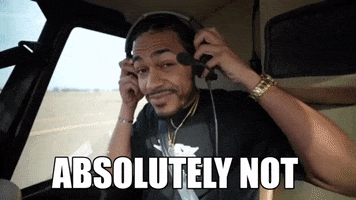
To the OP it's normal just annoying AF.
- Joined
- Apr 15, 2020
- Messages
- 252 (0.16/day)
| System Name | Old friend |
|---|---|
| Processor | 3550 Ivy Bridge x 39.0 Multiplier |
| Memory | 2x8GB 2400 RipjawsX |
| Video Card(s) | 1070 Gaming X |
| Storage | BX100 500GB |
| Display(s) | 27" QHD VA Curved @120Hz |
| Power Supply | Platinum 650W |
| Mouse | Light² 200 |
| Keyboard | G610 Red |
Interesting!Giga card has almost 0
- Joined
- Sep 23, 2023
- Messages
- 172 (0.60/day)
did you run benchmarks to stress and see if the whine was there or as soon as you started using it the whine was audible?Had to try 3 different 4090s to get one without coil whine and def just a lottery although I found it comical that out of Asus, MSI, Gigabyte the Giga card has almost 0 you have to put your ear right next to it when it's pushing 500+ fps but on the Asus and MSI card you could hear it from 5 feet away.
I can deal with loud fans any day but coil whine hell to the na na.....
is the whine strnger with more stress on the gpu or all the time, same level?
- Joined
- Sep 10, 2018
- Messages
- 5,906 (2.78/day)
- Location
- California
| System Name | His & Hers |
|---|---|
| Processor | R7 5800X/ R7 7950X3D Stock |
| Motherboard | X670E Aorus Pro X/ROG Crosshair VIII Hero |
| Cooling | Corsair h150 elite/ Corsair h115i Platinum |
| Memory | Trident Z5 Neo 6000/ 32 GB 3200 CL14 @3800 CL16 Team T Force Nighthawk |
| Video Card(s) | Evga FTW 3 Ultra 3080ti/ Gigabyte Gaming OC 4090 |
| Storage | lots of SSD. |
| Display(s) | A whole bunch OLED, VA, IPS..... |
| Case | 011 Dynamic XL/ Phanteks Evolv X |
| Audio Device(s) | Arctis Pro + gaming Dac/ Corsair sp 2500/ Logitech G560/Samsung Q990B |
| Power Supply | Seasonic Ultra Prime Titanium 1000w/850w |
| Mouse | Logitech G502 Lightspeed/ Logitech G Pro Hero. |
| Keyboard | Logitech - G915 LIGHTSPEED / Logitech G Pro |
did you run benchmarks to stress and see if the whine was there or as soon as you started using it the whine was audible?
is the whine strnger with more stress on the gpu or all the time, same level?
Tied to framerate and I do play games that exceed 200fps but both models I tried were audible starting around 100fps.
- Joined
- Sep 23, 2023
- Messages
- 172 (0.60/day)
meh, im happy with 60fps at 1440p so it wont matter for me.
Yup, but is this needle-like noise also a, like, lighter coil-whine? Lol.. Cuz I never heard it before, it's indeed a very low noise, and I just happened to notice it by coincidence. If it's just a coil whine, as people are saying, then I'm ok with it.Coil whine?
Yup, but I never heard it before, and GPU was just idling.. lol (I really wasn't playing anything for at least 30 minutes, and only browser was opened). I didn't know this needle-like was also coil whine, since I only know coil whine as that very loud, static-like noise, which yep, is annoying af.Nonsense, the AIBs making video cards use the same PCB components to make Nvidia and AMD cards. The only difference is the GPU die itself which isn't the source of coil whine.
It's a roll of the dice if you get coil whine and how bad it is. My 4090 is vastly worse than what I can hear in the video.
Last edited:
- Joined
- Jul 13, 2016
- Messages
- 3,004 (1.03/day)
| Processor | Ryzen 7800X3D |
|---|---|
| Motherboard | ASRock X670E Taichi |
| Cooling | Noctua NH-D15 Chromax |
| Memory | 32GB DDR5 6000 CL30 |
| Video Card(s) | MSI RTX 4090 Trio |
| Storage | Too much |
| Display(s) | Acer Predator XB3 27" 240 Hz |
| Case | Thermaltake Core X9 |
| Audio Device(s) | Topping DX5, DCA Aeon II |
| Power Supply | Seasonic Prime Titanium 850w |
| Mouse | G305 |
| Keyboard | Wooting HE60 |
| VR HMD | Valve Index |
| Software | Win 10 |
Yup, but I never heard it before, and GPU was just idling.. lol (I really wasn't playing anything for at least 30 minutes, and only browser was opened). I didn't know this needle-like was also coil whine, since I only know coil whine as that very loud, static-like noise, which yep, is annoying af.
I can't with 100% confidence say it's coil whine, I was just pointing out the fact that GPU brand shouldn't matter when it comes to coil whine.
I amplified the volume of your YouTube video to the max with Audacity before clipping kicks in and am listing to the video with a ridiculously overpowered amp and from what I can hear it's either coil whine or some other noise that's the result of vibration (typically the fans generating the noise directly or vibrations causing the case to generate noise). You could always open you case and try to see if you can't directionally pinpoint the source of the sound.
The potential sources of unwanted sound in a PC are 1) fans (both the sound of the air moving and vibrational noise) 2) coil whine 3) HDD
I didn't hear a HDD in the clip so I'm going to assume we can eliminate that.
You can eliminate fans as a potential source by either unplugging them, setting them to 0 RPM is software / BIOS, or by pressing on the fan hub with your finger. If the noise persists, it isn't a fan bearing noise or resulting vibrational noise.
In terms of coil whine, the GPU is almost always the source. There have been cases of motherboard VRM coil whine but they are vanishingly rare.
Honestly it's hard to tell just how loud your unwanted noise is given how quiet the video is and even when amplified the fan whirling noise appears to be quite a bit louder. Are you getting higher pitched noise as well? YouTube tends to remove higher pitched noises at the edge of human hearing as they tend to be unwanted and it saves bandwidth.
- Joined
- Nov 16, 2023
- Messages
- 619 (2.66/day)
- Location
- Woodstock IL
| System Name | I don't name my rig |
|---|---|
| Processor | 13700K |
| Motherboard | MSI Z690 D4 |
| Cooling | Air/water/DryIce |
| Memory | Corsair 3600mhz something die cl18 at 4000mhz |
| Video Card(s) | RX 6700 XT |
| Storage | 980 Pro |
| Display(s) | Some LED 1080P TV |
| Case | Open bench |
| Audio Device(s) | Some Old Sherwood stereo and old cabinet speakers |
| Power Supply | Antec 850w Continous Power Series (since 2009) |
| Mouse | Razor Mamba Tournament Edition |
| Keyboard | Logitech G910 |
| VR HMD | Quest 2 |
| Software | Windows |
| Benchmark Scores | Max Freq 13700K 6.7ghz DryIce. Max all time Freq FX-8300 7685mhz LN2 |
Most of the time my cards make the PSU audible for coil whine. Are you sure to have pinpointed the card being the issue? The coils are rather small and don't typically become audible.
- Joined
- Feb 20, 2019
- Messages
- 7,627 (3.88/day)
| System Name | Bragging Rights |
|---|---|
| Processor | Atom Z3735F 1.33GHz |
| Motherboard | It has no markings but it's green |
| Cooling | No, it's a 2.2W processor |
| Memory | 2GB DDR3L-1333 |
| Video Card(s) | Gen7 Intel HD (4EU @ 311MHz) |
| Storage | 32GB eMMC and 128GB Sandisk Extreme U3 |
| Display(s) | 10" IPS 1280x800 60Hz |
| Case | Veddha T2 |
| Audio Device(s) | Apparently, yes |
| Power Supply | Samsung 18W 5V fast-charger |
| Mouse | MX Anywhere 2 |
| Keyboard | Logitech MX Keys (not Cherry MX at all) |
| VR HMD | Samsung Oddyssey, not that I'd plug it into this though.... |
| Software | W10 21H1, barely |
| Benchmark Scores | I once clocked a Celeron-300A to 564MHz on an Abit BE6 and it scored over 9000. |
Sounds like coil whine and it's normal.
Typically it's only audible when your GPU is rendering something at a few hundred FPS. Vsync should reduce or eliminate the noise.
It's a bit of a crapshoot - cards will whine in some PCs and not in others, making me think the PSU, the motherboard, or both are contributors.
Sometimes coil whine can get picked up by onboard audio circuits and amplified through your speakers/headphones - so using a USB audio device solves that particular component of the problem.
Typically it's only audible when your GPU is rendering something at a few hundred FPS. Vsync should reduce or eliminate the noise.
It's a bit of a crapshoot - cards will whine in some PCs and not in others, making me think the PSU, the motherboard, or both are contributors.
Sometimes coil whine can get picked up by onboard audio circuits and amplified through your speakers/headphones - so using a USB audio device solves that particular component of the problem.
Thanks guys... I really ain't hearing the same sound today, but if I ever hear it again, I'll try to confirm better where's it coming from... I'm quite sure it was the GPU though, cause I approached my ear near it, and could hear it better, but I'll try to confirm for real next time.
Edit: I just opened my browser (Opera GX) to post this reply, and the noise was there again... It's coming from the GPU indeed... Really weird how opening my browser triggers it, imho.
Edit: I just opened my browser (Opera GX) to post this reply, and the noise was there again... It's coming from the GPU indeed... Really weird how opening my browser triggers it, imho.
Last edited:
- Joined
- Jan 29, 2012
- Messages
- 6,634 (1.46/day)
- Location
- Florida
| System Name | natr0n-PC |
|---|---|
| Processor | Ryzen 5950x-5600x | 9600k |
| Motherboard | B450 AORUS M | Z390 UD |
| Cooling | EK AIO 360 - 6 fan action | AIO |
| Memory | Patriot - Viper Steel DDR4 (B-Die)(4x8GB) | Samsung DDR4 (4x8GB) |
| Video Card(s) | EVGA 3070ti FTW | Sapphire PULSE RX 590 |
| Storage | Various |
| Display(s) | PIXIO IPS 240Hz 1080P |
| Case | Thermaltake Level 20 VT | Black bench |
| Audio Device(s) | LOXJIE D10 + Kinter Amp + 6 Bookshelf Speakers Sony+JVC+Sony |
| Power Supply | Super Flower Leadex III ARGB 80+ Gold 650W | EVGA 700 Gold |
| Software | XP/7/8.1/10 |
| Benchmark Scores | http://valid.x86.fr/79kuh6 |
As long as not spooky sounds. You should be fine.
- Joined
- Feb 20, 2019
- Messages
- 7,627 (3.88/day)
| System Name | Bragging Rights |
|---|---|
| Processor | Atom Z3735F 1.33GHz |
| Motherboard | It has no markings but it's green |
| Cooling | No, it's a 2.2W processor |
| Memory | 2GB DDR3L-1333 |
| Video Card(s) | Gen7 Intel HD (4EU @ 311MHz) |
| Storage | 32GB eMMC and 128GB Sandisk Extreme U3 |
| Display(s) | 10" IPS 1280x800 60Hz |
| Case | Veddha T2 |
| Audio Device(s) | Apparently, yes |
| Power Supply | Samsung 18W 5V fast-charger |
| Mouse | MX Anywhere 2 |
| Keyboard | Logitech MX Keys (not Cherry MX at all) |
| VR HMD | Samsung Oddyssey, not that I'd plug it into this though.... |
| Software | W10 21H1, barely |
| Benchmark Scores | I once clocked a Celeron-300A to 564MHz on an Abit BE6 and it scored over 9000. |
You got a high-refresh monitor?Thanks guys... I really ain't hearing the same sound today, but if I ever hear it again, I'll try to confirm better where's it coming from... I'm quite sure it was the GPU though, cause I approached my ear near it, and could hear it better, but I'll try to confirm for real next time.
Edit: I just opened my browser (Opera GX) to post this reply, and the noise was there again... It's coming from the GPU indeed... Really weird how opening my browser triggers it, imho.
If so, three (four) options for you:
- Reduce desktop refresh rate to 120Hz or lower
- Disable hardware acceleration in your browser
- In the Radeon driver, setup a "game" for Opera GX's exe and enable a frame-rate limit.
- (Just ignore the noise, it's not doing any harm)
- Joined
- Jul 13, 2016
- Messages
- 3,004 (1.03/day)
| Processor | Ryzen 7800X3D |
|---|---|
| Motherboard | ASRock X670E Taichi |
| Cooling | Noctua NH-D15 Chromax |
| Memory | 32GB DDR5 6000 CL30 |
| Video Card(s) | MSI RTX 4090 Trio |
| Storage | Too much |
| Display(s) | Acer Predator XB3 27" 240 Hz |
| Case | Thermaltake Core X9 |
| Audio Device(s) | Topping DX5, DCA Aeon II |
| Power Supply | Seasonic Prime Titanium 850w |
| Mouse | G305 |
| Keyboard | Wooting HE60 |
| VR HMD | Valve Index |
| Software | Win 10 |
Thanks guys... I really ain't hearing the same sound today, but if I ever hear it again, I'll try to confirm better where's it coming from... I'm quite sure it was the GPU though, cause I approached my ear near it, and could hear it better, but I'll try to confirm for real next time.
Edit: I just opened my browser (Opera GX) to post this reply, and the noise was there again... It's coming from the GPU indeed... Really weird how opening my browser triggers it, imho.
Could be the hardware acceleration browsers typically enable that's triggering it. Technically your video card is always producing noise, it just that certain workloads tend to push that noise into the audible human hearing range.
Thanks a ton man. Limiting the framerates actually worked like magic. Awesome!You got a high-refresh monitor?
If so, three (four) options for you:
- Reduce desktop refresh rate to 120Hz or lower
- Disable hardware acceleration in your browser
- In the Radeon driver, setup a "game" for Opera GX's exe and enable a frame-rate limit.
- (Just ignore the noise, it's not doing any harm)
eidairaman1
The Exiled Airman
- Joined
- Jul 2, 2007
- Messages
- 40,470 (6.51/day)
- Location
- Republic of Texas (True Patriot)
| System Name | PCGOD |
|---|---|
| Processor | AMD FX 8350@ 5.0GHz |
| Motherboard | Asus TUF 990FX Sabertooth R2 2901 Bios |
| Cooling | Scythe Ashura, 2×BitFenix 230mm Spectre Pro LED (Blue,Green), 2x BitFenix 140mm Spectre Pro LED |
| Memory | 16 GB Gskill Ripjaws X 2133 (2400 OC, 10-10-12-20-20, 1T, 1.65V) |
| Video Card(s) | AMD Radeon 290 Sapphire Vapor-X |
| Storage | Samsung 840 Pro 256GB, WD Velociraptor 1TB |
| Display(s) | NEC Multisync LCD 1700V (Display Port Adapter) |
| Case | AeroCool Xpredator Evil Blue Edition |
| Audio Device(s) | Creative Labs Sound Blaster ZxR |
| Power Supply | Seasonic 1250 XM2 Series (XP3) |
| Mouse | Roccat Kone XTD |
| Keyboard | Roccat Ryos MK Pro |
| Software | Windows 7 Pro 64 |
I hear a clicking noise, like a keyboard or a fan going bad, if its a popping noise, electrical arcing can produce it.Coil whine?
- Joined
- Sep 23, 2023
- Messages
- 172 (0.60/day)
easier said then done for some people who may have misophonia. especially high pitched ones. id sell my card and get something else that doesnt whine(Just ignore the noise, it's not doing any harm)
someone should make a log from others inputs of what cards have whine and those with less.
eidairaman1
The Exiled Airman
- Joined
- Jul 2, 2007
- Messages
- 40,470 (6.51/day)
- Location
- Republic of Texas (True Patriot)
| System Name | PCGOD |
|---|---|
| Processor | AMD FX 8350@ 5.0GHz |
| Motherboard | Asus TUF 990FX Sabertooth R2 2901 Bios |
| Cooling | Scythe Ashura, 2×BitFenix 230mm Spectre Pro LED (Blue,Green), 2x BitFenix 140mm Spectre Pro LED |
| Memory | 16 GB Gskill Ripjaws X 2133 (2400 OC, 10-10-12-20-20, 1T, 1.65V) |
| Video Card(s) | AMD Radeon 290 Sapphire Vapor-X |
| Storage | Samsung 840 Pro 256GB, WD Velociraptor 1TB |
| Display(s) | NEC Multisync LCD 1700V (Display Port Adapter) |
| Case | AeroCool Xpredator Evil Blue Edition |
| Audio Device(s) | Creative Labs Sound Blaster ZxR |
| Power Supply | Seasonic 1250 XM2 Series (XP3) |
| Mouse | Roccat Kone XTD |
| Keyboard | Roccat Ryos MK Pro |
| Software | Windows 7 Pro 64 |
Makes no difference, please reference thiseasier said then done for some people who may have misophonia. especially high pitched ones. id sell my card and get something else that doesnt whine
someone should make a log from others inputs of what cards have whine and those with less.

Transformer Physics and the Dark Arts #highvoltage #electrcity #energy #power #educational
Get the T-shirts here! :) https://bigbeaverenergy.com/collections/allNeed a laugh? My books are even better than my videos! https://amzn.to/331JrxPIf you li...
To fix is to stabilize the coil, and coil whine affects both nvidia and amd.
- Joined
- Sep 23, 2023
- Messages
- 172 (0.60/day)
it makes a huge difference. for people who want to know. also will put pressure on then 2 to make gpu and consider the whine issue. im sure once a log is out, that would be a good thing for consumers. not good for oem, but who gives a shit about oem. they dont give a shit about users. thats been proven
dont deflect. it needs to be done
gpu are ridiculous. theyre oversize, overweight, TDP is crazy high, crazy prices and coil whine. a database is important.
dont deflect. it needs to be done
gpu are ridiculous. theyre oversize, overweight, TDP is crazy high, crazy prices and coil whine. a database is important.
eidairaman1
The Exiled Airman
- Joined
- Jul 2, 2007
- Messages
- 40,470 (6.51/day)
- Location
- Republic of Texas (True Patriot)
| System Name | PCGOD |
|---|---|
| Processor | AMD FX 8350@ 5.0GHz |
| Motherboard | Asus TUF 990FX Sabertooth R2 2901 Bios |
| Cooling | Scythe Ashura, 2×BitFenix 230mm Spectre Pro LED (Blue,Green), 2x BitFenix 140mm Spectre Pro LED |
| Memory | 16 GB Gskill Ripjaws X 2133 (2400 OC, 10-10-12-20-20, 1T, 1.65V) |
| Video Card(s) | AMD Radeon 290 Sapphire Vapor-X |
| Storage | Samsung 840 Pro 256GB, WD Velociraptor 1TB |
| Display(s) | NEC Multisync LCD 1700V (Display Port Adapter) |
| Case | AeroCool Xpredator Evil Blue Edition |
| Audio Device(s) | Creative Labs Sound Blaster ZxR |
| Power Supply | Seasonic 1250 XM2 Series (XP3) |
| Mouse | Roccat Kone XTD |
| Keyboard | Roccat Ryos MK Pro |
| Software | Windows 7 Pro 64 |
This GPU has a lot of that noise I forgot the name, when it's being heavily used (that noise people say it's pretty common on AMD GPUs).
And now, I also noticed THIS noise while the GPU is idling (I'm almost sure it's coming from the GPU). Should I be worried?
Never was deflecting fyi,it makes a huge difference. for people who want to know. also will put pressure on then 2 to make gpu and consider the whine issue. im sure once a log is out, that would be a good thing for consumers. not good for oem, but who gives a shit about oem. they dont give a shit about users. thats been proven
dont deflect. it needs to be done
gpu are ridiculous. theyre oversize, overweight, TDP is crazy high, crazy prices and coil whine. a database is important.
Whining about Coil Whine here isn't going to get their attention, go to their social media pages, create videos on youtube about it.
Please see fix below, it doesn't require a Rocket Surgeon.

How to quickly & easily fix coil-whine(coil choke noise)
https://www.ebay.co.uk/itm/361231398581 Thanks, is there any documentation or stampings that indicates what gauge range the needles are? I've read penetrating epoxy can be pushed through a 20 gauge needle. I may have to experiment with some denatured alcohol I have to thin it out a bit. Never...
@lexluthermiester
Last edited:
- Joined
- Oct 15, 2011
- Messages
- 2,067 (0.44/day)
- Location
- Springfield, Vermont
| System Name | KHR-1 |
|---|---|
| Processor | Ryzen 9 5900X |
| Motherboard | ASRock B550 PG Velocita (UEFI-BIOS P3.40) |
| Memory | 32 GB G.Skill RipJawsV F4-3200C16D-32GVR |
| Video Card(s) | Sapphire Nitro+ Radeon RX 6750 XT |
| Storage | Western Digital Black SN850 1 TB NVMe SSD |
| Display(s) | Alienware AW3423DWF OLED-ASRock PG27Q15R2A (backup) |
| Case | Corsair 275R |
| Audio Device(s) | Technics SA-EX140 receiver with Polk VT60 speakers |
| Power Supply | eVGA Supernova G3 750W |
| Mouse | Logitech G Pro (Hero) |
| Software | Windows 11 Pro x64 23H2 |
Sounded like a watch to me, literally. I hear what sounds like ticking.
eidairaman1
The Exiled Airman
- Joined
- Jul 2, 2007
- Messages
- 40,470 (6.51/day)
- Location
- Republic of Texas (True Patriot)
| System Name | PCGOD |
|---|---|
| Processor | AMD FX 8350@ 5.0GHz |
| Motherboard | Asus TUF 990FX Sabertooth R2 2901 Bios |
| Cooling | Scythe Ashura, 2×BitFenix 230mm Spectre Pro LED (Blue,Green), 2x BitFenix 140mm Spectre Pro LED |
| Memory | 16 GB Gskill Ripjaws X 2133 (2400 OC, 10-10-12-20-20, 1T, 1.65V) |
| Video Card(s) | AMD Radeon 290 Sapphire Vapor-X |
| Storage | Samsung 840 Pro 256GB, WD Velociraptor 1TB |
| Display(s) | NEC Multisync LCD 1700V (Display Port Adapter) |
| Case | AeroCool Xpredator Evil Blue Edition |
| Audio Device(s) | Creative Labs Sound Blaster ZxR |
| Power Supply | Seasonic 1250 XM2 Series (XP3) |
| Mouse | Roccat Kone XTD |
| Keyboard | Roccat Ryos MK Pro |
| Software | Windows 7 Pro 64 |
Exactly, a tapping/clicking, which are fan bearings or a wire being hit by a fan blade, coil whine is a chirp/humSounded like a watch to me, literally. I hear what sounds like ticking.




