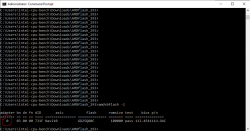Hey dears,
I would appreciate your help in my case which is
I've a MSI rx5700xt gaming x was working fine till i tried to flash it but I've used a wrong bios.. Afterwards i rebooted the pc everything went black from then I've tried everything to unbrick the GPU.. Even i got my friend's GPU ( gtx 1660 super) to put it in primary slot and my GPU in the secondary slot.. It worked and the pc booted up then i uninstalled the AMD drivers using DDU.. When i rebooted i couldn't re-install in as if there's no adaptar found and couldn't reflash it for the same reason I've tried using Atiflash_293 version
Hope that you can help me
Thanks in advance
I would appreciate your help in my case which is
I've a MSI rx5700xt gaming x was working fine till i tried to flash it but I've used a wrong bios.. Afterwards i rebooted the pc everything went black from then I've tried everything to unbrick the GPU.. Even i got my friend's GPU ( gtx 1660 super) to put it in primary slot and my GPU in the secondary slot.. It worked and the pc booted up then i uninstalled the AMD drivers using DDU.. When i rebooted i couldn't re-install in as if there's no adaptar found and couldn't reflash it for the same reason I've tried using Atiflash_293 version
Hope that you can help me
Thanks in advance