- Joined
- Mar 31, 2020
- Messages
- 26 (0.02/day)
| System Name | Dual Xeon Home Build - based on https://www.techspot.com/review/1155-affordable-dual-xeon-pc/ |
|---|---|
| Processor | 2 x Intel Xeon E5-2670 |
| Motherboard | Asrock EP2C602 |
| Cooling | 2 x Noctua NH-U12DXi4 120mm SSO2 CPU Coolers |
| Memory | 8 x 4GB G.SKill F3-14900CL8Q-16GMZM |
| Video Card(s) | AMD RX580 |
| Storage | Samsung Evo 850 500GB SSD |
| Display(s) | Acer ET322QU x 2 |
| Case | In-Win |
| Audio Device(s) | Creative Sound Blaster Audigy SE |
| Power Supply | Corsair RMx RM850X 850W ATX12V / EPS12V 80 Plus Gold |
| Mouse | Microsoft |
| Keyboard | Microsoft |
| Software | Windows 10 Pro x64, Office 365 Home |
I have a Tyan K8HM S3892 mobo with 2 AMD Opteron 285 processors and 32 GB DDR3 ram (I use PAE to access all of the RAM in 32 bit Windows). I replaced the Radeon HD4670 video card with a Biostar RX580. Since Windows 10 x64 does not support these processors, I installed Windows 10 x86 to run as a dual boot with Win 7 x64.
The last 32 bit driver that AMD made is the 18.9.3. I cannot install it. I get the following message:
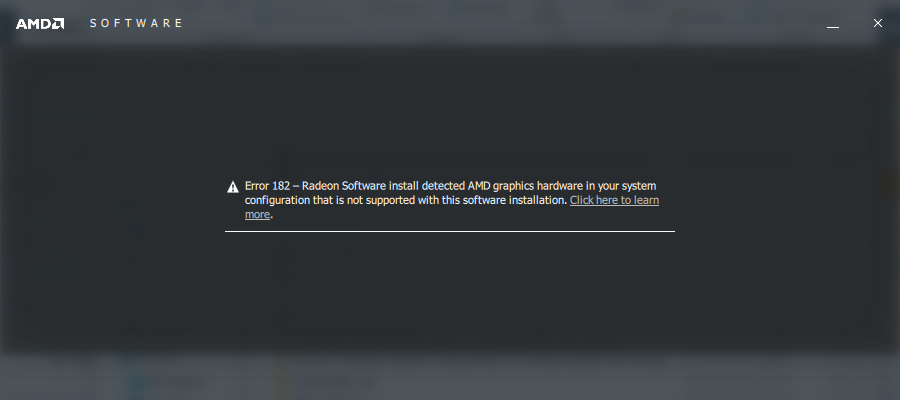
I tried to install 17.7.2, it appeared to install but, every time I checked Device Manager, the only driver was Microsoft Basic Display Adapter. Windows Experience Index rated my new card at a sizzling 2.0 on both Video ratings.
I am open to suggestions as to what I should do to get some sort of native driver to install.
Thank you.
The last 32 bit driver that AMD made is the 18.9.3. I cannot install it. I get the following message:
I tried to install 17.7.2, it appeared to install but, every time I checked Device Manager, the only driver was Microsoft Basic Display Adapter. Windows Experience Index rated my new card at a sizzling 2.0 on both Video ratings.
I am open to suggestions as to what I should do to get some sort of native driver to install.
Thank you.




