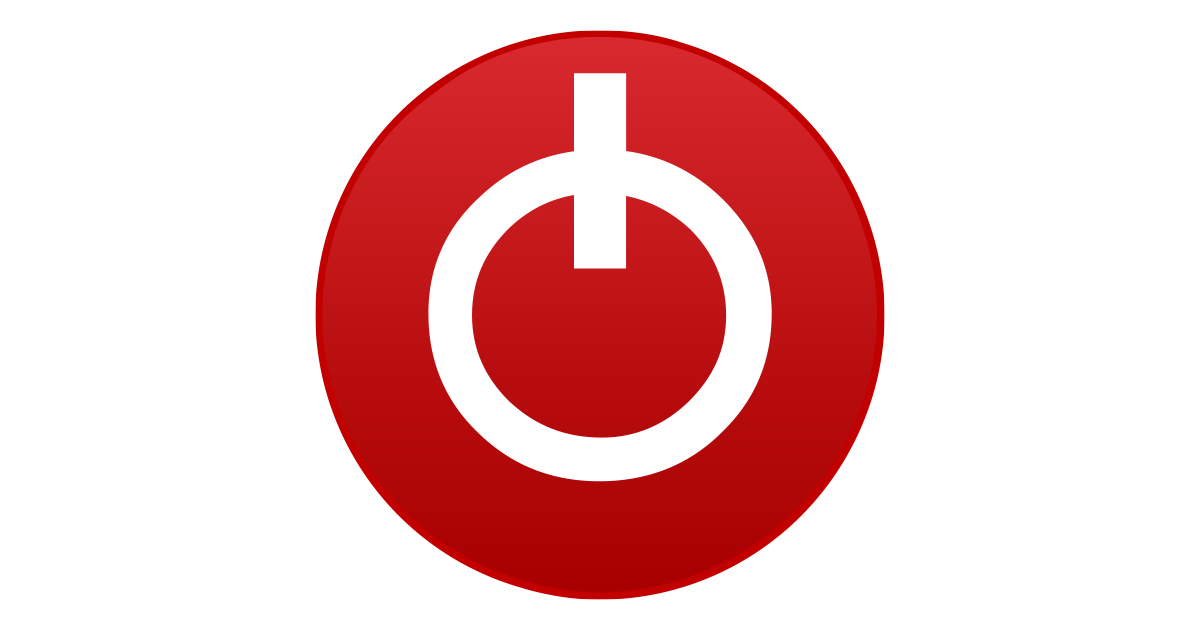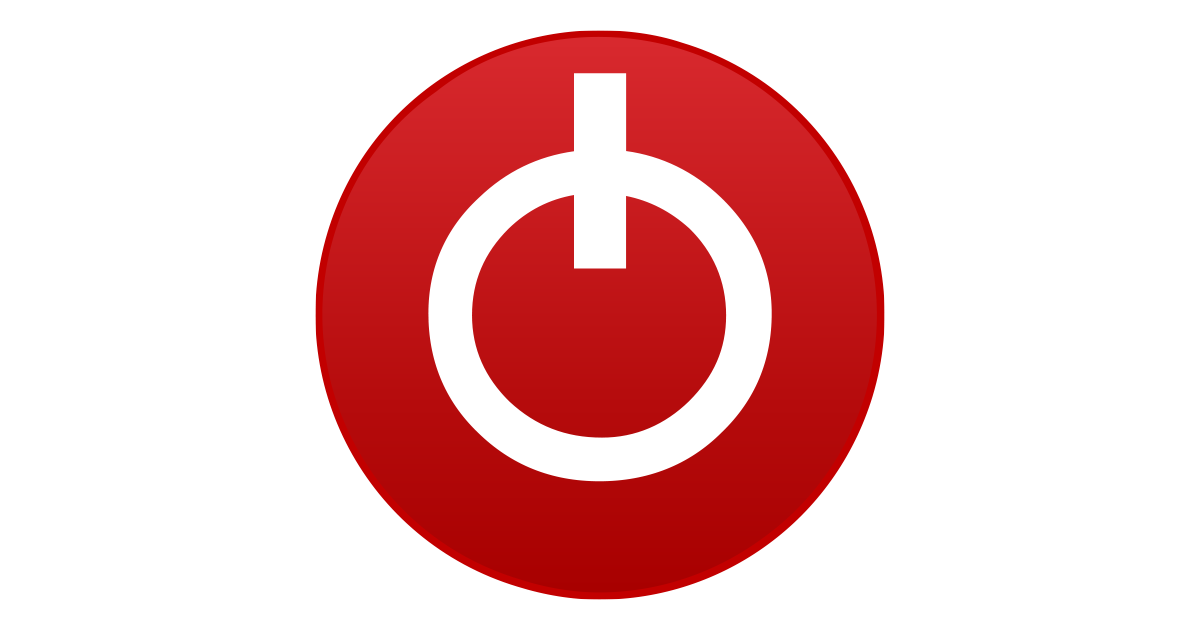Hello
I've recently obtained a Sapphire Nitro+ RX 580 8GB GPU in great condition however it was mined with for a few months. I would like to load the default BIOS on both ends of the BIOS switch and would appreciate any help in doing so. Any help would be really appreciated with finding the BIOS for the stock "quiet" (left) and "performance" (right) modes of the BIOS, along with links to using a flashing utility or a guide. Thanks in advance!
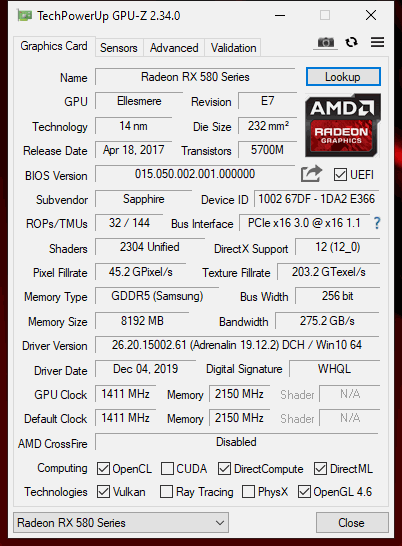
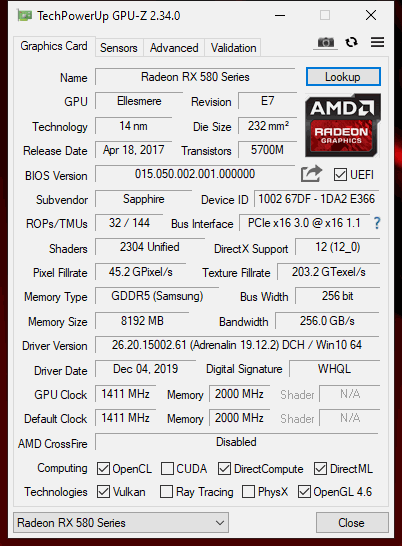
I've recently obtained a Sapphire Nitro+ RX 580 8GB GPU in great condition however it was mined with for a few months. I would like to load the default BIOS on both ends of the BIOS switch and would appreciate any help in doing so. Any help would be really appreciated with finding the BIOS for the stock "quiet" (left) and "performance" (right) modes of the BIOS, along with links to using a flashing utility or a guide. Thanks in advance!