Hi all,
I' having trouble with my Sapphire RX590. Under heavy load which has been produced using Folding@Home or GTA V my computer crashes. Strangely it doesn't crash if i set a custom fan curve in the AMD driver. This includes deactivating the Zero Fan function which is a big no-no for me. Also others have the problem, but they could not come up with a reliable solution:
What I already tried:
Thanks
Lukas
My Computer:
GPU: Sapphire RX590 Nitro+
CPU: i7 2600k
Cooler: Scythe Mugen 2 Rev. B
Mainboard: HP IPMMB-FM Formosa (Pegatron 2AD5, an ASUS brand)
PSU: BeQuiet Pure Power L7 530W
Case: Jonsbo C3
Setting without crash:

GPU-Z:
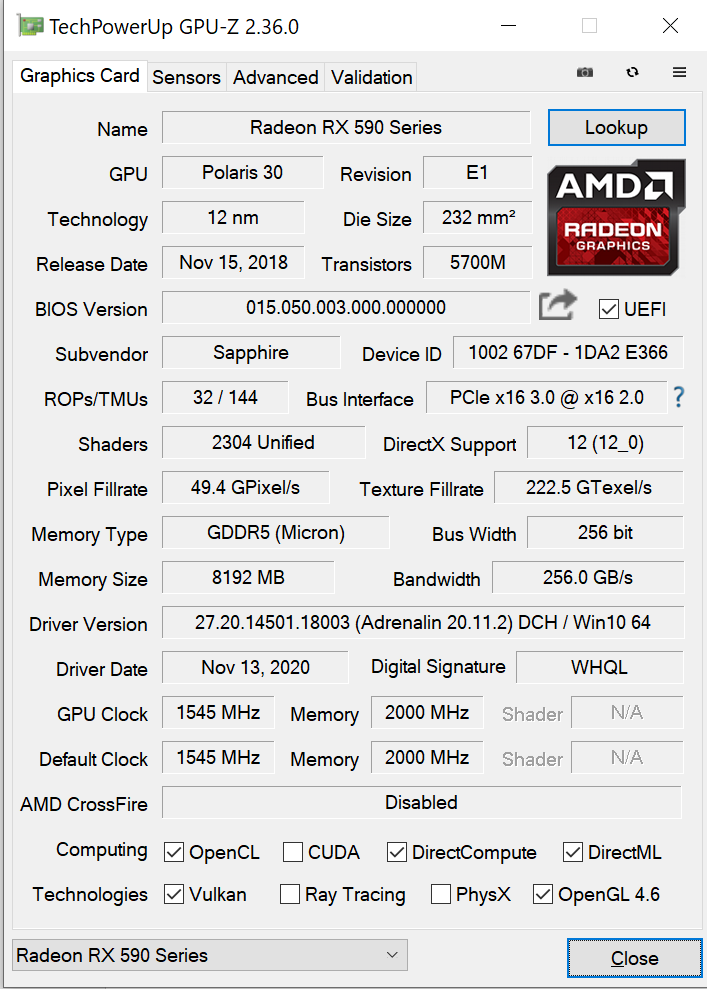
I' having trouble with my Sapphire RX590. Under heavy load which has been produced using Folding@Home or GTA V my computer crashes. Strangely it doesn't crash if i set a custom fan curve in the AMD driver. This includes deactivating the Zero Fan function which is a big no-no for me. Also others have the problem, but they could not come up with a reliable solution:
- https://community.amd.com/t5/graphics/games-crash-since-i-have-a-rx-590/td-p/63718
- https://linustechtips.com/topic/1189889-rx-590-keeps-crashingblacking-out/
- https://community.amd.com/t5/driver...shing-my-system-any-help-would-be/td-p/236608
What I already tried:
- Reinstalling (with DDU) and regularly updating drivers since February.
- Checking the temperatues. When crashing, the temperature is between 70°C and 75°C – this is absolutely fine.
- Cooling the whole computer with a ventilator in order to make sure no VRM overheats.
- Upgrading the power supply from a BeQuiet! Pure Power L7 530W to a BeQuiet! Straight Power E11 550W.
- Changing the GPU BIOS from that one to that one. I also tried lowering the power target from the original BIOS from 75°C to 70°C using Red Bios Editor in order to have both Zero Fan activated and avoiding crashes, but this resulted in driver issues in Windows.
- Asking Sapphire for an RMA. I even offered to pay for the repair, but Sapphire could not help me and told me I'd have to go to my supplier which I unfortunately can't.
Thanks
Lukas
My Computer:
GPU: Sapphire RX590 Nitro+
CPU: i7 2600k
Cooler: Scythe Mugen 2 Rev. B
Mainboard: HP IPMMB-FM Formosa (Pegatron 2AD5, an ASUS brand)
PSU: BeQuiet Pure Power L7 530W
Case: Jonsbo C3
Setting without crash:
GPU-Z:
