Hey guys,
I'm actually searching a way to overcome the 80w limit of my vBios. I was thinking about changing it but i'm not sure it's a good idea. I would say i need between 90w and 110w (100w is perfect). Also it's a bit strange, i see a maximum of 130w on GPU-Z but it's still blocked at 80w (sometimes it goes to 81w).

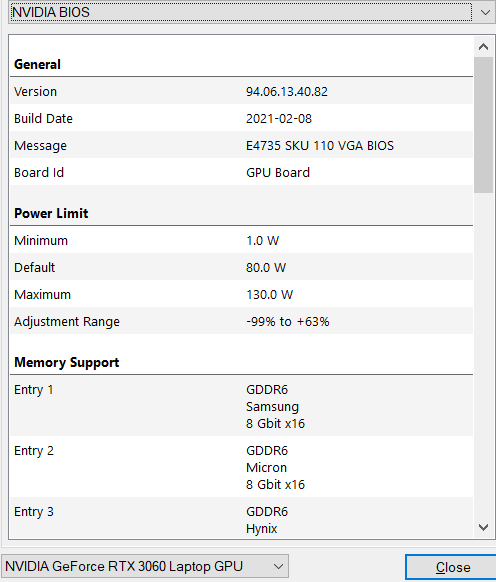
Oh and i forgot to add these informations:

I'm actually searching a way to overcome the 80w limit of my vBios. I was thinking about changing it but i'm not sure it's a good idea. I would say i need between 90w and 110w (100w is perfect). Also it's a bit strange, i see a maximum of 130w on GPU-Z but it's still blocked at 80w (sometimes it goes to 81w).
Oh and i forgot to add these informations:

