- Joined
- Apr 11, 2021
- Messages
- 836 (0.60/day)
- Location
- ÐҼƱ₸ꞨƇҤՆԹՌÐ
| System Name | °( ఠ ͟ʖ ఠ)° |
|---|---|
| Processor | Intel | i7 _ 11700K | @ ~ 5GHz all | cooling ~ Thermal Grizzly CARBONAUT |
| Motherboard | Asus | ROG Strix -- Z 590-E wifi |
| Cooling | Asus | ROG Ryujin 240 2* _Noctua F PPC °3000 | 4+1* _beQuiet_ Silent/Light Wings 3 °2200 |
| Memory | G Skill | Trident Z *RGB @ 4000_ | _15-15-15-36_ | |
| Video Card(s) | Asus | ROG Strix -- RTX 3070Ti_ #OC Edition |
| Storage | WD black | Samsung EVO 860 / 970 EVO plus| WDC WD40 | Intenso x2 |
| Display(s) | Alienware | AW3821DW _ 38" {3840*1600} wide - curved |
| Case | be Quiet | DARK BASE PRO 900 --- _rev. 2 --- #Silver |
| Audio Device(s) | Asus | ROG Throne - Qi_7.1 | LOGITECH_G560 Speaker (RGB) |
| Power Supply | be Quiet | DARK Power PRO 12 __ 1200W *titanium |
| Mouse | Razer | NAGA Trinity (19 buttons) |
| Keyboard | Razer | Huntsman V2 analog | Razer Goliathus (RGB) black |
| VR HMD | Razer | Kraken Ultimate HEADSET __7.1 THX ____| DX RACER - Gaming Leather Chair_____ VR?? is odd! |
| Software | Windows ɧ.eliX |
| Benchmark Scores | See signature URL |
SetSoundDevice is THE TOOL to end the tiresome, awkward menu clicking in the WIN11 tray. 
Why M$ has made the windows 11 soundsettings so inconvenient remains a mystery...
Briefly explained:
You don't have to go to the control panel and select the source manually anymore, everyone knows the comfortable WIN10 audio control in the tray.
It runs simply via shortcuts that can be pinned in the start menu, or put at any other place where needed.
That was it! Problem solved.
I discovered this 1.11MB small file by stumble and I loved it after one minute. For example, if you always want to set one and the same source directly after booting, you can also put the corresponding shortcut into the autostart. This also eliminates the need to "switch back". No need to install by the way. U can make it invisible after setting up as well.
it after one minute. For example, if you always want to set one and the same source directly after booting, you can also put the corresponding shortcut into the autostart. This also eliminates the need to "switch back". No need to install by the way. U can make it invisible after setting up as well.
The author has provided this free solution with a donate button. Maybe you are merciful...
The five years old file is attached below. The web never forgets..



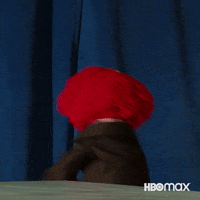

Why M$ has made the windows 11 soundsettings so inconvenient remains a mystery...
Briefly explained:
You don't have to go to the control panel and select the source manually anymore, everyone knows the comfortable WIN10 audio control in the tray.

It runs simply via shortcuts that can be pinned in the start menu, or put at any other place where needed.
That was it! Problem solved.
I discovered this 1.11MB small file by stumble and I loved
 it after one minute. For example, if you always want to set one and the same source directly after booting, you can also put the corresponding shortcut into the autostart. This also eliminates the need to "switch back". No need to install by the way. U can make it invisible after setting up as well.
it after one minute. For example, if you always want to set one and the same source directly after booting, you can also put the corresponding shortcut into the autostart. This also eliminates the need to "switch back". No need to install by the way. U can make it invisible after setting up as well.The author has provided this free solution with a donate button. Maybe you are merciful...

The five years old file is attached below. The web never forgets..

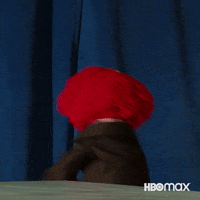
Attachments
Last edited:

