- Joined
- Feb 6, 2020
- Messages
- 189 (0.12/day)
- Location
- O-Town, USA
| System Name | Regular PC | Server HP Z440 |
|---|---|
| Processor | 9700k | E5-2698v3 |
| Motherboard | Gigabyte Z390 Gaming X-CF | Stock mobo |
| Cooling | Scythe Mugen 5 rev. B | Stock HS |
| Memory | 32 GB (8x4) | 112 GB (8x2 + 16x6) |
| Video Card(s) | RTX 2070 Super | K4000 |
| Storage | 970 EVO+ 1TB | 860 1TB x2 |
| Display(s) | XV340CK x2, 1080p x2 |
| Power Supply | Corsair RM750x | Stock |
| Software | Windows | Proxmox 7 |
I recently got new drives; moving from two 3TB drives in RAID 0 to two 8TB drives in RAID 0. Both drives were veracrypted volumes, however, when I copied data to the new 8TB drives, the size on disk is different. One example below where the size is 2.68TB for the folder but 3.62TB size on disk. The only difference I know I made was the 3TB RAID disks were using a 5kB key file and the new 8TB RAID disks are using a >10kB key file. I've also used defraggler on the new drives, which ran 21 hours to defrag 4MB, as reported by defraggler.
I appreciate any advice or thoughts. This is kind of a new one for me and I'm stumped.
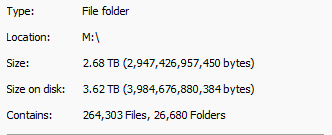
I appreciate any advice or thoughts. This is kind of a new one for me and I'm stumped.




 I haven't done it in 6 years. Thank you. I'll verify that too.
I haven't done it in 6 years. Thank you. I'll verify that too.