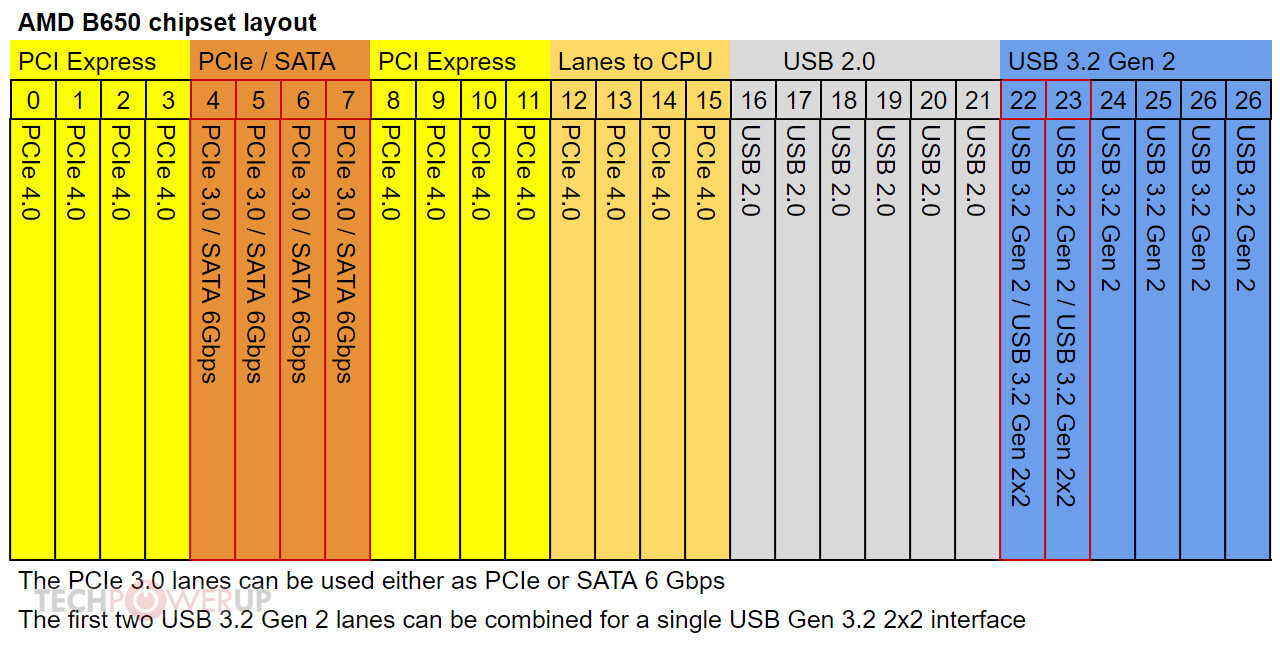- Joined
- Nov 16, 2020
- Messages
- 101 (0.07/day)
| System Name | Pre-10 year plan |
|---|---|
| Processor | FX 8350 |
| Motherboard | Asus M5A97 v2 |
| Cooling | Corsair 240mm AIO |
| Memory | 2 x Corsair 4gb DDR3 1600 |
| Video Card(s) | Gigabyte RTX 2070 super |
| Storage | 128gb SSD boot drive 512gb SSD |
| Display(s) | 1 x Benq 27" 4k 60Hz, 1 x AoC 27" 1080 165Hz |
| Case | Thermaltake Level 10 Combat edition |
| Audio Device(s) | On board |
| Power Supply | AX1200i |
| Mouse | Logitech G502 Hero |
| Keyboard | Logitech G512 |
| Software | Windows 11 |
Hi knowledgeable people. Not sure if this is best posted in the storage or motherboard forum, starting here under motherboard to see what comes back.
Im after some clarification on the Asus X670E Tuf motherboard M.2 arrangements. There are four M.2 slots on this board, M.2-1 above the primary graphics PCIe slot thats compatable with Gen 5 linked to the CPU. M.2-2 next to the PCIe 4x slot compatable with Gen 4 also shares with the 4 SATA and is linked to the chipset. M.2-3 and M.2-4 that are back to back below M.2-2 one of these is linked to the cpu, the other to the chipset, both of these are Gen 4.
Am i correct in my assumption that none of these will take bandwidth from the primary graphics PCIe slot or indeed any other PCIe slot? If I loaded up all 4 M.2 slots I would lose SATA entirely?
It states the following in the manual:
AMD Ryzen™ 7000 Series Desktop Processors:
- M.2_1 slot supports PCIe 5.0 x4 mode M Key design and type 2242/2260/2280
storage devices.
- M.2_3 slot supports PCIe 4.0 x4 mode M key design and type 2242/2260/2280
storage devices.
• AMD X670 Chipset:
- M.2_2 slot supports PCIe 3.0 x4 & SATA modes M key design and type
2242/2260/2280/22110 storage devices.
- M.2_4 slot supports PCIe 4.0 x4 mode M key design and type 2242/2260/2280
storage devices.
• M.2_2 slot shares bandwidth with SATA6G_1&2. When M.2_2 runs at PCIe x4 mode,
SATA6G_1&2 will be disabled.
Thank you in advance.
Im after some clarification on the Asus X670E Tuf motherboard M.2 arrangements. There are four M.2 slots on this board, M.2-1 above the primary graphics PCIe slot thats compatable with Gen 5 linked to the CPU. M.2-2 next to the PCIe 4x slot compatable with Gen 4 also shares with the 4 SATA and is linked to the chipset. M.2-3 and M.2-4 that are back to back below M.2-2 one of these is linked to the cpu, the other to the chipset, both of these are Gen 4.
Am i correct in my assumption that none of these will take bandwidth from the primary graphics PCIe slot or indeed any other PCIe slot? If I loaded up all 4 M.2 slots I would lose SATA entirely?
It states the following in the manual:
AMD Ryzen™ 7000 Series Desktop Processors:
- M.2_1 slot supports PCIe 5.0 x4 mode M Key design and type 2242/2260/2280
storage devices.
- M.2_3 slot supports PCIe 4.0 x4 mode M key design and type 2242/2260/2280
storage devices.
• AMD X670 Chipset:
- M.2_2 slot supports PCIe 3.0 x4 & SATA modes M key design and type
2242/2260/2280/22110 storage devices.
- M.2_4 slot supports PCIe 4.0 x4 mode M key design and type 2242/2260/2280
storage devices.
• M.2_2 slot shares bandwidth with SATA6G_1&2. When M.2_2 runs at PCIe x4 mode,
SATA6G_1&2 will be disabled.
Thank you in advance.