- Joined
- Apr 22, 2024
- Messages
- 4 (0.33/day)
| System Name | Thinkstation P510 |
|---|---|
| Processor | Intel Xeon E5-2680v4 |
| Memory | 64 GB 2133 MHz RDIMM |
Hello I'm looking for the original bios or another one that works with my GPU.
So I flashed a different vBIOS because I wasn't getting video output from UEFI and I was hoping that a different vBIOS image would fix this issue. But after flashing I am not getting video output from UEFI nor Windows, and I don't have a backup of the original vBIOS.
Before flashing I managed to get video output from Windows by installing the drivers using a remote desktop connection while the GPU was connected to my PC.
The system where I'm testing this GPU is a Thinkstation P510 (Xeon E5-2680v4, 64GB RAM, Windows 10 IoT LTSC).
It will be nice if someone can help me find a vBIOS image that works with my GPU.
So I flashed a different vBIOS because I wasn't getting video output from UEFI and I was hoping that a different vBIOS image would fix this issue. But after flashing I am not getting video output from UEFI nor Windows, and I don't have a backup of the original vBIOS.
Before flashing I managed to get video output from Windows by installing the drivers using a remote desktop connection while the GPU was connected to my PC.
The system where I'm testing this GPU is a Thinkstation P510 (Xeon E5-2680v4, 64GB RAM, Windows 10 IoT LTSC).
It will be nice if someone can help me find a vBIOS image that works with my GPU.
Attachments
-
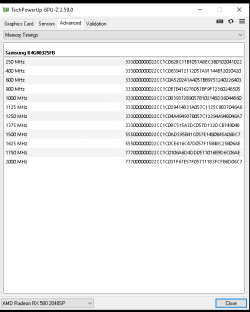 Captura desde 2024-04-21 23-11-00.png15.6 KB · Views: 38
Captura desde 2024-04-21 23-11-00.png15.6 KB · Views: 38 -
 Captura desde 2024-04-21 23-11-15.png26.8 KB · Views: 38
Captura desde 2024-04-21 23-11-15.png26.8 KB · Views: 38 -
 IMG_20240421_193402.jpg2.4 MB · Views: 35
IMG_20240421_193402.jpg2.4 MB · Views: 35 -
 IMG_20240421_193548_1.jpg383.3 KB · Views: 28
IMG_20240421_193548_1.jpg383.3 KB · Views: 28 -
 IMG_20240421_223756.jpg1.7 MB · Views: 32
IMG_20240421_223756.jpg1.7 MB · Views: 32 -
 IMG_20240421_223823.jpg2.4 MB · Views: 32
IMG_20240421_223823.jpg2.4 MB · Views: 32 -
 IMG_20240421_224319.jpg2.1 MB · Views: 28
IMG_20240421_224319.jpg2.1 MB · Views: 28 -
 IMG_20240421_224139.jpg2.6 MB · Views: 30
IMG_20240421_224139.jpg2.6 MB · Views: 30





 Now you know vbioses with D00033 and D00034 are likely not suitable for your graphics card
Now you know vbioses with D00033 and D00034 are likely not suitable for your graphics card