Ok so my SSD hits uncomfortable 68c when under load so I'm wondering what drives I can replace it with to he alleviate this it's my os drive I'm yet to buy two new ones I have a gen4 and gen5 slot to work with also can I connect the SSD in the red outline to the heat pipe like the manufacturer has in the blue outline maybe with a copper heatsink on the SSD also
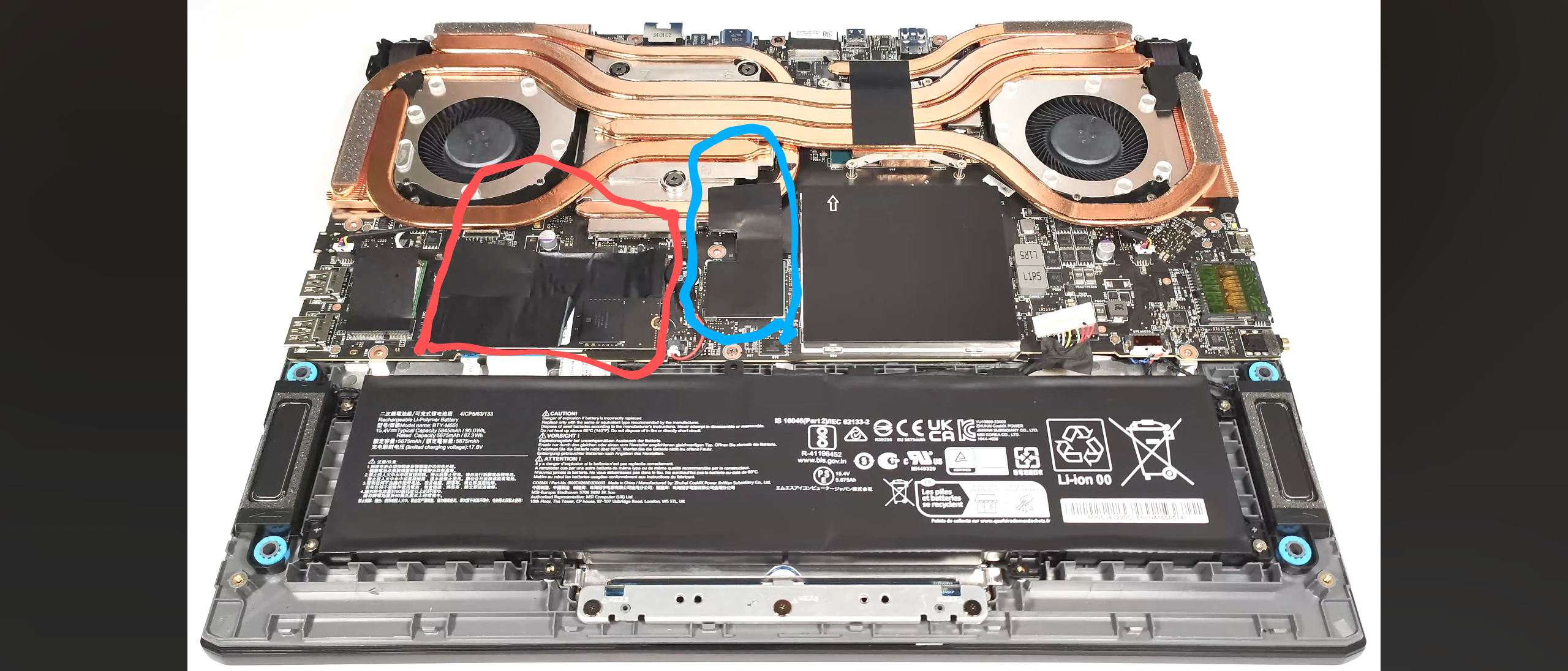

-
Welcome to TechPowerUp Forums, Guest! Please check out our forum guidelines for info related to our community.
You are using an out of date browser. It may not display this or other websites correctly.
You should upgrade or use an alternative browser.
You should upgrade or use an alternative browser.
SSD cooling advice
- Thread starter kster
- Start date
- Joined
- Jul 30, 2019
- Messages
- 3,905 (1.80/day)
| System Name | Still not a thread ripper but pretty good. |
|---|---|
| Processor | Ryzen 9 7950x, Thermal Grizzly AM5 Offset Mounting Kit, Thermal Grizzly Extreme Paste |
| Motherboard | ASRock B650 LiveMixer (BIOS/UEFI version P3.08, AGESA 1.2.0.2) |
| Cooling | EK-Quantum Velocity, EK-Quantum Reflection PC-O11, D5 PWM, EK-CoolStream PE 360, XSPC TX360 |
| Memory | V-Color DDR5 96GB (48GBx2) 6400MHz CL52 2Rx8 ECC Unbuffered DIMM 1.1v (TE548G64D852K) + JONSBO NF-1 |
| Video Card(s) | XFX Radeon RX 5700 & EK-Quantum Vector Radeon RX 5700 +XT & Backplate |
| Storage | Samsung 4TB 980 PRO, 2 x Optane 905p 1.5TB (striped), AMD Radeon RAMDisk |
| Display(s) | 2 x 4K LG 27UL600-W (and HUANUO Dual Monitor Mount) |
| Case | Lian Li PC-O11 Dynamic Black (original model) |
| Audio Device(s) | Corsair Commander Pro for Fans, RGB, & Temp Sensors (x4) |
| Power Supply | Corsair RM750x |
| Mouse | Logitech M575 |
| Keyboard | Corsair Strafe RGB MK.2 |
| Software | Windows 10 Professional (64bit) |
| Benchmark Scores | RIP Ryzen 9 5950x, ASRock X570 Taichi (v1.06), 128GB Micron DDR4-3200 ECC UDIMM (18ASF4G72AZ-3G2F1) |
Is the bottom cover of the laptop metal or plastic? If metal you could try some thermal pads and let the base be a heatsink.
Does the bottom cover have vent holes over the SSD area? If not you could drill some holes and the cooing fans may draw some air across the SSD's.
Does the bottom cover have vent holes over the SSD area? If not you could drill some holes and the cooing fans may draw some air across the SSD's.
- Joined
- Nov 27, 2023
- Messages
- 3,610 (6.09/day)
| System Name | The Workhorse |
|---|---|
| Processor | AMD Ryzen R9 5900X |
| Motherboard | Gigabyte Aorus B550 Pro |
| Cooling | CPU - Noctua NH-D15S Case - 3 Noctua NF-A14 PWM at the bottom, 2 Fractal Design 180mm at the front |
| Memory | GSkill Trident Z 3200CL14 |
| Video Card(s) | NVidia GTX 1070 MSI QuickSilver |
| Storage | Adata SX8200Pro 1 TB |
| Display(s) | LG 32GK850G |
| Case | Fractal Design Torrent (Solid) |
| Audio Device(s) | Sennheiser HD598, FiiO E-10K DAC/AMP, Samson Meteorite USB Microphone |
| Power Supply | Corsair RMx850 (2018) |
| Mouse | Zaopin Z1 Pro on a X-Raypad Heavy Bee Redtail |
| Keyboard | Cooler Master QuickFire Rapid TKL (Cherry MX Black) |
| Software | Windows 11 Pro (24H2) |
68 degrees is far from worrying considering that it’s in a cramped laptop. But if you are insistent, then you can look through TPU reviews, see what’s a good deal where you are among the recommended drives and go from there. Lexar NM790 and Kingston KC3000 are some of the often mentioned picks. Pretty much all modern-ish TLC Gen 4 drives will be fine, unless it’s really bottom of the barrel from no name brands. Gen 5 is pointless for consumer workloads currently, unless you do A LOT of transfers. Even then, considering how hot they get I would say that in your case it would be counterproductive.
FreedomEclipse
~Technological Technocrat~
- Joined
- Apr 20, 2007
- Messages
- 25,021 (3.76/day)
- Location
- London, UK
| System Name | WorkInProgress |
|---|---|
| Processor | AMD 7800X3D |
| Motherboard | MSI X670E GAMING PLUS |
| Cooling | Thermalright AM5 Contact Frame + Phantom Spirit 120SE |
| Memory | 2x32GB G.Skill Trident Z5 NEO DDR5 6000 CL32 |
| Video Card(s) | Gainward RTX 4070Ti Phantom Reunion (The54thvoid Edition) |
| Storage | WD SN770 1TB (Boot)|1x WD SN850X 8TB (Gaming)| 2x2TB WD SN770| 2x2TB+2x4TB Crucial BX500 |
| Display(s) | LG GP850-B |
| Case | Corsair 760T (White) {1xCorsair ML120 Pro|5xML140 Pro} |
| Audio Device(s) | Yamaha RX-V573|Speakers: JBL Control One|Auna 300-CN|Wharfedale Diamond SW150 |
| Power Supply | Seasonic Focus GX-850 80+ GOLD |
| Mouse | Logitech G502 X |
| Keyboard | Cherry G80-3000N (TKL) |
| Software | Windows 11 Home |
| Benchmark Scores | ლ(ಠ益ಠ)ლ |
Plastic unfortunately my friend is saying that it shouldn't heat up like that and it could be wise to check the SSD in another pc
Plastic is fine. The bottom of my laptop is plastic and I use it as a heatsink for my SN770.
Is it going to cool as good as a conventional metal heatsink? No. Not even close but it will still help soak up some heat and even better if you run with a laptop cooler under the laptop when in use. My WD SN770 idles around 35'c although it can go as low as 28-31'c if i turn the fans on laptop cooler right up.
Last edited:
- Joined
- Feb 6, 2021
- Messages
- 3,151 (1.95/day)
- Location
- Germany
| Processor | AMD Ryzen 9 9950X3D |
|---|---|
| Motherboard | ASRock B850M PRO-A |
| Cooling | Corsair Nautilus 360 RS |
| Memory | 2x32GB Kingston Fury Beast 6000 CL30 |
| Video Card(s) | PowerColor Hellhound RX 9070 XT |
| Storage | 1TB Samsung 990 Pro, 2TB Samsung 990 Pro, 4TB Samsung 990 Pro |
| Display(s) | LG 27GS95QE-B, MSI G272QPF E2 |
| Case | Lian Li DAN Case A3 Black Wood Edition |
| Audio Device(s) | Bose Companion Series 2 III, Sennheiser GSP600 and HD599 SE - Creative Soundblaster X4 |
| Power Supply | Corsair RM1000X ATX 3.1 |
| Mouse | Razer Deathadder V3 |
| Keyboard | Razer Black Widow V3 TKL |
| VR HMD | Oculus Rift S |
these temps are completely fine. And a higher end drive will be much hotter in this laptop.
- Joined
- Apr 18, 2019
- Messages
- 2,978 (1.31/day)
- Location
- PNW, USA
| System Name | Metalia |
|---|---|
| Processor | AMD Ryzen 7 5800X3D |
| Motherboard | Asus TuF Gaming X570-PLUS |
| Cooling | ID Cooling 280mm AIO w/ Arctic P14s |
| Memory | 2x32GB DDR4-3600 |
| Video Card(s) | Sapphire Pulse RX 9070 XT |
| Storage | Optane P5801X 400GB, Samsung 990Pro 2TB |
| Display(s) | LG 32GS95UV 32" OLED 240/480hz 4K/1080P Dual Mode |
| Case | Geometric Future M8 Dharma |
| Audio Device(s) | Xonar Essence STX |
| Power Supply | Seasonic Focus GX-1000 Gold |
| Mouse | Attack Shark R3 Magnesium - White |
| Keyboard | Keychron K8 Pro - White - Tactile Brown Switch |
| Software | Windows 10 IoT Enterprise LTSC 2021 |
I just put a 2TB 990Pro into a Dell Latitude 5411 with its dinky "Thermal Support Bracket". However, I took the time to do a little research on safe temperatures. (It runs a similar mid-high 60s under load)
-68c under full load is 'fine'.
AFAIK, >70c is typ. where you should start to worry.
If you do want to run it cooler, you could pick up another laptop manufacturer's M.2 2280 cooler (and snip off its proprietary mounts, if interfering. Rubber band, etc. for retention.)
Example, Dell's stock M.2 2280 $6 "Thermal Support Bracket":
 Note: you'll need thermal pad / putty, unless you find a different-similar option that comes w/ fresh pad. Like, this $7.69 option:
Note: you'll need thermal pad / putty, unless you find a different-similar option that comes w/ fresh pad. Like, this $7.69 option:

OtoH,
spreading the thermal load out over more mass of the drive, is another cheap and 0-profile option.
In my experience, 'copper graphene' foil heat spreading material, does actually work. It's acts like a flat heatpipe/vaporchamber, quickly conducting heat away. note: I've only used the 'bulk' electrically conductive stuff.

It won't actively 'dissipate' heat, but it will spread it over the mass/area of the drive.
Since, you're already w/in safe temps, you don't really need too 'heavy duty' of a solution.
-68c under full load is 'fine'.
AFAIK, >70c is typ. where you should start to worry.
If you do want to run it cooler, you could pick up another laptop manufacturer's M.2 2280 cooler (and snip off its proprietary mounts, if interfering. Rubber band, etc. for retention.)
Example, Dell's stock M.2 2280 $6 "Thermal Support Bracket":

Dell OEM Latitude 5400 / 5500 Thermal Support Bracket for M.2 SSD -AMC03- 85J62 | eBay
Dell OEM Latitude 5400 / 5500 Thermal Support Bracket for M.2 SSD - 85J62 085J62 ET2FB000310. 85J62 085J62 ET2FB000310. LOC : K53(AMC03. Dell OEM Latitude 5400 / 5500. Thermal Support Bracket. DELL P/N ).
www.ebay.com

Heatsink For Dell Latitude 5400 3540 3541 5500 5401 SSD Cover Bracket X3DN4 | eBay
Find many great new & used options and get the best deals for Heatsink For Dell Latitude 5400 3540 3541 5500 5401 SSD Cover Bracket X3DN4 at the best online prices at eBay! Free shipping for many products!
www.ebay.com
OtoH,
spreading the thermal load out over more mass of the drive, is another cheap and 0-profile option.
In my experience, 'copper graphene' foil heat spreading material, does actually work. It's acts like a flat heatpipe/vaporchamber, quickly conducting heat away. note: I've only used the 'bulk' electrically conductive stuff.

M.2 SSD Heat Sink Dual-Layer Graphene Copper Foil Design Cooler Radiator Laptop | eBay
Find many great new & used options and get the best deals for M.2 SSD Heat Sink Dual-Layer Graphene Copper Foil Design Cooler Radiator Laptop at the best online prices at eBay! Free shipping for many products!
www.ebay.com
It won't actively 'dissipate' heat, but it will spread it over the mass/area of the drive.
Since, you're already w/in safe temps, you don't really need too 'heavy duty' of a solution.
Last edited:
Ok now I'm even more confused I was using rainformer and my SSD has 3 sensors one matching my temps in windows settings and one showing crazy high temps so I ran crystal disk info and did a benchmark and temps were acceptable but that sensor on rain meter is showing the temps going up to 80c why 3 sensors I'm so confused



Also thanks for the replies
Also thanks for the replies
I hear gen 5 runs cooler and the Evo is a decent choice68 degrees is far from worrying considering that it’s in a cramped laptop. But if you are insistent, then you can look through TPU reviews, see what’s a good deal where you are among the recommended drives and go from there. Lexar NM790 and Kingston KC3000 are some of the often mentioned picks. Pretty much all modern-ish TLC Gen 4 drives will be fine, unless it’s really bottom of the barrel from no name brands. Gen 5 is pointless for consumer workloads currently, unless you do A LOT of transfers. Even then, considering how hot they get I would say that in your case it would be counterproductive.
FreedomEclipse
~Technological Technocrat~
- Joined
- Apr 20, 2007
- Messages
- 25,021 (3.76/day)
- Location
- London, UK
| System Name | WorkInProgress |
|---|---|
| Processor | AMD 7800X3D |
| Motherboard | MSI X670E GAMING PLUS |
| Cooling | Thermalright AM5 Contact Frame + Phantom Spirit 120SE |
| Memory | 2x32GB G.Skill Trident Z5 NEO DDR5 6000 CL32 |
| Video Card(s) | Gainward RTX 4070Ti Phantom Reunion (The54thvoid Edition) |
| Storage | WD SN770 1TB (Boot)|1x WD SN850X 8TB (Gaming)| 2x2TB WD SN770| 2x2TB+2x4TB Crucial BX500 |
| Display(s) | LG GP850-B |
| Case | Corsair 760T (White) {1xCorsair ML120 Pro|5xML140 Pro} |
| Audio Device(s) | Yamaha RX-V573|Speakers: JBL Control One|Auna 300-CN|Wharfedale Diamond SW150 |
| Power Supply | Seasonic Focus GX-850 80+ GOLD |
| Mouse | Logitech G502 X |
| Keyboard | Cherry G80-3000N (TKL) |
| Software | Windows 11 Home |
| Benchmark Scores | ლ(ಠ益ಠ)ლ |
Multiple sensors because the controller and memory chips have one. Im not sure about the 3rd sensor though,
- Joined
- Apr 18, 2019
- Messages
- 2,978 (1.31/day)
- Location
- PNW, USA
| System Name | Metalia |
|---|---|
| Processor | AMD Ryzen 7 5800X3D |
| Motherboard | Asus TuF Gaming X570-PLUS |
| Cooling | ID Cooling 280mm AIO w/ Arctic P14s |
| Memory | 2x32GB DDR4-3600 |
| Video Card(s) | Sapphire Pulse RX 9070 XT |
| Storage | Optane P5801X 400GB, Samsung 990Pro 2TB |
| Display(s) | LG 32GS95UV 32" OLED 240/480hz 4K/1080P Dual Mode |
| Case | Geometric Future M8 Dharma |
| Audio Device(s) | Xonar Essence STX |
| Power Supply | Seasonic Focus GX-1000 Gold |
| Mouse | Attack Shark R3 Magnesium - White |
| Keyboard | Keychron K8 Pro - White - Tactile Brown Switch |
| Software | Windows 10 IoT Enterprise LTSC 2021 |
Doing a lil leap of logic in assuming similarity between sn550 and sn770, but...Multiple sensors because the controller and memory chips have one. Im not sure about the 3rd sensor though,
What are the 3 temperatures (composite and sensors) reported by a WD_BLACK SN770 NVMe?
I have a WD_BLACK SN770 SSD NVMe that may be running too hot under load. So to monitor it, I installed Western Digital Dashboard and it reports 3 temperatures: Libre Hardware Monitor reports 3
tl;dr:
-Temperature (0) is most important to pay attention to
-the breakdown is likely
Temp - Composite
Temp 1 - Controller
Temp 2 - NAND or board SMT (?)
Samsung SSD 3 temperature sensors
Hi, In the HWInfo software, the sensor infos display a very high "temperature3" for the Samsung SSD 980 Pro . The other temperature values are about 20° lower. (cf. the screenshot below) The temperature3 value as well as the other values grow constantly over the time and reach a limit up to...
 www.hwinfo.com
www.hwinfo.com
Found a discussion on thisSamsung SSD 3 temperature sensors
Hi, In the HWInfo software, the sensor infos display a very high "temperature3" for the Samsung SSD 980 Pro . The other temperature values are about 20° lower. (cf. the screenshot below) The temperature3 value as well as the other values grow constantly over the time and reach a limit up to...www.hwinfo.com
Think I'm going to cake the SSD in thermal pads try to spread out the heat as much as possible prob have to do it when I install a second one also but it's a gen 5 going in that slot so maybe it won't be as bad usage depending
- Joined
- Nov 27, 2023
- Messages
- 3,610 (6.09/day)
| System Name | The Workhorse |
|---|---|
| Processor | AMD Ryzen R9 5900X |
| Motherboard | Gigabyte Aorus B550 Pro |
| Cooling | CPU - Noctua NH-D15S Case - 3 Noctua NF-A14 PWM at the bottom, 2 Fractal Design 180mm at the front |
| Memory | GSkill Trident Z 3200CL14 |
| Video Card(s) | NVidia GTX 1070 MSI QuickSilver |
| Storage | Adata SX8200Pro 1 TB |
| Display(s) | LG 32GK850G |
| Case | Fractal Design Torrent (Solid) |
| Audio Device(s) | Sennheiser HD598, FiiO E-10K DAC/AMP, Samson Meteorite USB Microphone |
| Power Supply | Corsair RMx850 (2018) |
| Mouse | Zaopin Z1 Pro on a X-Raypad Heavy Bee Redtail |
| Keyboard | Cooler Master QuickFire Rapid TKL (Cherry MX Black) |
| Software | Windows 11 Pro (24H2) |
1. The 990 Evo, if that’s what you are referring to, is not really any faster than a good Gen4 drive.I hear gen 5 runs cooler and the Evo is a decent choice
2. That’s absolutely not the case. None of the Gen5 SSDs are particularly cool. The main issue is just that those controllers do get hot and there isn’t really much that can be done outside of strapping bigger coolers on top.
So I guess if the controller is the problem then I need to figure out witch chip to try thermal pad heatsink etc idk I'm not overly experienced with pc and want to make sure I give this laptop as much life as possible cause I use it a lot
Maybe I could spread the heat from that chip to the heat pipe somehow or is that a bad idea
Maybe I could spread the heat from that chip to the heat pipe somehow or is that a bad idea
Ahh I read that you can put a gen 5 in a gen 4 slot essentially under clocking its potential to make it run cooler maybe the op was wrong but that's why you as questions in multiple forums I guess I might actually try it and compare benchmarks1. The 990 Evo, if that’s what you are referring to, is not really any faster than a good Gen4 drive.
2. That’s absolutely not the case. None of the Gen5 SSDs are particularly cool. The main issue is just that those controllers do get hot and there isn’t really much that can be done outside of strapping bigger coolers on top.
FreedomEclipse
~Technological Technocrat~
- Joined
- Apr 20, 2007
- Messages
- 25,021 (3.76/day)
- Location
- London, UK
| System Name | WorkInProgress |
|---|---|
| Processor | AMD 7800X3D |
| Motherboard | MSI X670E GAMING PLUS |
| Cooling | Thermalright AM5 Contact Frame + Phantom Spirit 120SE |
| Memory | 2x32GB G.Skill Trident Z5 NEO DDR5 6000 CL32 |
| Video Card(s) | Gainward RTX 4070Ti Phantom Reunion (The54thvoid Edition) |
| Storage | WD SN770 1TB (Boot)|1x WD SN850X 8TB (Gaming)| 2x2TB WD SN770| 2x2TB+2x4TB Crucial BX500 |
| Display(s) | LG GP850-B |
| Case | Corsair 760T (White) {1xCorsair ML120 Pro|5xML140 Pro} |
| Audio Device(s) | Yamaha RX-V573|Speakers: JBL Control One|Auna 300-CN|Wharfedale Diamond SW150 |
| Power Supply | Seasonic Focus GX-850 80+ GOLD |
| Mouse | Logitech G502 X |
| Keyboard | Cherry G80-3000N (TKL) |
| Software | Windows 11 Home |
| Benchmark Scores | ლ(ಠ益ಠ)ლ |
So I guess if the controller is the problem then I need to figure out witch chip to try thermal pad heatsink etc idk I'm not overly experienced with pc and want to make sure I give this laptop as much life as possible cause I use it a lot
That would be the chip closest to the connector
I use ARCTIC TP-3 thermal pads. Im not sure about clearances in your laptop so going in with a 1.5mm pad instead of a smaller one would be the best bet as they work best when crushed down a little anyway.
You can leave the sticker with the WD logo and stuff on. It shouldnt make a huge difference, pad will work regardless. You could remove it if you wish but that could void warranty... It shouldnt but manufacturers will do anything to void your warranty these days so its best not to touch it.
General consensus says the memory chip itself prefers running a little warm anyway so there isnt a need to put any thermal pads on those. Its just the controller that gets hot if youre doing a lot of heavy reads and writes.
Last edited:
Thanks for that would it be better to pad this chip separately to try keep the heat away from other chips ? Was considering the possibility of connecting it to a heat pipe or altering my case anywayThat would be the chip closest to the connector
View attachment 349672
I use ARCTIC TP-3 thermal pads. Im not sure about clearances in your laptop so going in with a 1.5mm pad instead of a smaller one would be the best bet as they work best when crushed down a little anyway.
You can leave the sticker with the WD logo and stuff on. It shouldnt make a huge difference, pad will work regardless. You could remove it if you wish but that could void warranty... It shouldnt but manufacturers will do anything to void your warranty these days so its best not to touch it.
General consensus says the memory chip itself prefers running a little warm anyway so there isnt a need to put any thermal pads on those. Its just the controller that gets hot if youre doing a lot of heavy reads and writes.
- Joined
- Sep 16, 2018
- Messages
- 10,955 (4.40/day)
- Location
- Winnipeg, Canada
| System Name | Step_Sis Rodeo |
|---|---|
| Processor | AMD R9 9900X @ PBO |
| Motherboard | Asus Strix X670E -F |
| Cooling | Thermalright FW PRO 360, 3x TL-H12-X28-S, 3x TL-P12-S |
| Memory | 2x 16GB Lexar Ares @ 6400 30-36-36-68 1.55v |
| Video Card(s) | Zotac 4070 Ti Trinity OC @ 3045/1500 |
| Storage | WD SN850 1TB, SN850X 2TB, 3x SN770 1TB |
| Display(s) | LG 50UP7100 |
| Case | Asus ProArt PA602 |
| Audio Device(s) | JBL Bar 700 |
| Power Supply | Seasonic Vertex GX-1000, Monster HDP1800 |
| Mouse | Logitech G502 Hero |
| Keyboard | Logitech G213 |
| VR HMD | Oculus 3 |
| Software | Yes |
| Benchmark Scores | Yes |
I have 3x SN770 1TB drives, and one of them runs like 10c hotter than the others. I think I bought them all at the same time.. was a good deal.
It didn't seem to hurt performance, at least I didn't notice anything, as they are usually just game drives.
I am running just one right now, and it is the same temp as my SN850 and 850X. I was thinking it could be just a wonky sensor, as the other sensors were reading the same.
It didn't seem to hurt performance, at least I didn't notice anything, as they are usually just game drives.
I am running just one right now, and it is the same temp as my SN850 and 850X. I was thinking it could be just a wonky sensor, as the other sensors were reading the same.
- Joined
- Jan 31, 2010
- Messages
- 5,811 (1.03/day)
- Location
- Gougeland (NZ)
| System Name | Cumquat 2021 |
|---|---|
| Processor | AMD RyZen R7 7800X3D |
| Motherboard | Asus Strix X670E - E Gaming WIFI |
| Cooling | Deep Cool LT720 + CM MasterGel Pro TP + Lian Li Uni Fan V2 |
| Memory | 32GB GSkill Trident Z5 Neo 6000 |
| Video Card(s) | PowerColor HellHound RX7800XT 2550cclk/2450mclk |
| Storage | 1x Adata SX8200PRO NVMe 1TB gen3 x4 1X Samsung 980 Pro NVMe Gen 4 x4 1TB, 12TB of HDD Storage |
| Display(s) | AOC 24G2 IPS 144Hz FreeSync Premium 1920x1080p |
| Case | Lian Li O11D XL ROG edition |
| Audio Device(s) | RX7800XT via HDMI + Pioneer VSX-531 amp Technics 100W 5.1 Speaker set |
| Power Supply | EVGA 1000W G5 Gold |
| Mouse | Logitech G502 Proteus Core Wired |
| Keyboard | Logitech G915 Wireless |
| Software | Windows 11 X64 PRO (build 24H2) |
| Benchmark Scores | it sucks even more less now ;) |
You do know that SSD's require the nand to be hot to write to if it's to cool you run the risk of it writing stuff wrong as for it's temp when in use 68c is not that hot if it was that temp when idle I'd be a little worried or if it was getting above 75c but it's well within spec at that tempmy friend is saying that it shouldn't heat up like that and it could be wise to check the SSD in another pc
FreedomEclipse
~Technological Technocrat~
- Joined
- Apr 20, 2007
- Messages
- 25,021 (3.76/day)
- Location
- London, UK
| System Name | WorkInProgress |
|---|---|
| Processor | AMD 7800X3D |
| Motherboard | MSI X670E GAMING PLUS |
| Cooling | Thermalright AM5 Contact Frame + Phantom Spirit 120SE |
| Memory | 2x32GB G.Skill Trident Z5 NEO DDR5 6000 CL32 |
| Video Card(s) | Gainward RTX 4070Ti Phantom Reunion (The54thvoid Edition) |
| Storage | WD SN770 1TB (Boot)|1x WD SN850X 8TB (Gaming)| 2x2TB WD SN770| 2x2TB+2x4TB Crucial BX500 |
| Display(s) | LG GP850-B |
| Case | Corsair 760T (White) {1xCorsair ML120 Pro|5xML140 Pro} |
| Audio Device(s) | Yamaha RX-V573|Speakers: JBL Control One|Auna 300-CN|Wharfedale Diamond SW150 |
| Power Supply | Seasonic Focus GX-850 80+ GOLD |
| Mouse | Logitech G502 X |
| Keyboard | Cherry G80-3000N (TKL) |
| Software | Windows 11 Home |
| Benchmark Scores | ლ(ಠ益ಠ)ლ |
Thanks for that would it be better to pad this chip separately to try keep the heat away from other chips ? Was considering the possibility of connecting it to a heat pipe or altering my case anyway
1. Im interested in how you would connect this heat pipe.
2. I used a craft knife to cut the thermal pad to size then stuck it on. I didnt bother adding one on the memory chip itself. You can if you want although it isnt required as they like to run a little hot anyway. Cooling the controller is a lot more important than the actual memory chip itself.
3. I thought we were talking about an SSD in a laptop.
- Joined
- Feb 22, 2022
- Messages
- 631 (0.51/day)
| Processor | AMD Ryzen 7 5800X3D |
|---|---|
| Motherboard | Asus Crosshair VIII Dark Hero |
| Cooling | Custom Watercooling |
| Memory | G.Skill Trident Z Royal 2x16GB |
| Video Card(s) | MSi RTX 3080ti Suprim X |
| Storage | 2TB Corsair MP600 PRO Hydro X |
| Display(s) | Samsung G7 27" x2 |
| Audio Device(s) | Sound Blaster ZxR |
| Power Supply | Be Quiet! Dark Power Pro 12 1500W |
| Mouse | Logitech G903 |
| Keyboard | Steelseries Apex Pro |
In what ambient temperature are you seeing those temps? Unless you are sitting in a room at below 22C I would really not worry about these temps.
Your ssd is perfectly capable of taking care of itself, by throttling performance if it is to hot. Unless you experience serious slowdowns during normal use, your ssd is within its designed operating temperatures. Which according to WD is 0-70C, so you are up there. But like I just said, unless performance grinds to a halt, your ssd is operating at acceptable temperatures.
Put a thermal pad between the backplate and the controller if there is no pad from the manufacturer. Do not overthink this because you want a piece of hardware to operate at an unreasonable temperature, a modern laptop is a very hot place during use.
Your ssd is perfectly capable of taking care of itself, by throttling performance if it is to hot. Unless you experience serious slowdowns during normal use, your ssd is within its designed operating temperatures. Which according to WD is 0-70C, so you are up there. But like I just said, unless performance grinds to a halt, your ssd is operating at acceptable temperatures.
Put a thermal pad between the backplate and the controller if there is no pad from the manufacturer. Do not overthink this because you want a piece of hardware to operate at an unreasonable temperature, a modern laptop is a very hot place during use.
- Joined
- Jan 28, 2020
- Messages
- 4,817 (2.42/day)
Ok so my SSD hits uncomfortable 68c when under load so I'm wondering what drives I can replace it with to he alleviate this it's my os drive I'm yet to buy two new ones I have a gen4 and gen5 slot to work with also can I connect the SSD in the red outline to the heat pipe like the manufacturer has in the blue outline maybe with a copper heatsink on the SSD also
Err, this WD SN560 drive has no metal cover on it?
Then, you can swap it for a drive with better qualities - Lexar NM790 https://www.lexar.com/product/lexar-nm790-m-2-2280-pcie-gen-4x4-nvme-ssd/
Or XPG Gammix S11 Pro https://www.xpg.com/en/xpg/596
I hear gen 5 runs cooler and the Evo is a decent choice
That's absolutely the opposite of what happens in the reality. The PCIe 5.0 drives are extremely hot and require bulk heatsinks with fans.
They are really terrible.


