Hi everyone! I've an HP 6910p Laptop.
CONFIGURATION:
Intel T8100 CPU (2.1 GHz with 3MB L2 Cache)
CPU Voltage Range: 1.00 - 1.5
PROBLEM:
1) Since 3 months, it is running on ten-folds less processing speed.
2) It takes almost a day to full charge it's internal 6-cell battery.
In CPUZ, the FSB rate is 200MHz (it used to be 800MHz in original condition).
(I've attached CPUz, HWInfo and TS snapshots.)
THINGS I'VE TRIED:
1) Using heavy-duty HP chargers from other HP laptops which are running perfectly.
2) Pulling out the battery and back.
3) Pressing power button for 30-secs to flush all charges from laptop.
4) Cleaning my CPU fan.
5) And even De-assembling my laptop and blowing the dust (if any).
WORKAROUND I'M USING:
I'm using the brilliant ThrottleStop to overclock my CPU cores by increasing the Multiplier to 11.5. I've put TS in my Windows logon tasks so it runs whenever the Windows starts up.
QUESTION I WANT TO ASK / SOLUTION I NEED FOR:
If the laptop's Motherboard / Power Supply Unit / Southbridge or whatever is not supplying the OEM-designed voltages to the CPU and charging kit, then how on Earth the ThrottleStop is able to increase the voltages to 1.5 or even higher and how does the Multiplier works. How's it that the CPU runs normal when I overclock with ThrottleStop, though the CPU/Motherboard is not getting required voltage. Because I guess overclocking is a procedure to increase a "normal" CPU's processing power.
I hope my issue will be understood and I'll get precise answers from high-techies here.
Thanks a lot in advance!
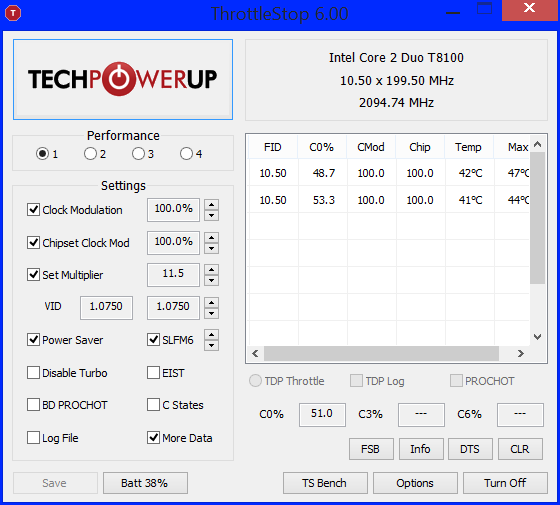
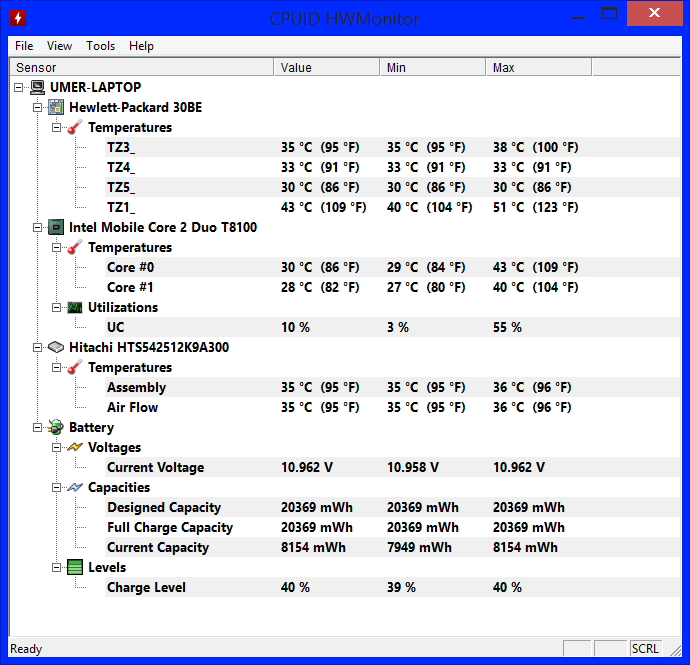
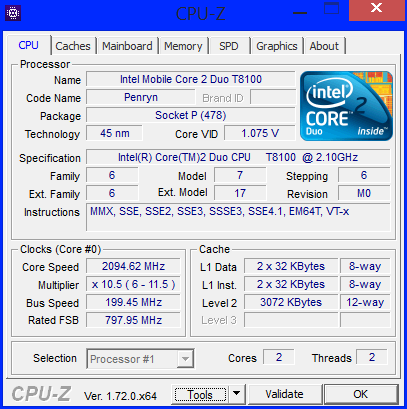
CONFIGURATION:
Intel T8100 CPU (2.1 GHz with 3MB L2 Cache)
CPU Voltage Range: 1.00 - 1.5
PROBLEM:
1) Since 3 months, it is running on ten-folds less processing speed.
2) It takes almost a day to full charge it's internal 6-cell battery.
In CPUZ, the FSB rate is 200MHz (it used to be 800MHz in original condition).
(I've attached CPUz, HWInfo and TS snapshots.)
THINGS I'VE TRIED:
1) Using heavy-duty HP chargers from other HP laptops which are running perfectly.
2) Pulling out the battery and back.
3) Pressing power button for 30-secs to flush all charges from laptop.
4) Cleaning my CPU fan.
5) And even De-assembling my laptop and blowing the dust (if any).
WORKAROUND I'M USING:
I'm using the brilliant ThrottleStop to overclock my CPU cores by increasing the Multiplier to 11.5. I've put TS in my Windows logon tasks so it runs whenever the Windows starts up.
QUESTION I WANT TO ASK / SOLUTION I NEED FOR:
If the laptop's Motherboard / Power Supply Unit / Southbridge or whatever is not supplying the OEM-designed voltages to the CPU and charging kit, then how on Earth the ThrottleStop is able to increase the voltages to 1.5 or even higher and how does the Multiplier works. How's it that the CPU runs normal when I overclock with ThrottleStop, though the CPU/Motherboard is not getting required voltage. Because I guess overclocking is a procedure to increase a "normal" CPU's processing power.
I hope my issue will be understood and I'll get precise answers from high-techies here.
Thanks a lot in advance!


