No games have DLSS or Raytracing settings. 3DMark Port Royal says my PC is unable to run this test. You need a graphics card with drivers that support Direct X Raytracing to run this test. Obviously I am on the latest driver.
I tried DDUing, then reinstalling Windows again with no luck.
Everything else is running fine.
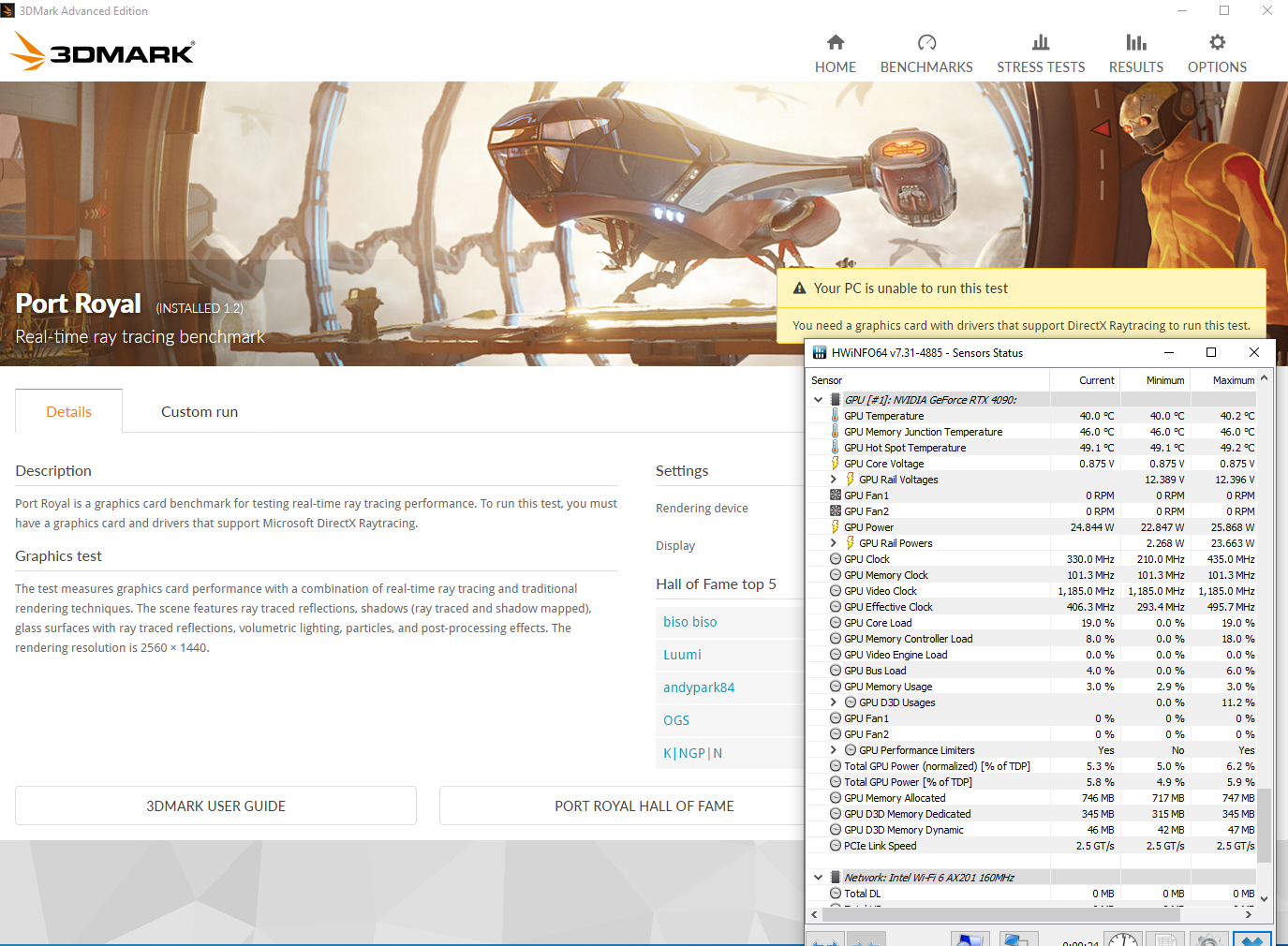
I tried DDUing, then reinstalling Windows again with no luck.
Everything else is running fine.


