Hi,
I've never posted in forums before! But I'm here in pursuit of @unclewebb and their expertise in ThrottleStop, or anybody else that can help. I've been running ThrottleStop for a year or more now, and managed to find the optimal ThrottleStop configurations, but that's when I was on Windows 10. Recently, I upgraded to Windows 11 and installed a newer version of ThrottleStop (latest), then tried to replicate the same settings I had been running before the upgrade, unfortunately, the CPU is not performing as it should and scoring somewhere around 2300+- on Cinebench. That's kind of terrible. I believe it should be capable of pushing to the grounds of 3100.
I tried tweaking almost every setting but I'm sure I'm missing something. The latest TS version has a few additional options and some were removed. Things to keep in mind:
 :
:
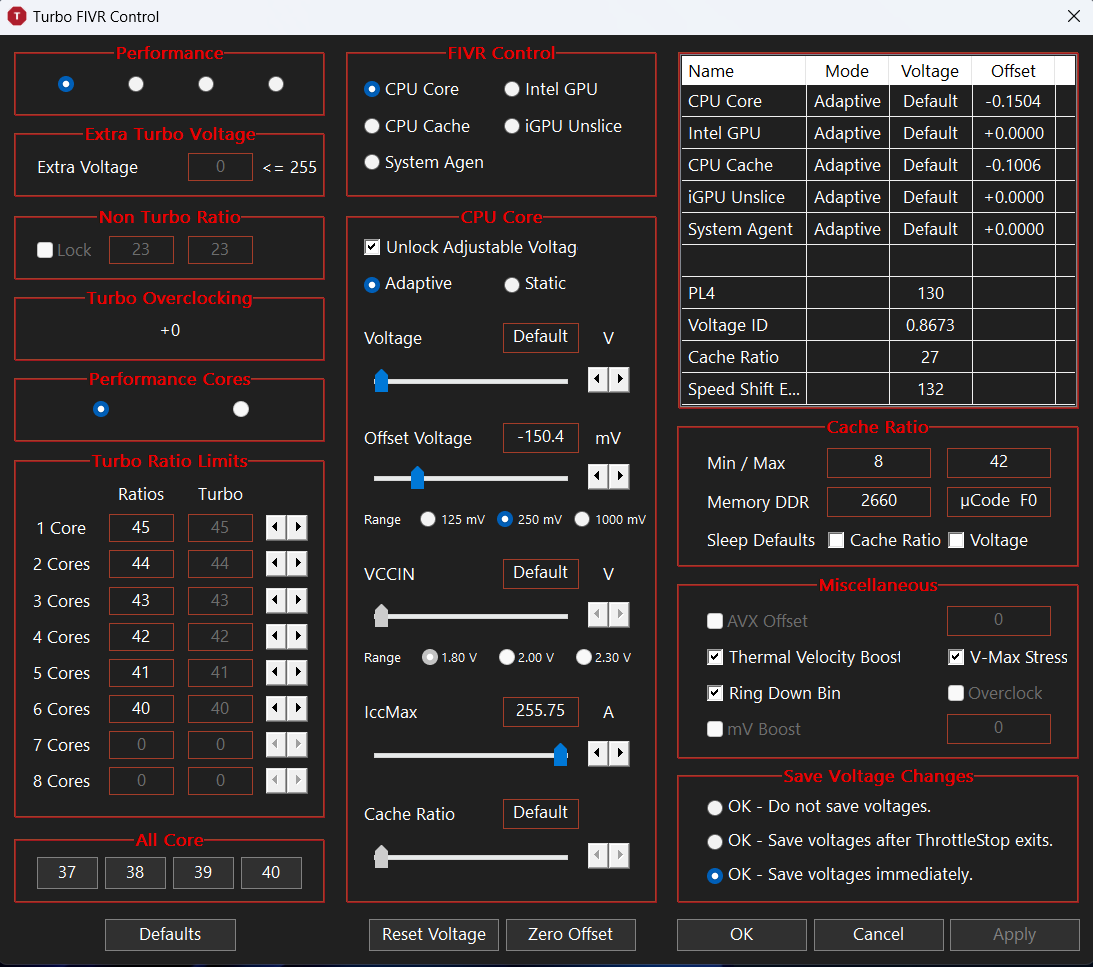



I've never posted in forums before! But I'm here in pursuit of @unclewebb and their expertise in ThrottleStop, or anybody else that can help. I've been running ThrottleStop for a year or more now, and managed to find the optimal ThrottleStop configurations, but that's when I was on Windows 10. Recently, I upgraded to Windows 11 and installed a newer version of ThrottleStop (latest), then tried to replicate the same settings I had been running before the upgrade, unfortunately, the CPU is not performing as it should and scoring somewhere around 2300+- on Cinebench. That's kind of terrible. I believe it should be capable of pushing to the grounds of 3100.
I tried tweaking almost every setting but I'm sure I'm missing something. The latest TS version has a few additional options and some were removed. Things to keep in mind:
- Virtual Machine Platform is disabled, as well as Virtualization Based Security (VBS)
- Memory integrity in core isolation is also disabled
- BIOS restored to factory
- Receiving BISO updates via Windows update is disabled
 :
:









