Hi,
I went through this topic, tried different settings, but it did not go so well.
I have a dell xps 15 with this CPU. Did the thermal paste change, some thermal pads - temps are under control, under load in Cinebench r23 it mostly stays under 95, with peaks to 100.
Difference between undervoling and not is only 100 points. Am I doing something wrong? Is this sore even good or bad?
Under FIVR Core and Cache are booth set to -99.6 and IccMax to 255.75
I use it most of time with as workstation with my EGPU - 3060Ti and external monitor. So iGPU and dGPU are disabled, as there are some issues with it while gaming with eGPU.
And it has been tested while "docked" with eGPU.
This shows that this CPU gets to 45th percentile.
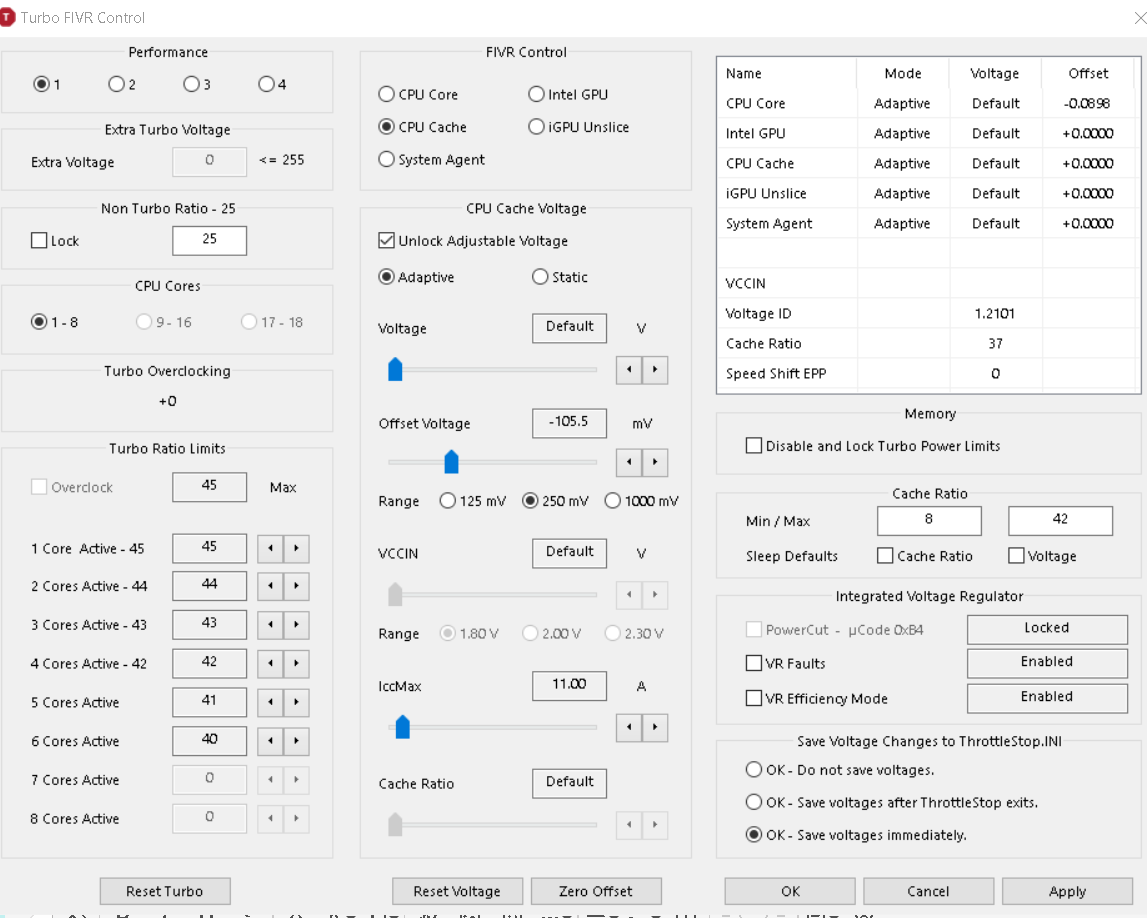
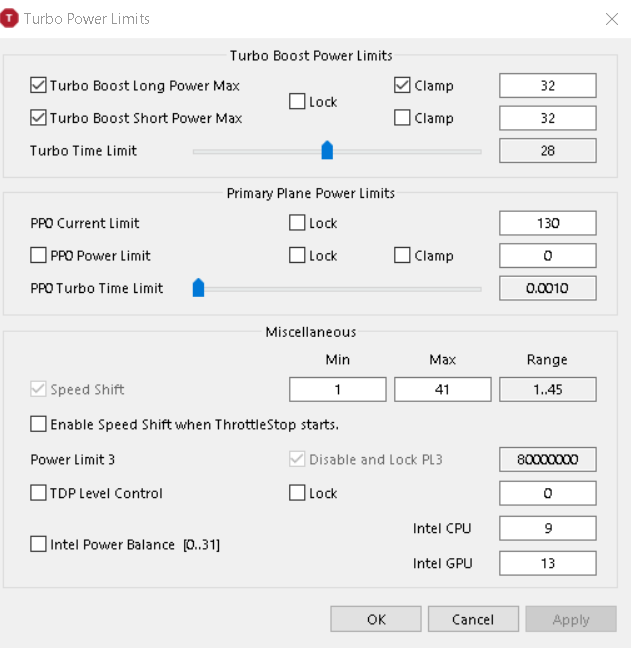




 You people always impress with your knowledge and analytical skills.
You people always impress with your knowledge and analytical skills.




